Its verryIt's very simple, you just have to connect a Game Actuator to your script Controller and set it to "Quit game"Game".
Add this actuator to your script by doing this:
gameactu = cont.actuators['Game']
if posdiff < 0.0001: # You can also try 0.0002
cont.activate(gameactu) # I just try it works.
Here a picture:
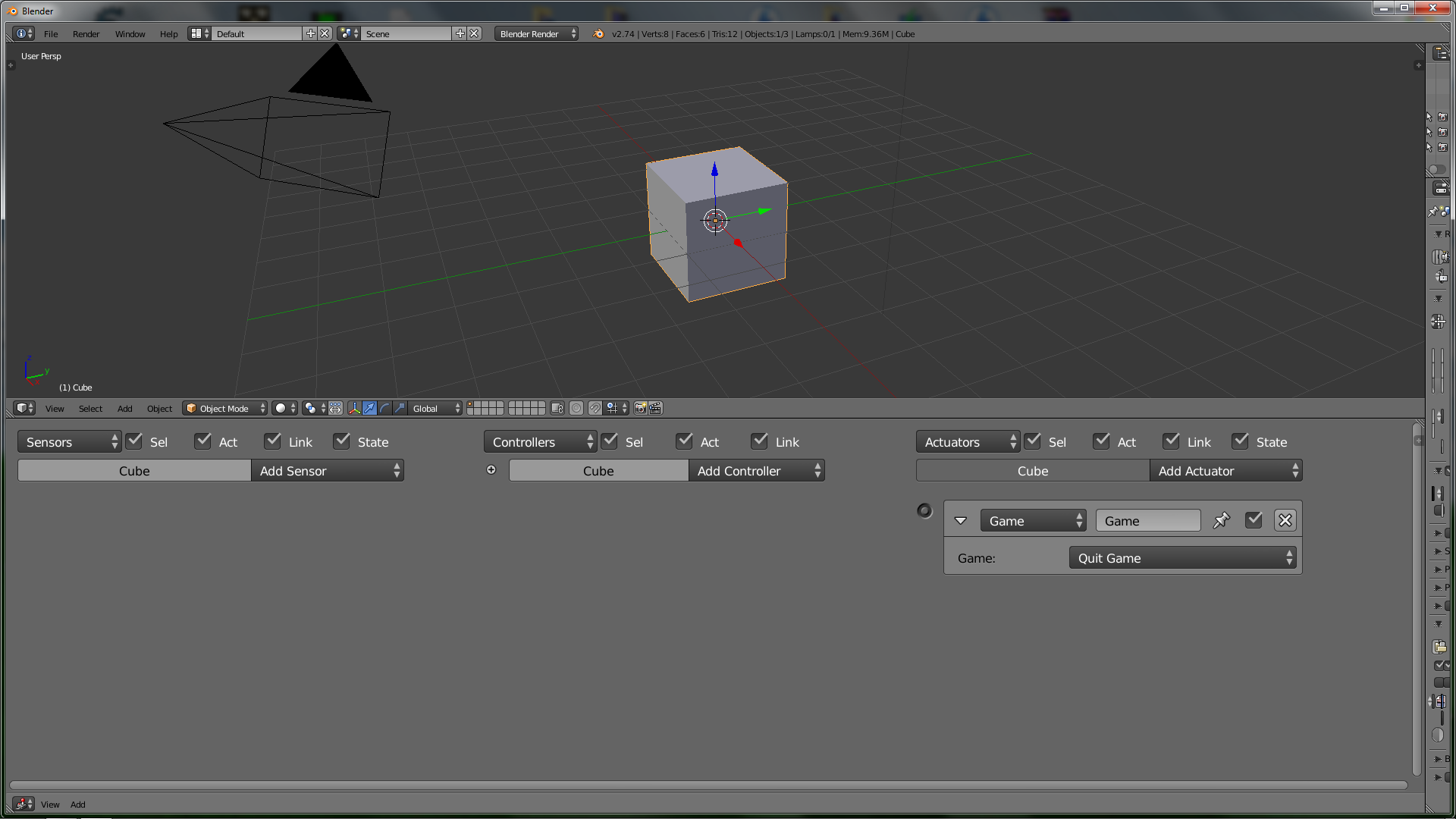
You can do this without the Actuator, see:
http://www.blender.org/api/blender_python_api_2_74_release/bpy.types.GameActuator.html#bpy.types.GameActuator.mode the manual.
