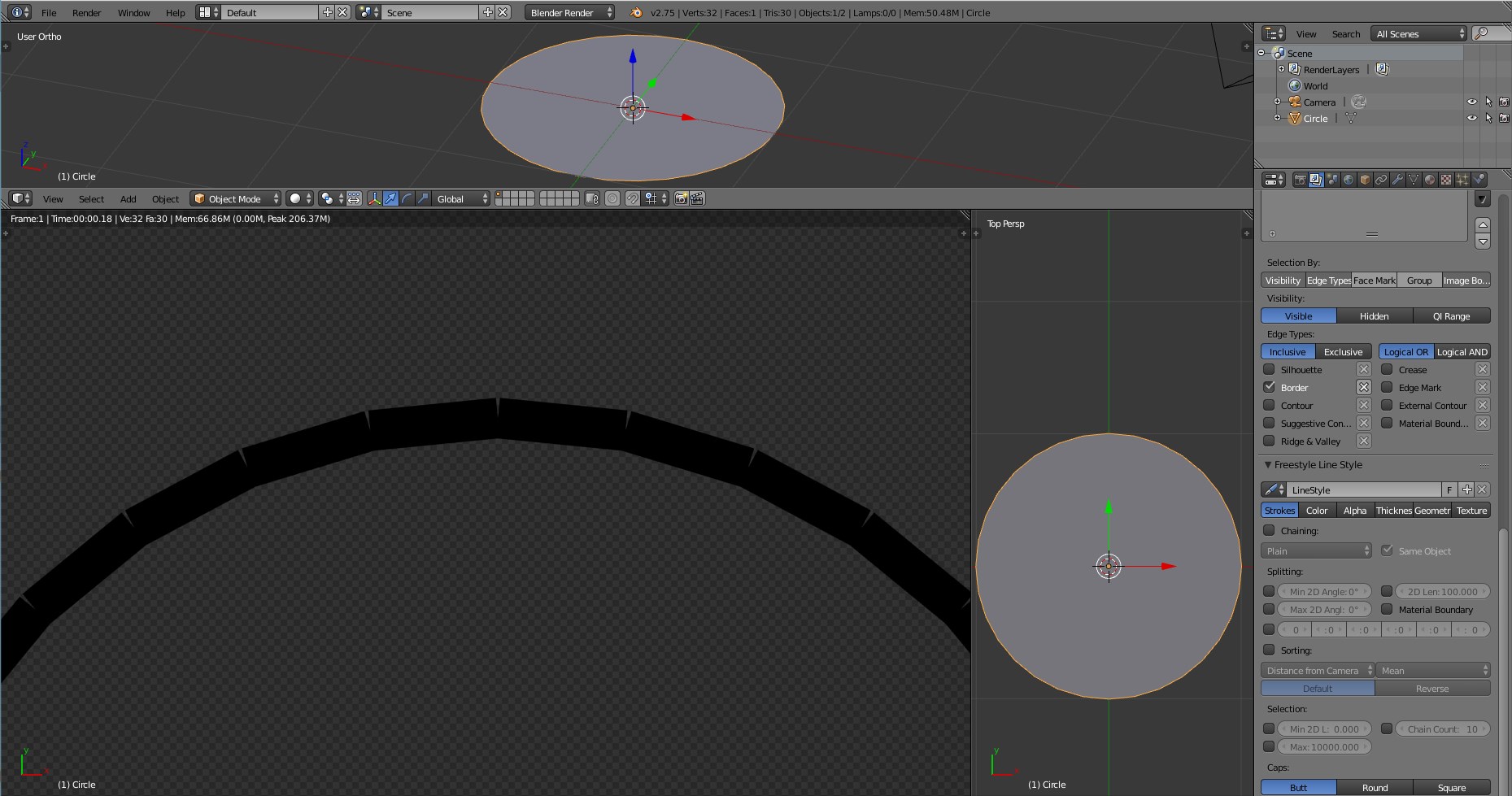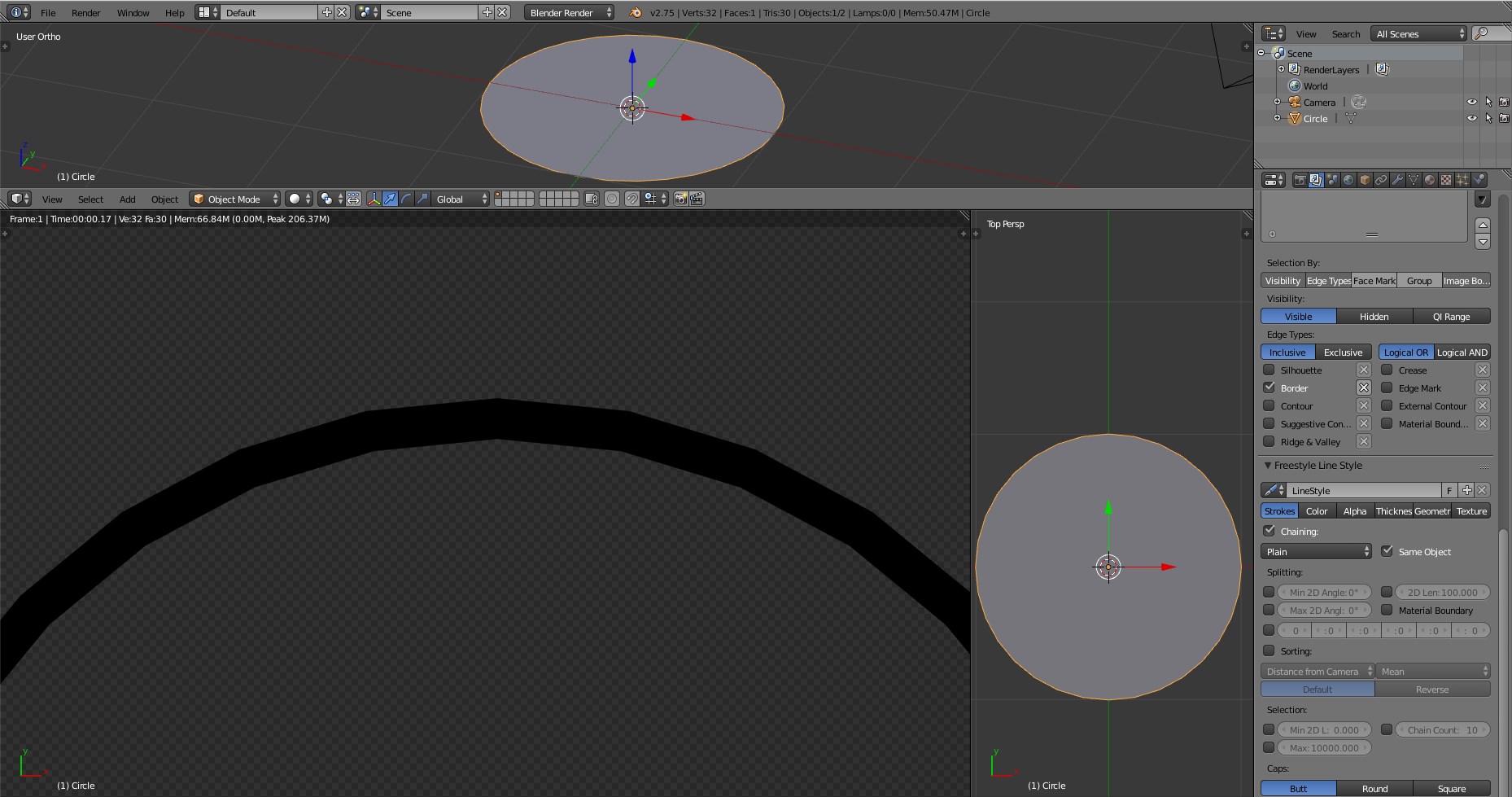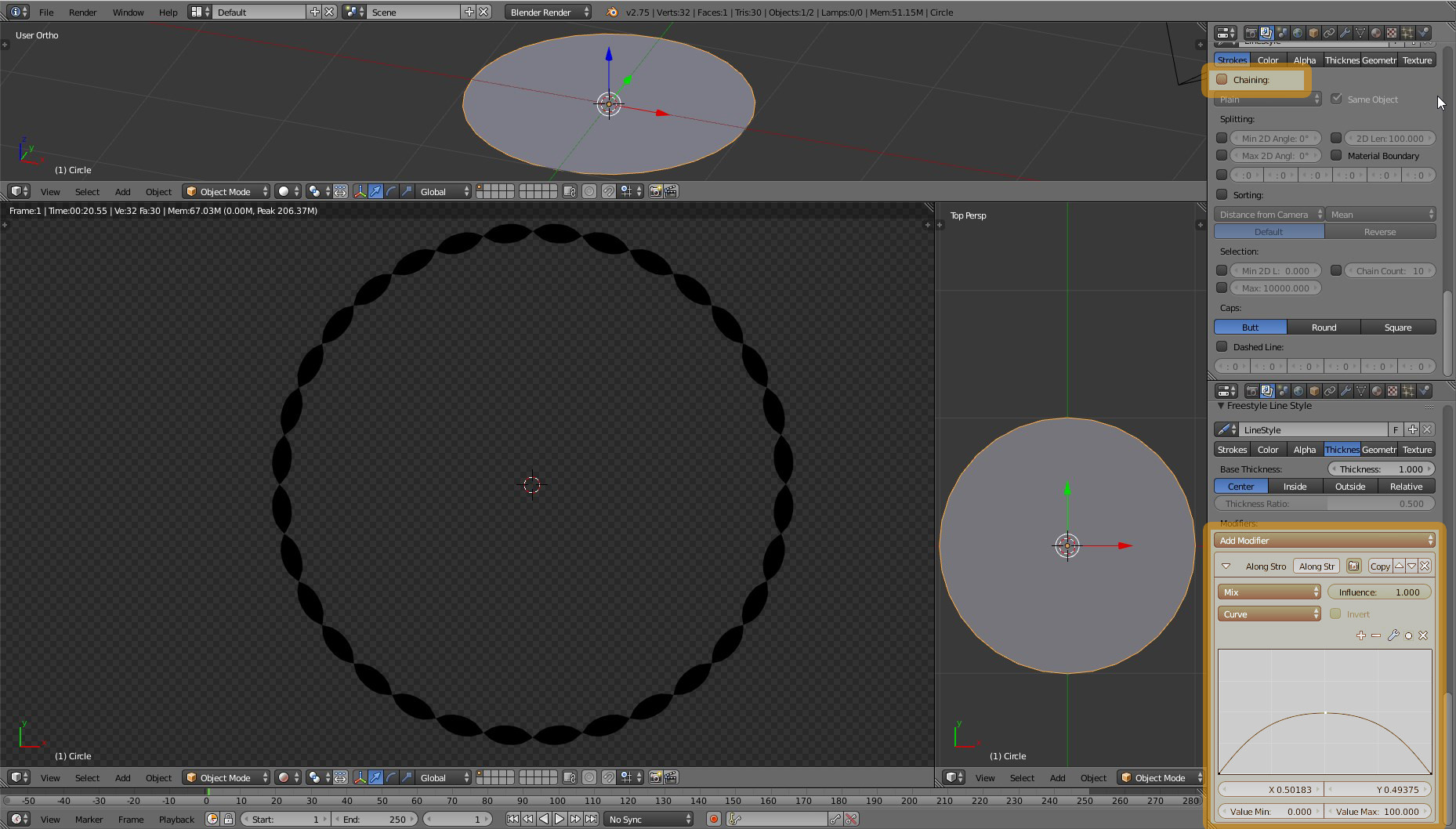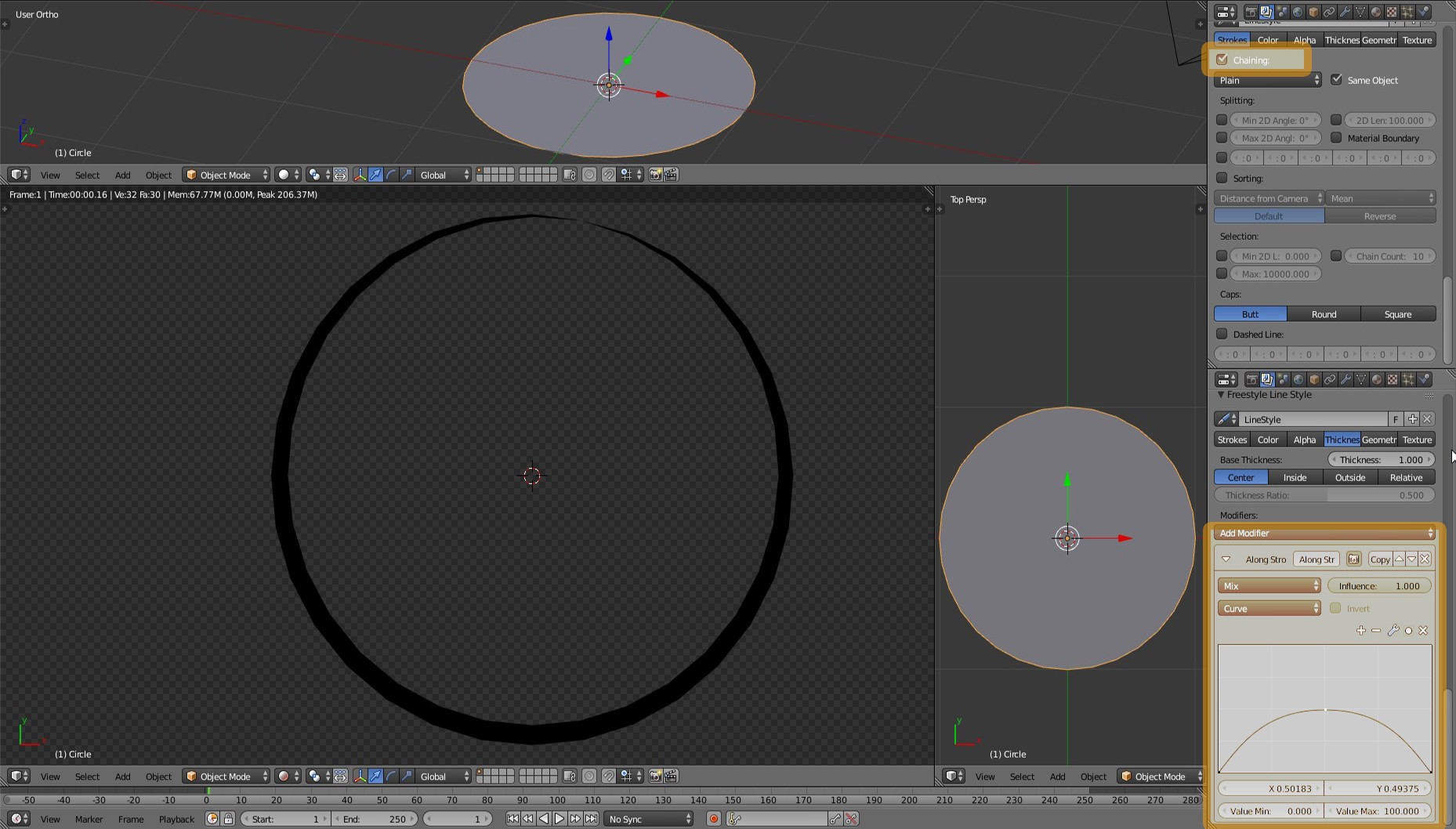Consider the lines as "a whole" or "individually"
As reported in the manual, "chaining" is a parameter that controls the way in which lines are rendered.
If enabled, Blender will draw each line as if it was coonectedconnected with the previous; on the other way, if disables, it will render each line separately.
You can see the effect by increasing line thicknesthickness and zoom in till you can see where one line ends and another starts:
While the same fileobject with chaining enabled led tois:
It is useful to make custom line styles. Notice in the examples below how the same thickness modifier brings to different results: