Yes, ⇧ ShiftNumpad 7 will do this.
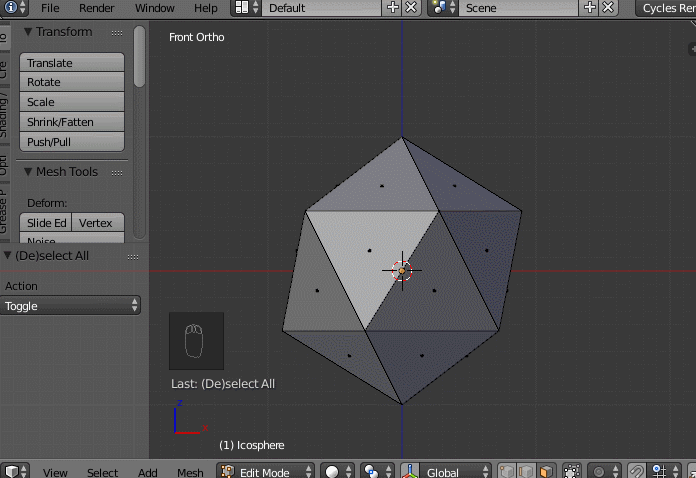
You may end up with a strange rotation around the view's local Z, in which case ⎈ Ctrl⇧ Shift MWScroll can be used to roll the view to a more preferred orientation.
MWScroll can be used to roll the view to a more preferred orientation.
Also note that ⇧ ShiftNumpad 1 and ⇧ ShiftNumpad 3 can be used to align the view parallel to the normal. ⎈ Ctrl can be added in to align to the opposite side.
