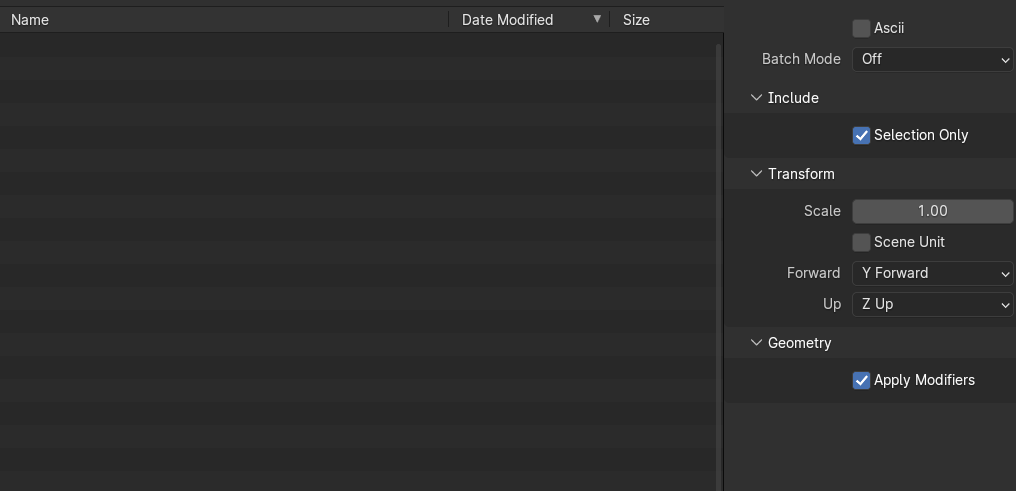In blender 4.1,Blender 4.1, this can be done through the following steps:
- Select your Objectsobjects
- Go to File > ExportFile > Export > Click your Export Option
- As seen in the image below, check "Selection Only"Selection Only under "Include"Include in the right panel.
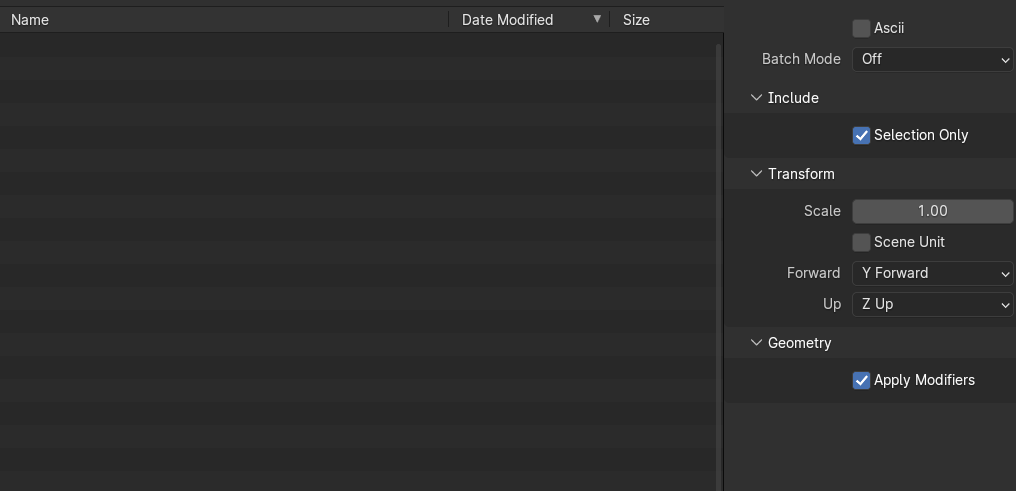
Hope this helps!