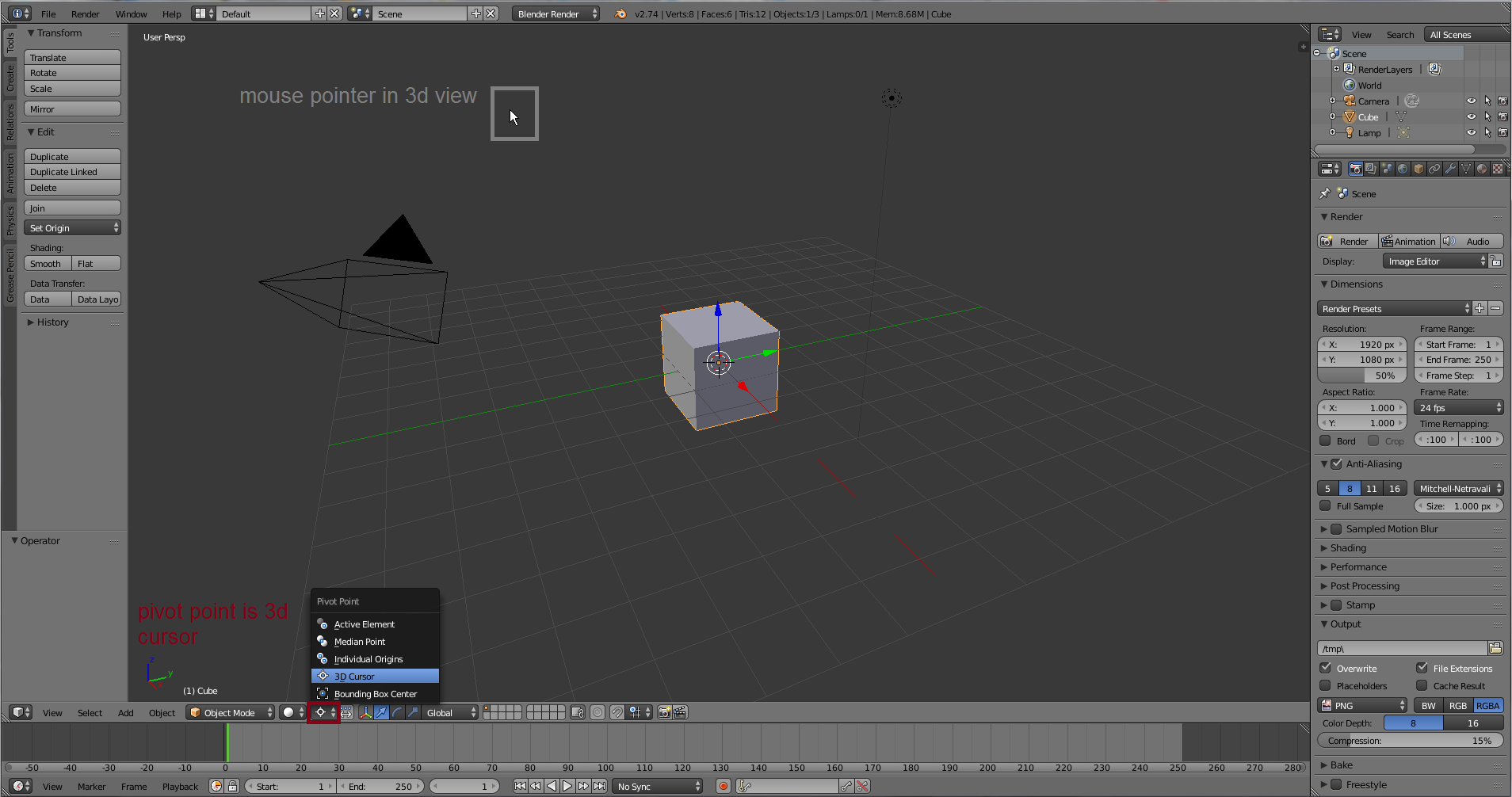I assume your mesh is perfectly centered at the 3d space, you could first use ShiftS --> Cursor to center to make sure the 3d cursor is at the center of the 3d space.
Then (with the mouse pointer pointing to the 3d window) you can make the center of scaling (pivot point = little white circle) to be exactly the same as the 3d cursor by:
- Pressing . on the keyboard
or
- Select it from the menu
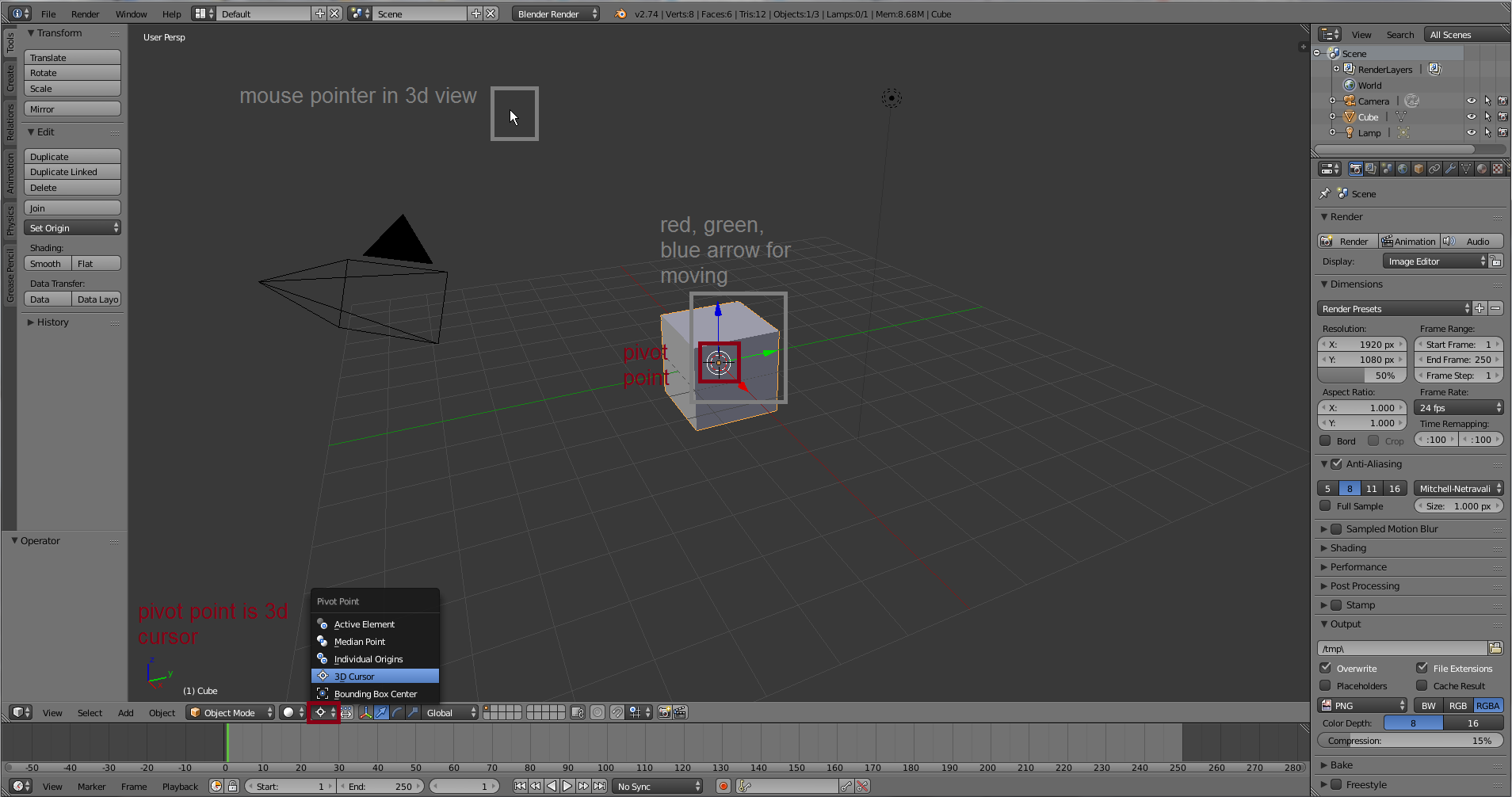
By icon of coordinates I think you mean the red, green, blue arrows, sticking out of the pivot point
To show the pivot point after moving 3d cursor:
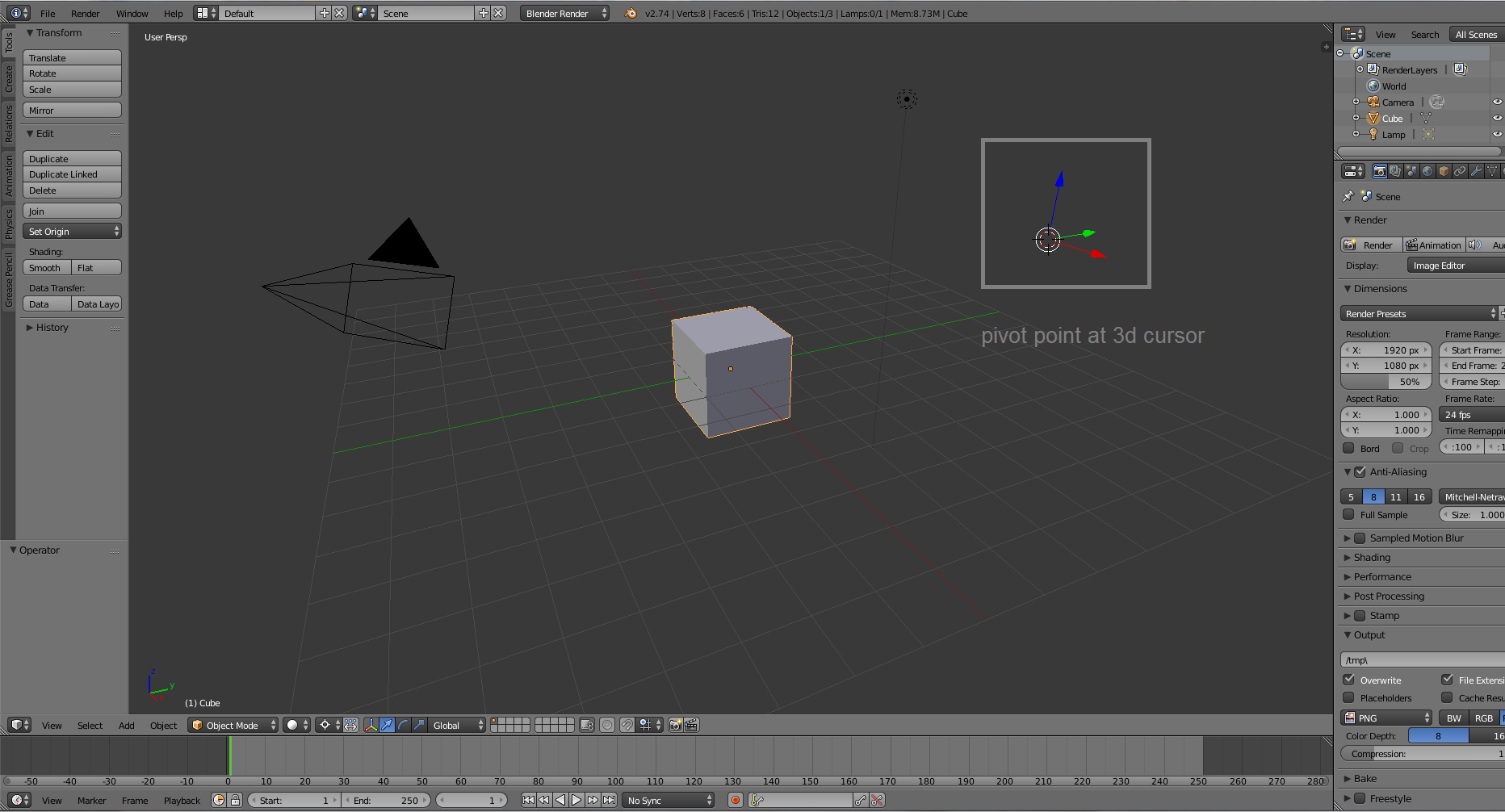
And what pivot point at active element does:
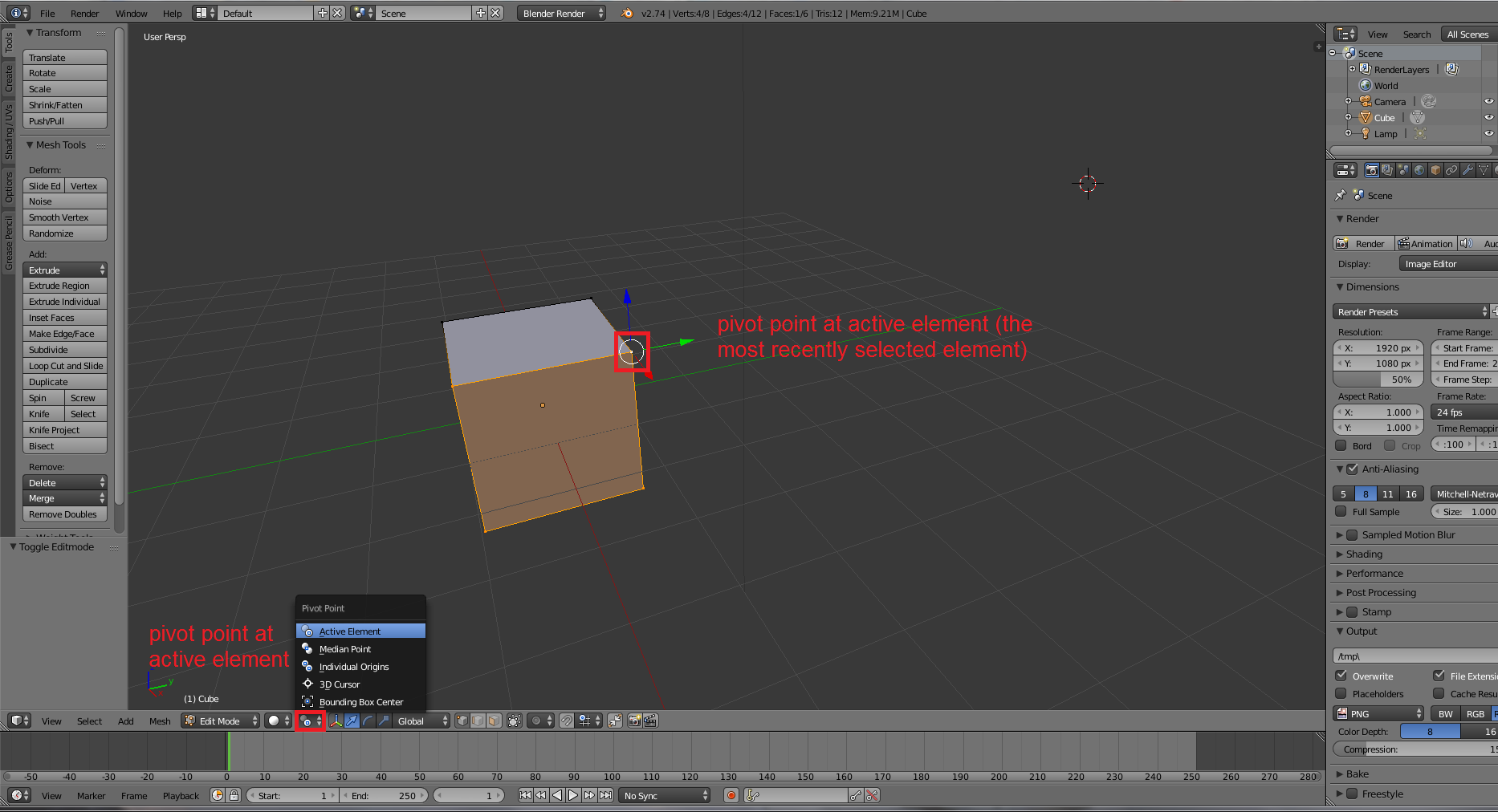
And pivot point at median point (origin is the orange dot):
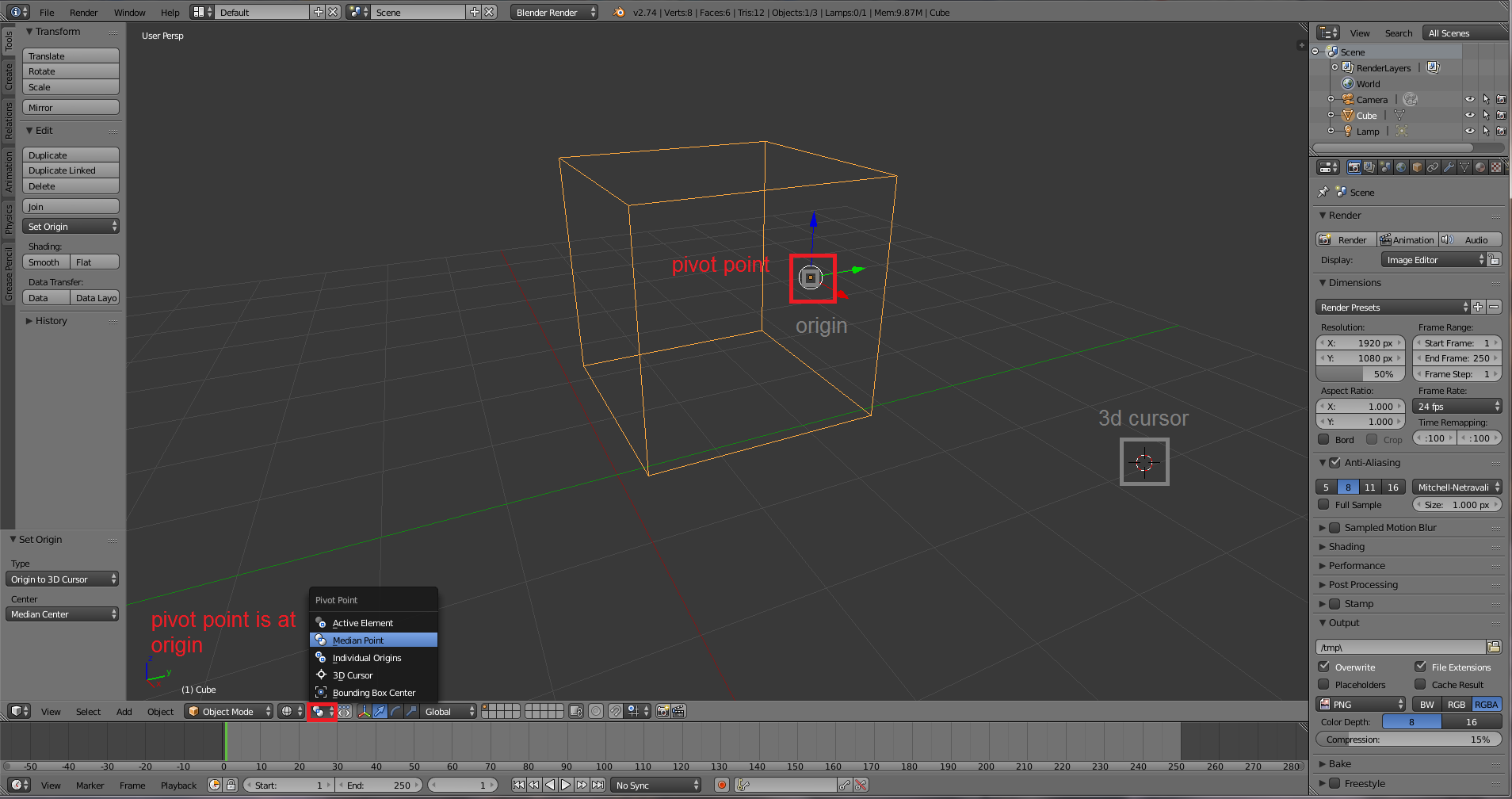
(Maybe it is a little bit too detailed) :)