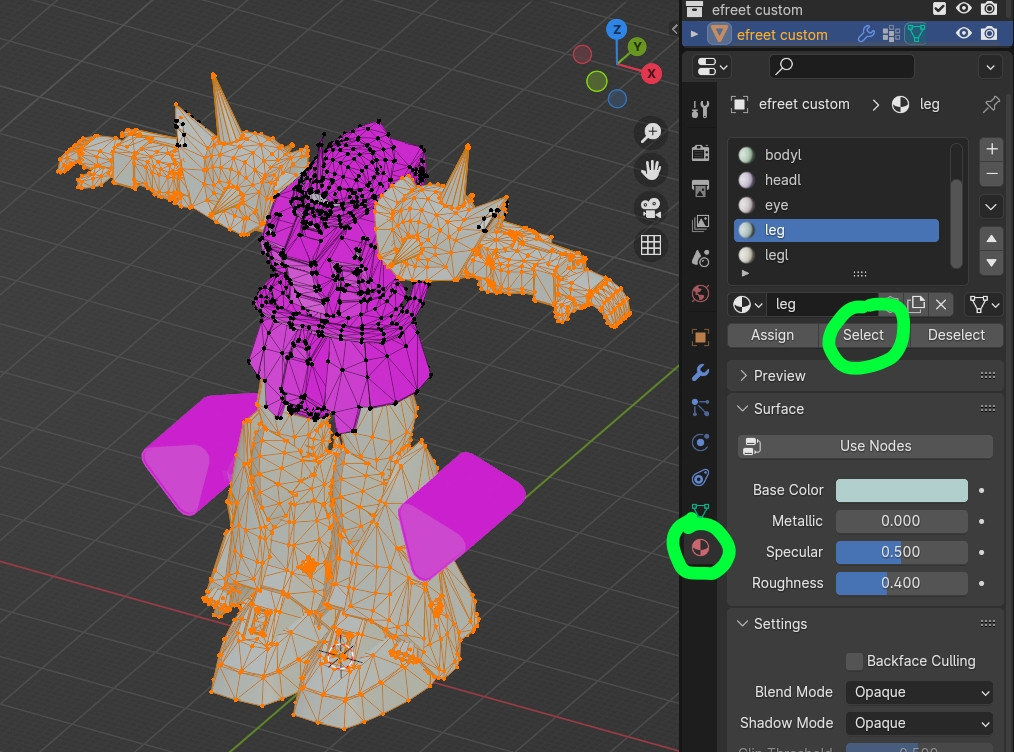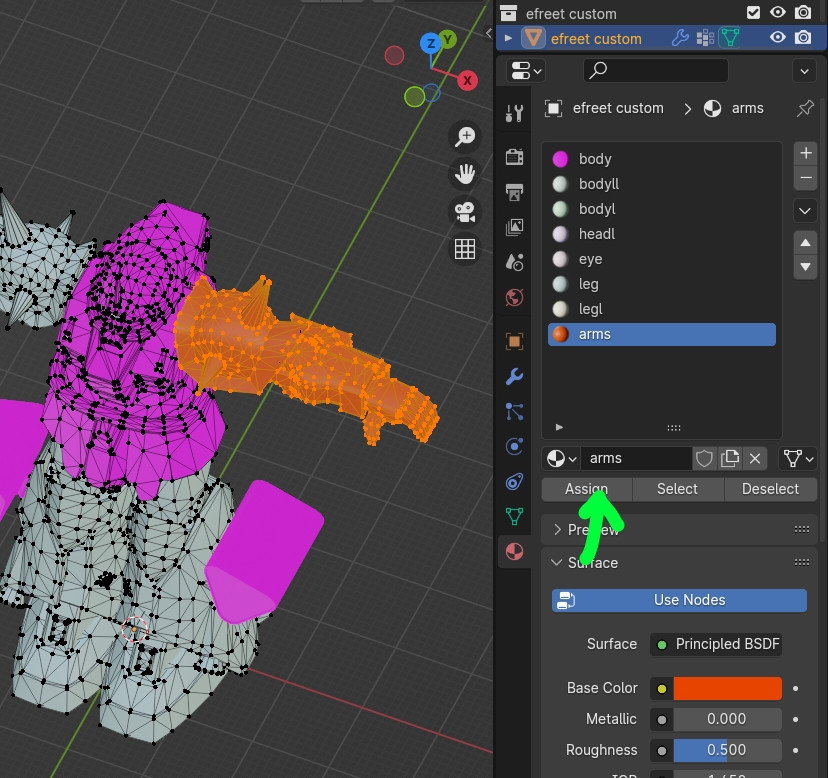If you go into the Material panel, select the material called leg and click on Select, you'll see that the material is assigned to the legs and arms:
If you want to assign another material to a part of the body, select the faces in the 3D view (use L to select a mesh), choose the material in the list and click on Assign: