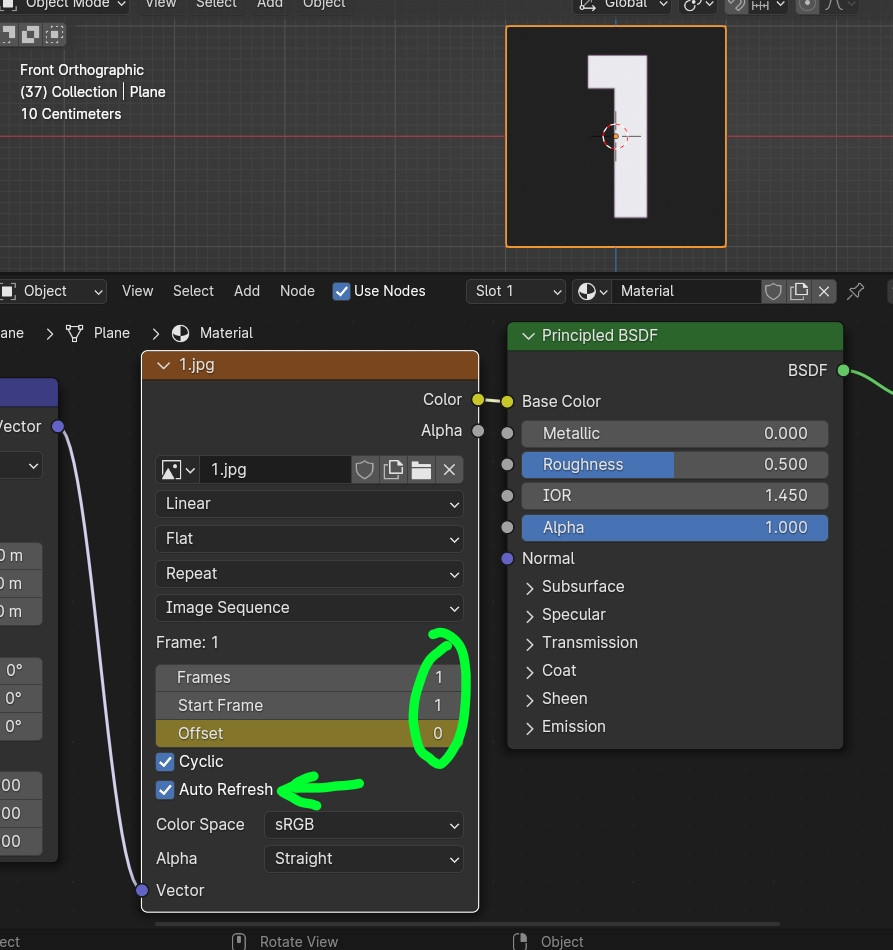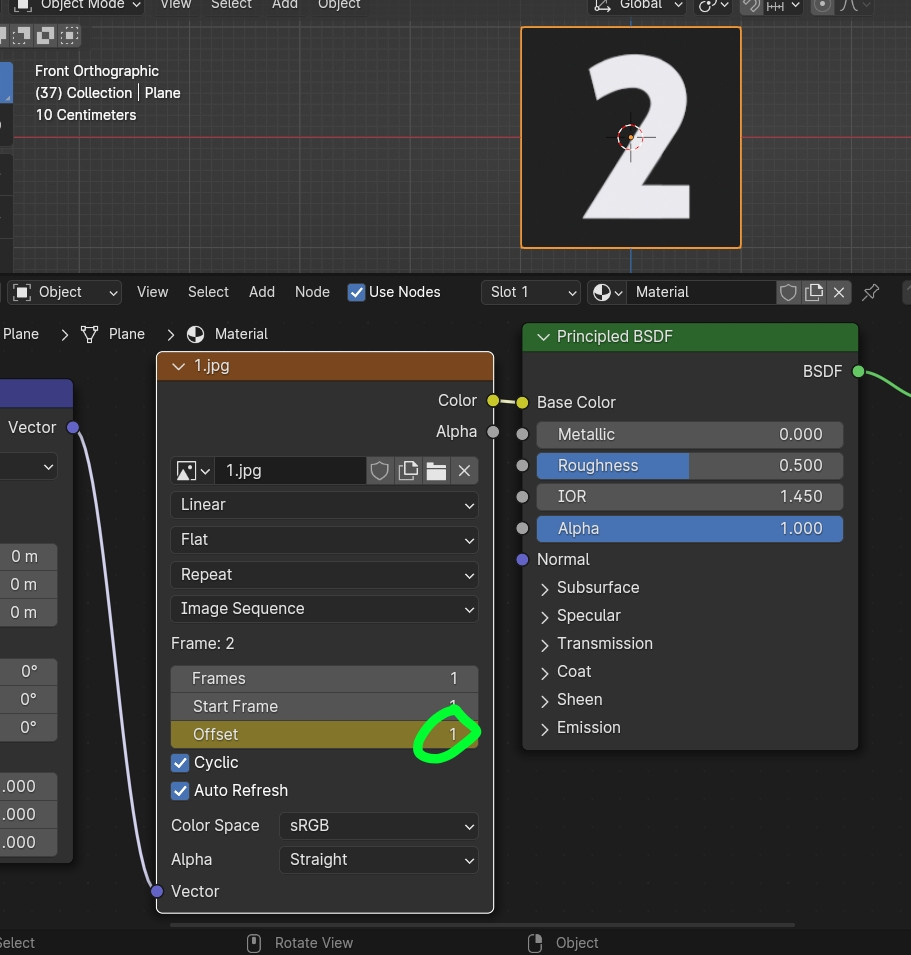Don't forget to activate the Auto Refresh option, put theFrames at 1 as you want only one frame to be played, put Offset at 0 if you want to display the first picture, keyframe the Offset:
Move forwards in your Timeline. To switch to the second picture, put the Offset at 1 and keyframe. Choose a Constant interpolation between the keyframes: