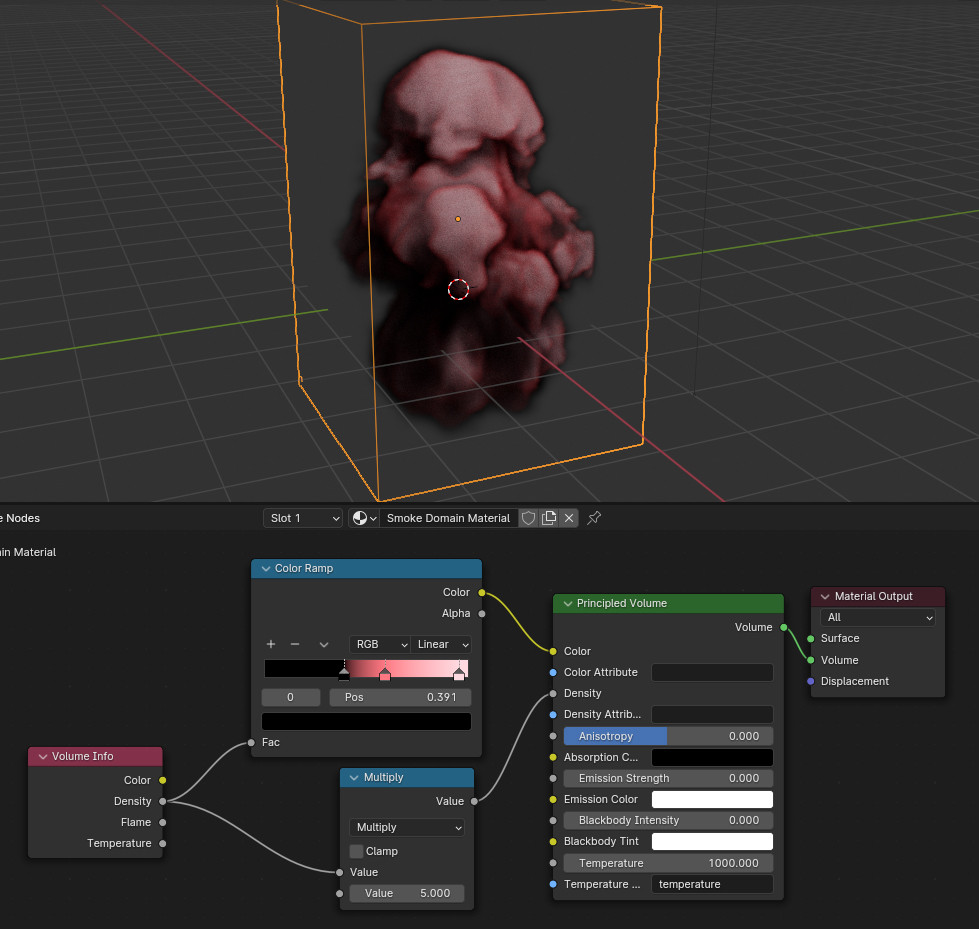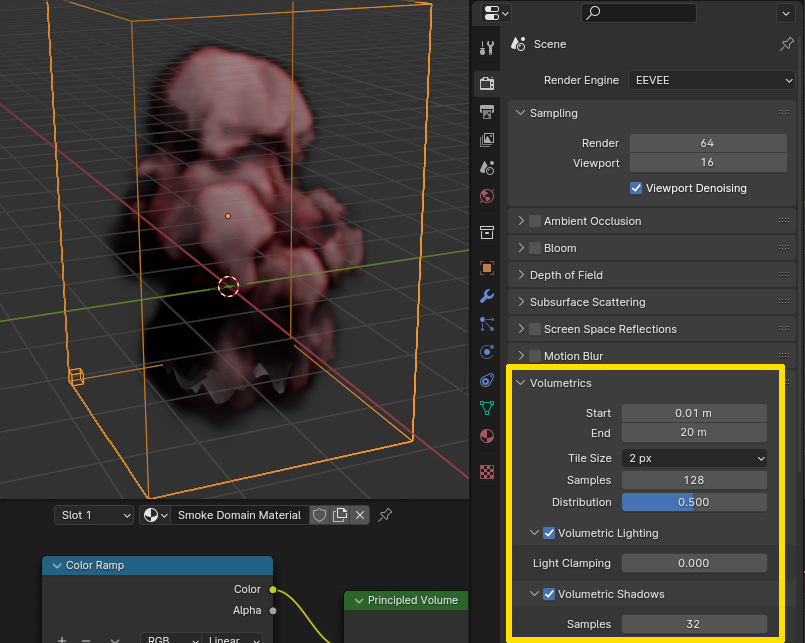To me it looks as if on the left side, towards be border of the smoke where it gets thinner, i.e. the density goes towards 0, it turns to black.
I cannot exactly reproduce it, but a similar effect can be achieved if you plug the Density output of the Volume Info node into the Color ot the Principled Volume and use a Color Ramp inbetween where you move the black slider from the left in to color the less dense borders with black.
In my example I also made it a bit pinkish red as it it seems in your example, maybe you can even use the density info for some emission. My answer is more a general idea of what you can do to get more stylized smoke, not a finished replica of the reference. It's all a matter of playing around with the settings to get it right. Or to get it somehow as you like it.
As asked in the comments: this works in Eevee as well, but most likely you have to adjust the Volumetrics settings, because volumetrics do not work to well out-of-the-box like in Cycles. The settings shown here are just for my specific scene (especially the Start/End values), you might need them to be different: