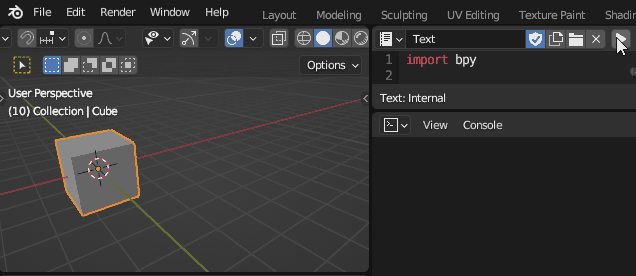Try the following script. When you execute it in the Text Editor, it will set the 3D Cursor at the center of the position of your current view in the 3D Viewport. Notice that after I execute the script, I slightly zoom out so you can see the position of the 3D Cursor where previously the view of 3D Viewport was located at.
import bpy
area = next(area for area in bpy.context.window.screen.areas if area.type == 'VIEW_3D')
with bpy.context.temp_override(
window=bpy.context.window,
area=area,
region=next(region for region in area.regions if region.type == 'WINDOW'),
screen=bpy.context.window.screen
):
viewcurrent_location = bpyarea.contextspaces.space_data
current_location = viewactive.region_3d.view_matrix.inverted().translation
print("Location of Current View:", current_location)
bpy.context.scene.cursor.location = current_location