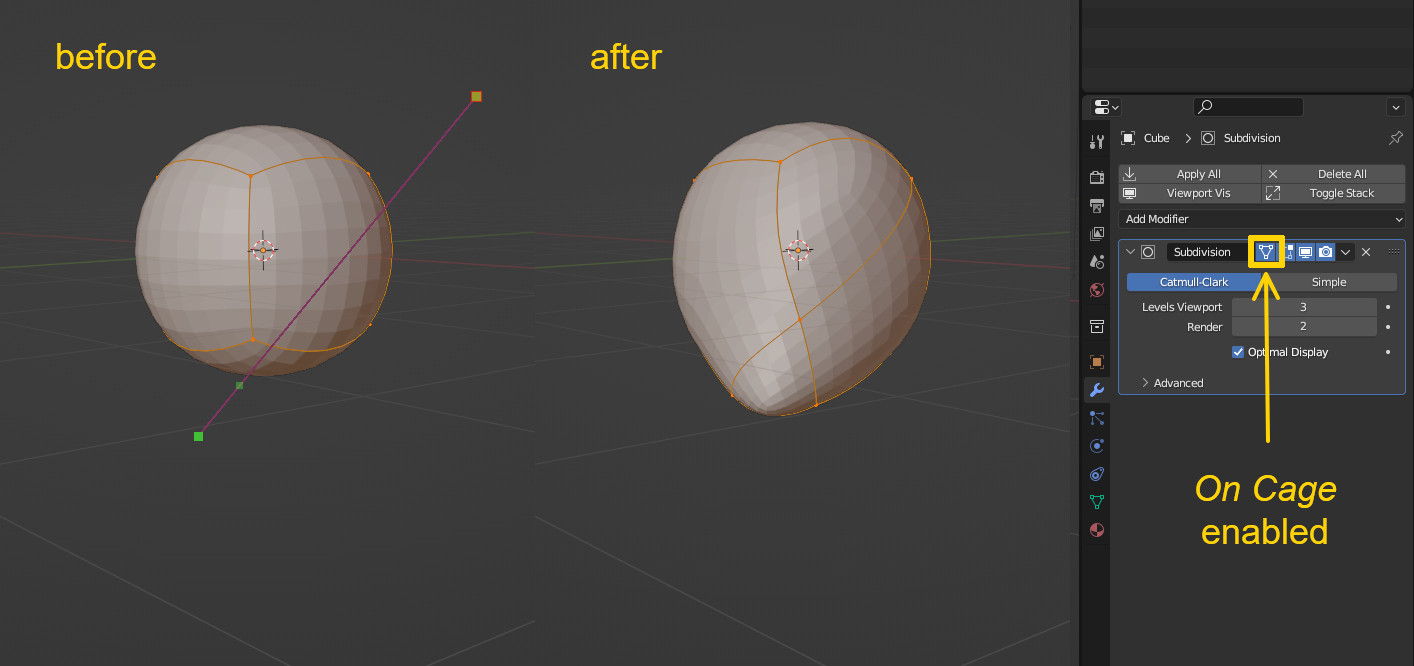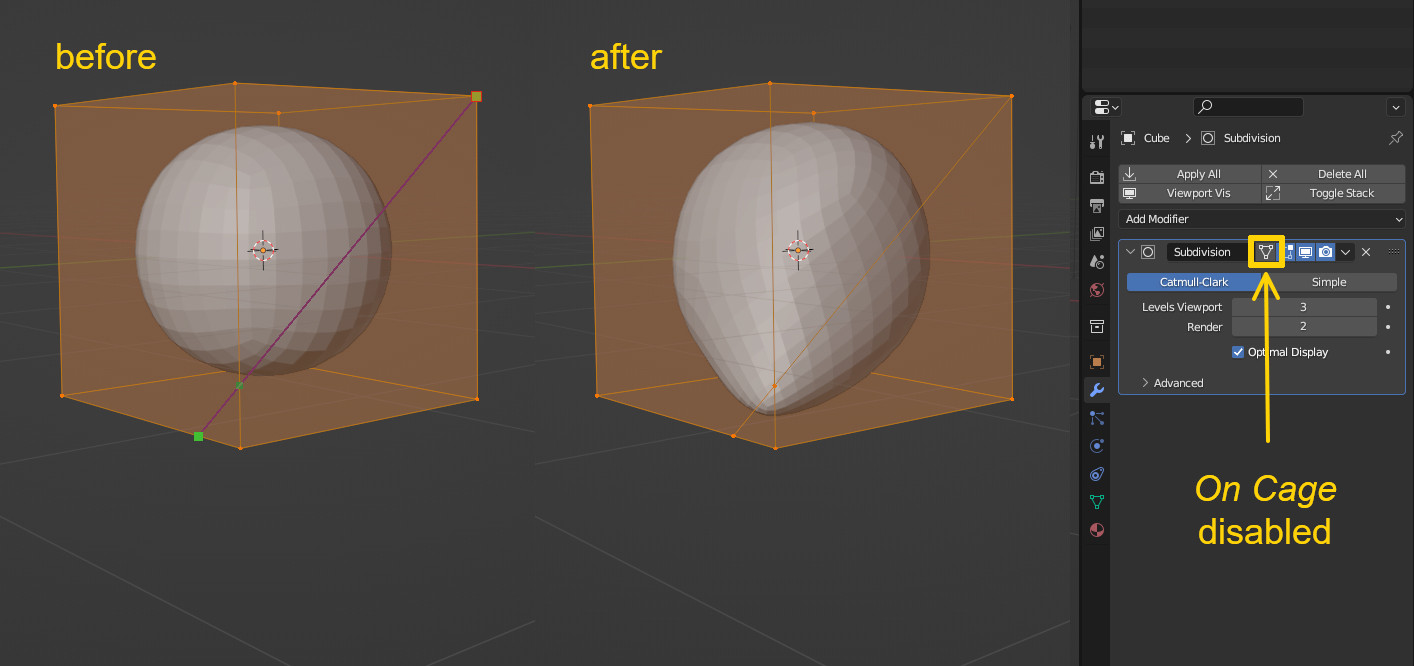It's lookIt looks like you have a Subdivision Surface modifier on the mesh, with the effect enabled to be shown in Edit Mode. The problem is, the Knife tool uses the original geometry to snap to and cut. Then after cutting the original mesh, this gets distorted by the subdivision smoothing.
This is (on a simple cube as example) what cutting the mesh looks like to you because you have the On Cage option enabled in the modifier, which adjusts the edit cage to the modifier result:
But if you disable On Cage you can see the real geometry you are cutting and the result without the subdivision: