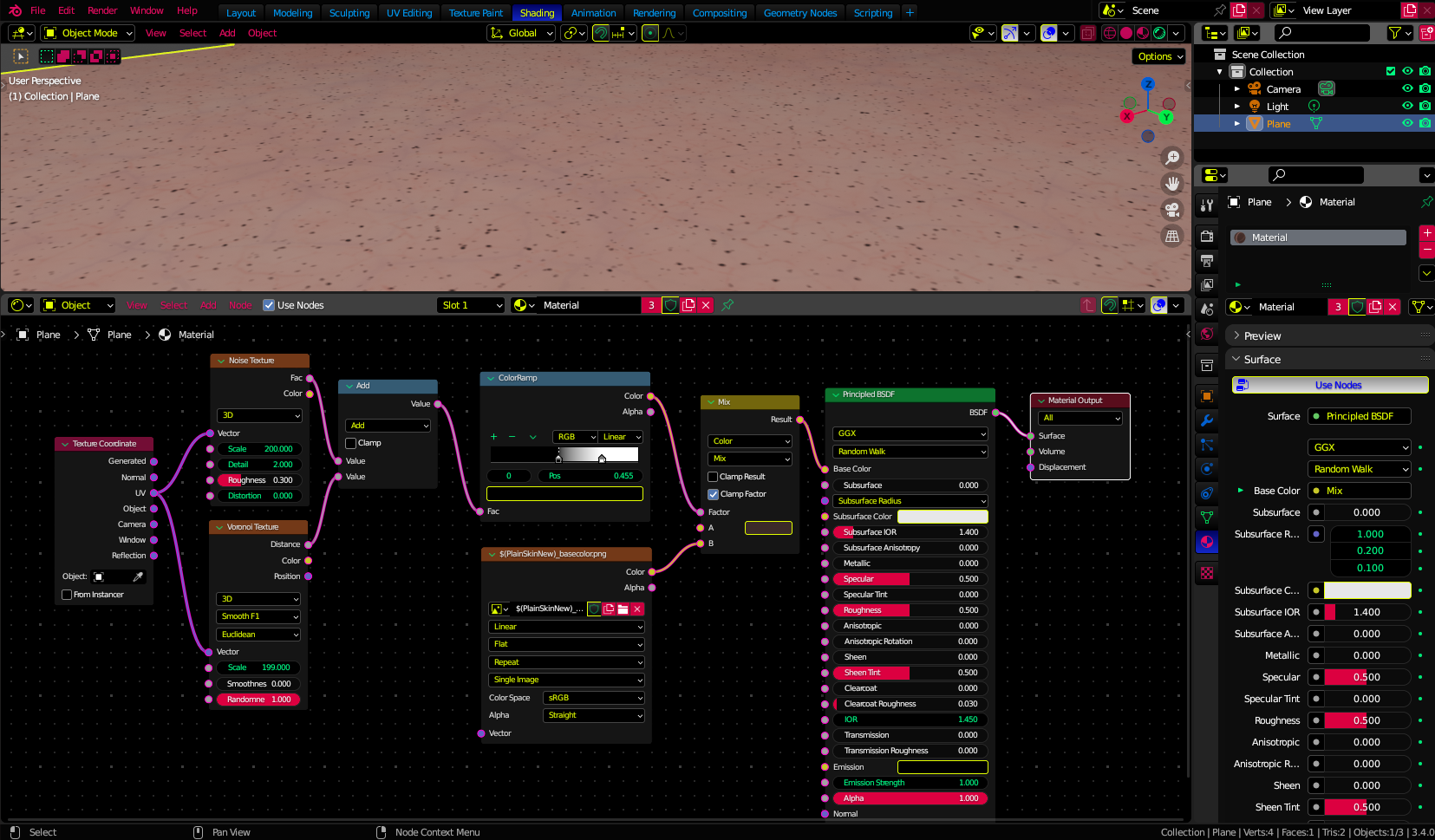If you want just the "freckles", use a B&W ColorRamp, and use that as a mix factor between your freckle color (can be any shader, I used Diffuse BSDF in the example), and a Transparent shader. Don't forget to change the Blend Mode to something other than Opaque if you're using EEVEE (Right side):
If you want overlay the "freckles" over any other color or image (before a shader/BSDF), use a Mix Color node and use the ColorRamp as a mix factor between your base color (or image), and the freckle color: