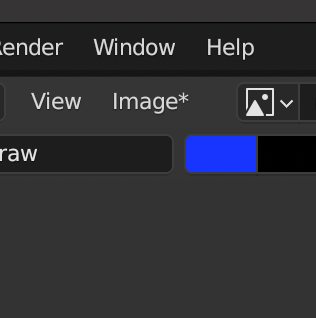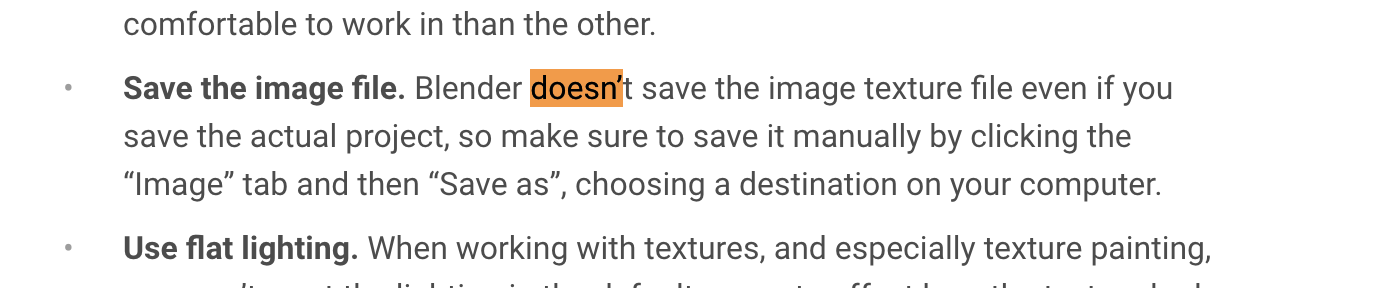Blender does not save the image, which you are texture painting on, automatically. You have to save that image on your own manually.
That's why there is this * on image, to indicate, that it is not saved.
If you close Blender without saving the image, it is lost.
check here for details: