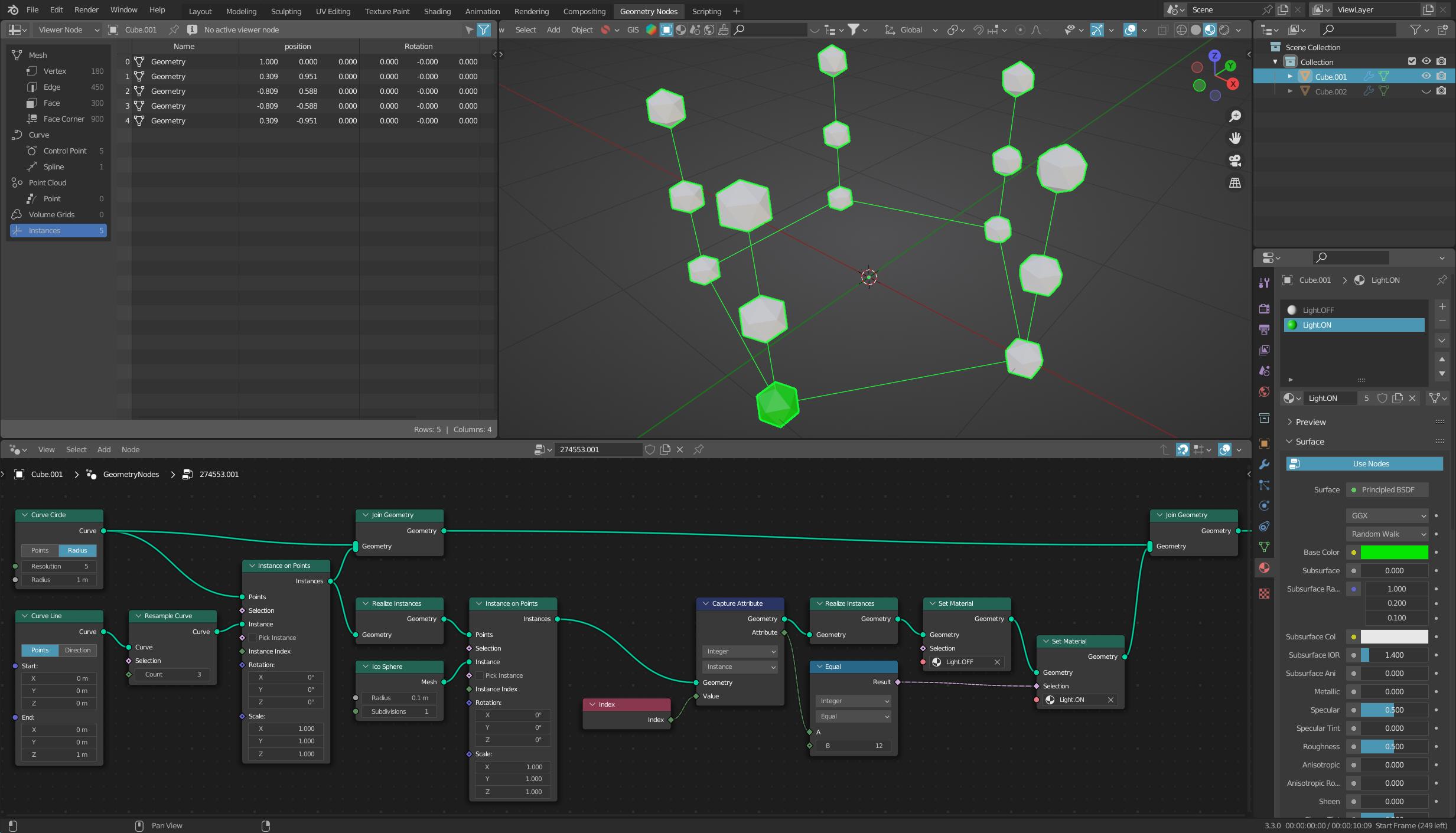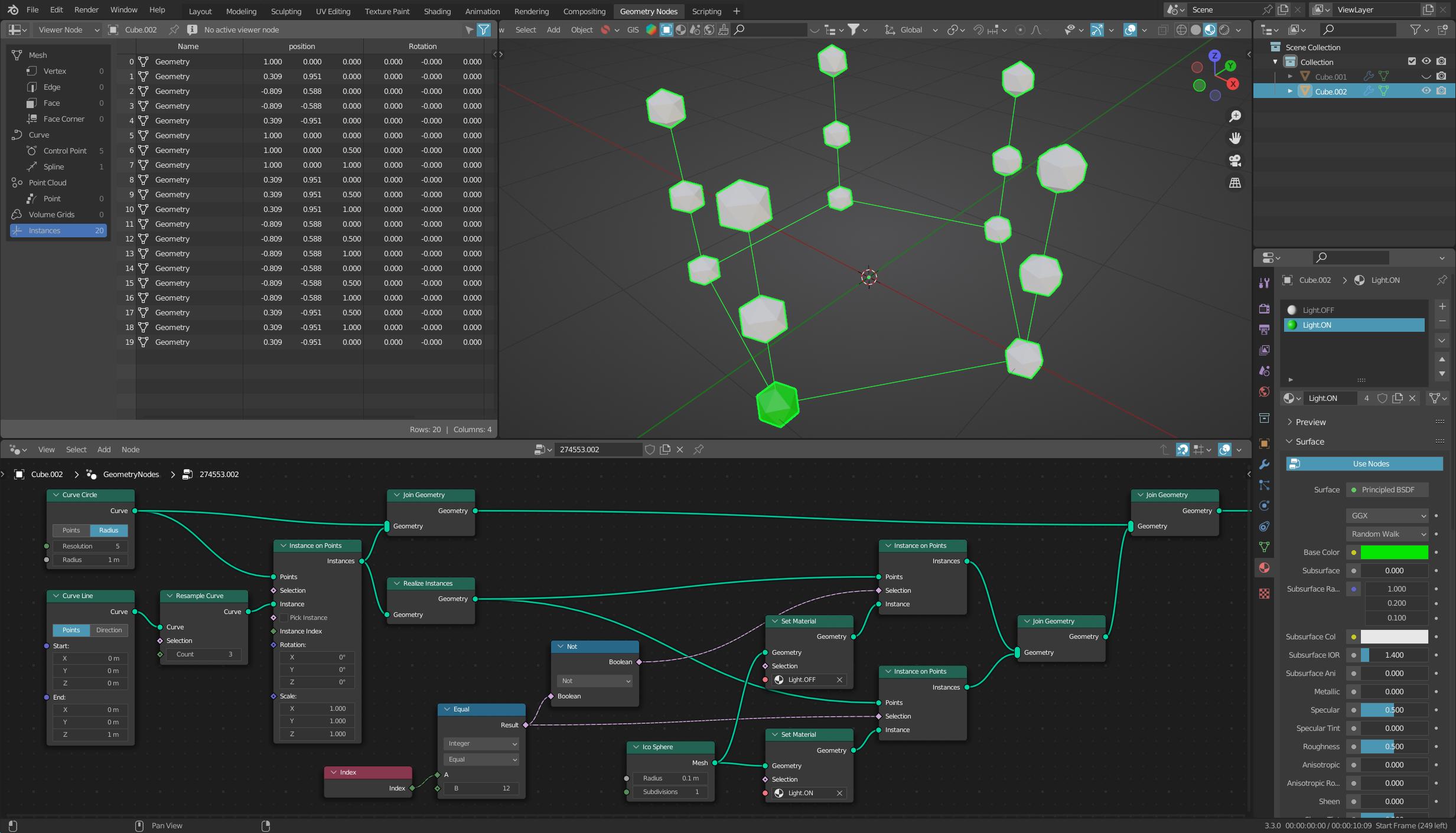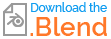An individual assignment of materials is only possible if they are no longer instances (==copies of a single object), but a freely processable mesh.
For this you have to use the node Realize Instances. But first you would have to capture the index of the instance with Capture Attribute to be able to work with it further:
However, there are also situations where the objects should remain as instances. For this the following solution would fit, where you simply build a kind of switch at instantiation, where you decide which points should instantiate which objects:
PS: I don't know how you want to control the lights, but you could solve the animation for example with the help of the node Scene Time. Maybe the math node Snap will help you further on.