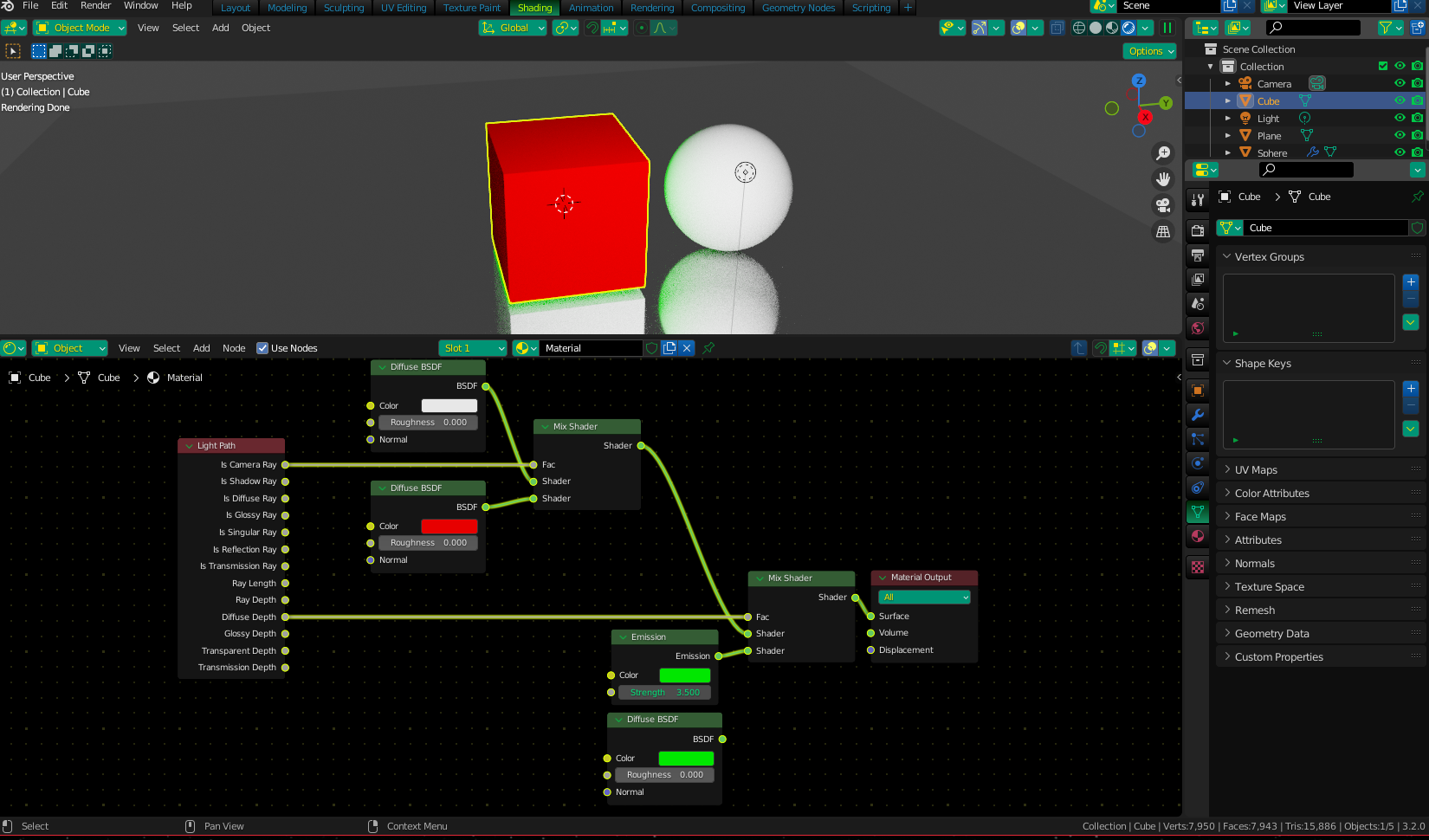I'm not 100% sure what you mean, but try something like this - the light is white, it makes the object with the material (the cube) appear red, but reflect white (plane"mirror" plane below) and any red light that would be cast as a "secondary bounce color transfer" appears green instead of red (cast on both the bottom "mirror" as well as on the white sphere). I used an emission shader for the green to make it more pronounced, but you can use diffuse as well - the effects just aren't as prominent.