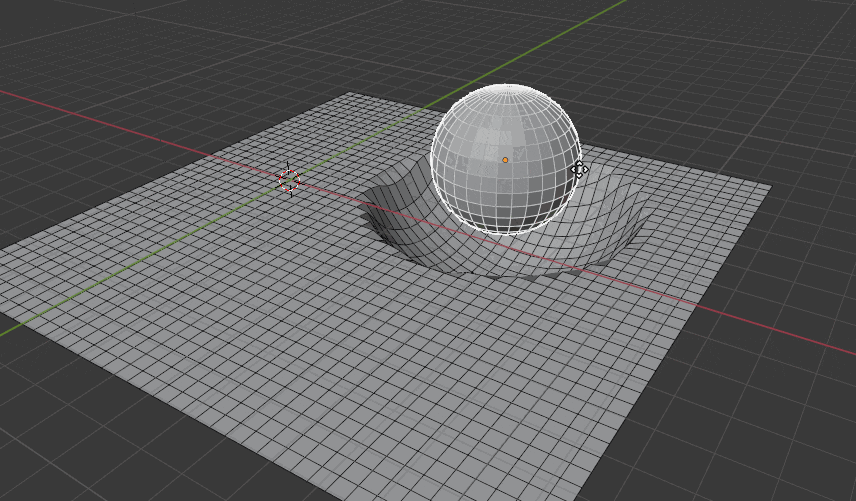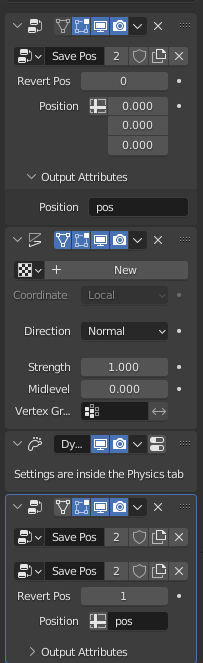Proximity to surface or volume isn't currently (Blender 3.1) supported with Displace or Wave options in Dynamic Paint.
A workaround is to inflate the brush object with the Displace Modifier before the Dynamic Paint Modifier. To reverse the displacement, we use Geometry Nodes for storing the initial position as an attribute, which we then reverse ituse after the Dynamic Paint to set the position.