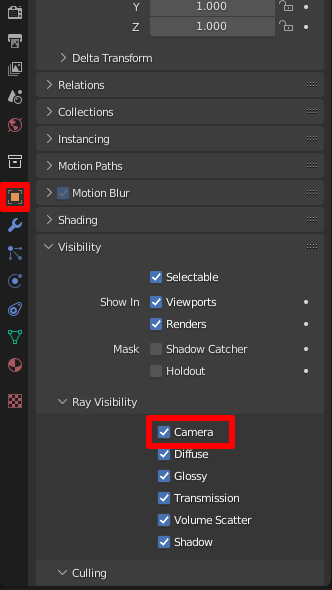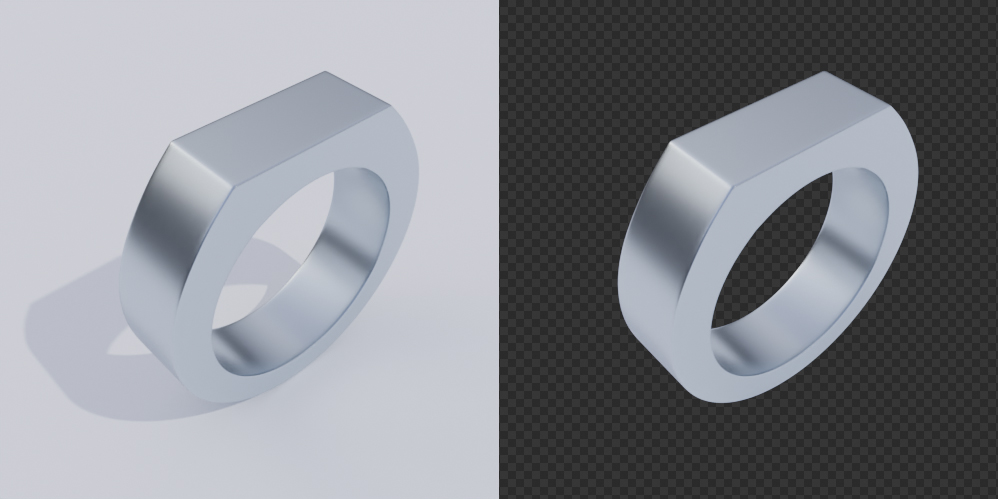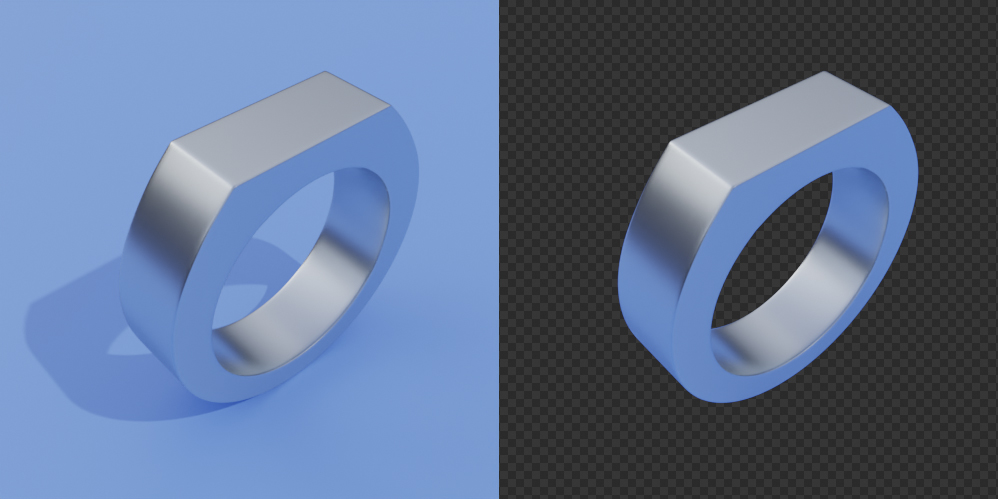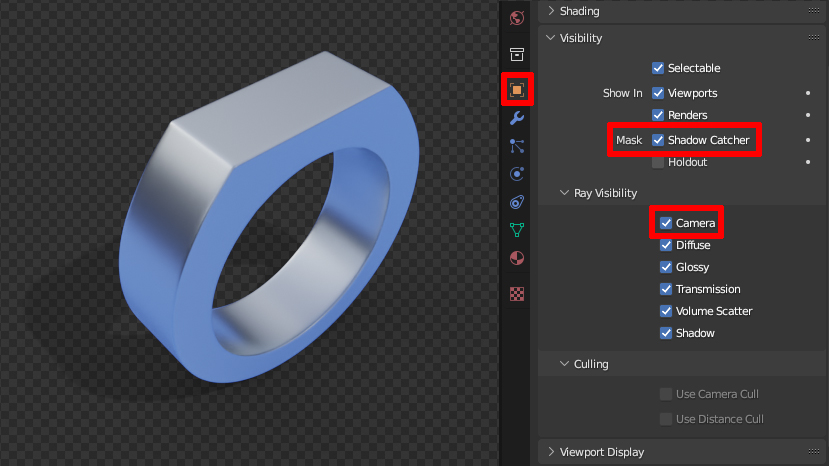Go to the Object Properties, scroll down to Visibility > Ray Visibility, and disable Camera and leave everything else enabled. This hides the plane in the 3D Viewport as well, but only if you switch to Rendered View.
So here are examples of how it looks: on the left the plane is visible, on the right it is invisible to the camera, but it's still visible in the reflections:
To make it more obvious that the plane gets reflected and not just the rest of the environment, I've made the plane blue now. As you can see, the reflections are blue as well:
If you want to keep the shadow visible on a transparent background, instead of disabling Ray Visibility > Camera, you should enable Visibility > Mask > Shadow Catcher to get the following result (camera visibility needs to be enabled, otherwise the shadow would be invisible, too):