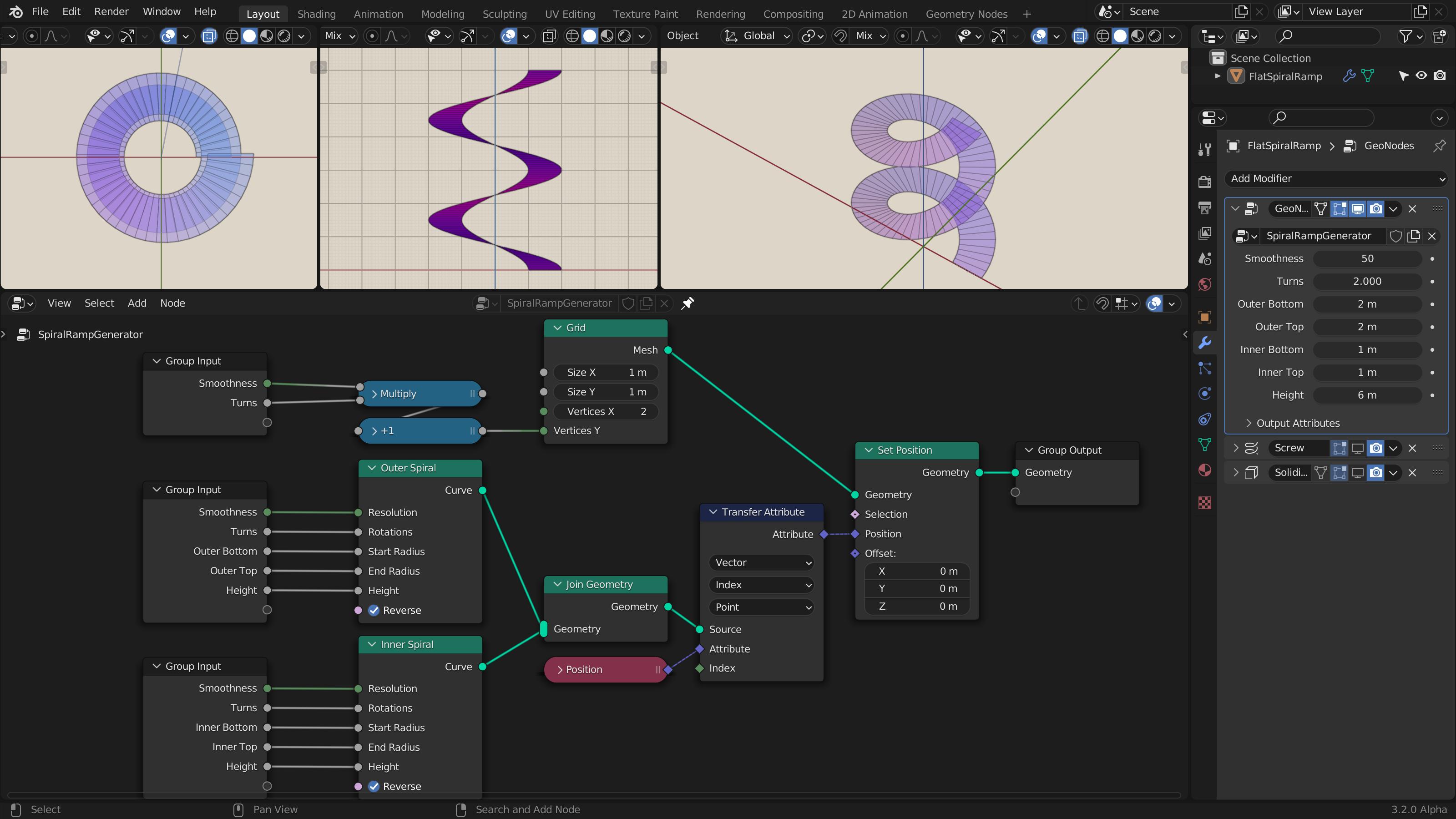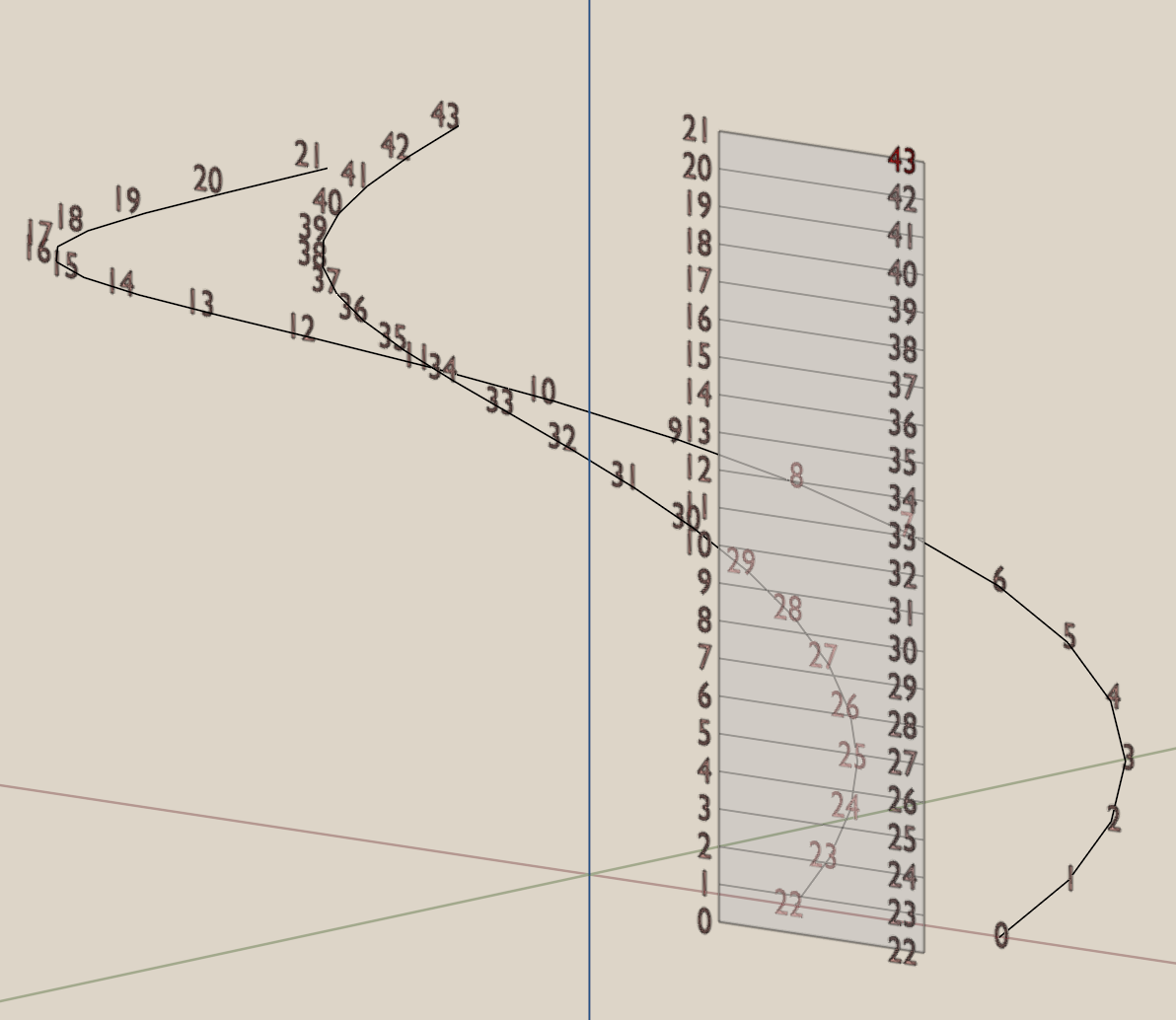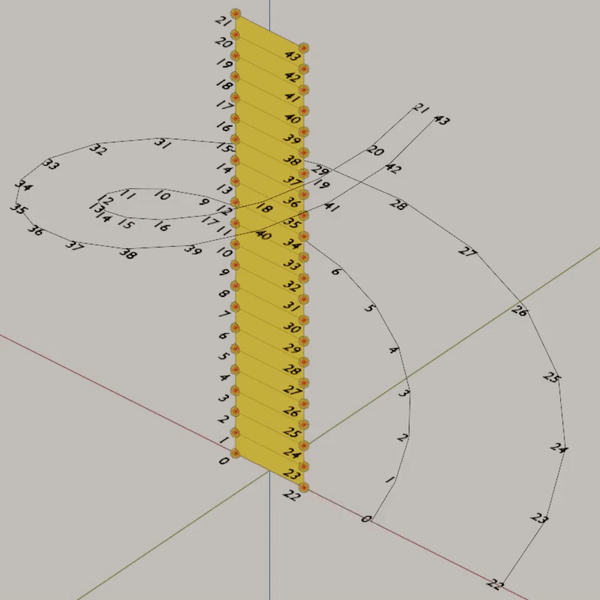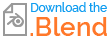Here's another way of doing it in Geometry Nodes. It's a much simpler and better method than my first answer, with more precise control and none of the drawbacks—no tilting, perfectly flat ramp ends, more fine-grained rotation control etc. Here's the node setup:
How it's done: create two Spirals (one for both sides) and a single-column Grid with the same amount of vertices with the two spirals. Then, move (Set Position) the vertices of the grid unto the spirals, matching the vertices on the left side of the grid with one spiral, and the vertices on the other side with the other spiral, using their indices. That's it.