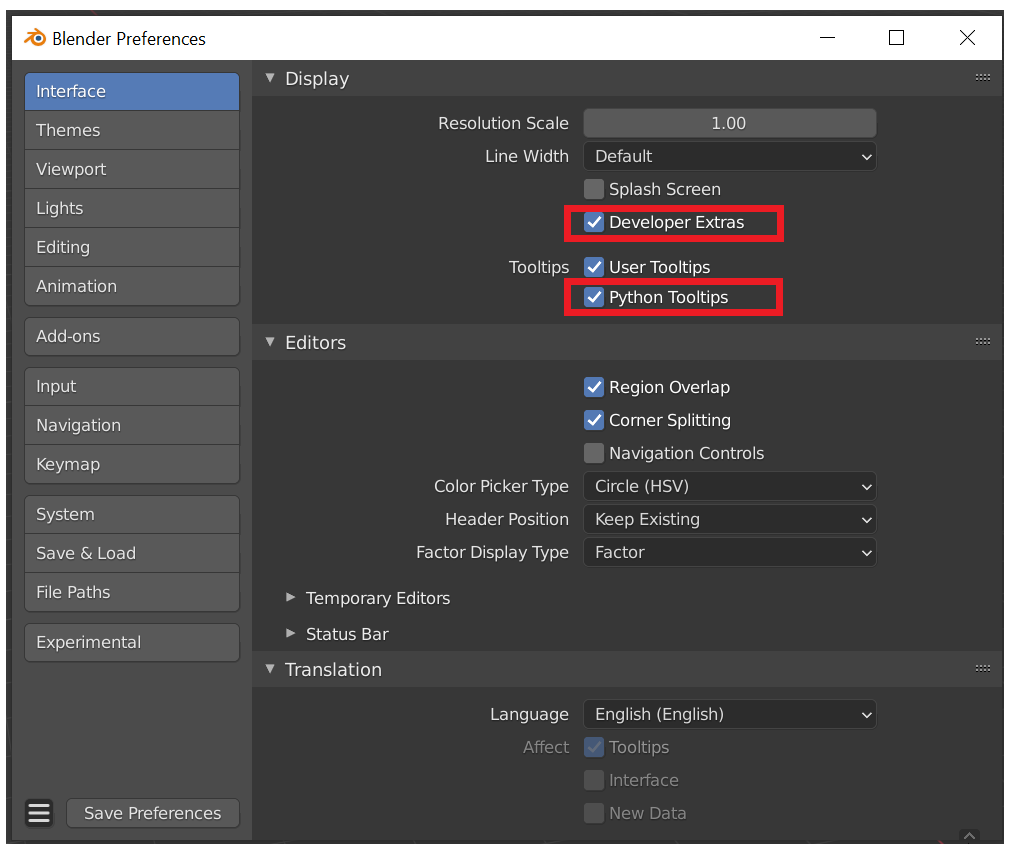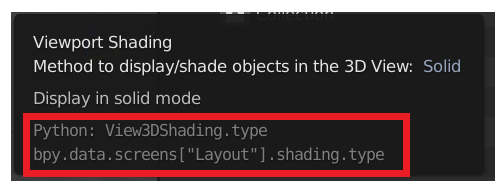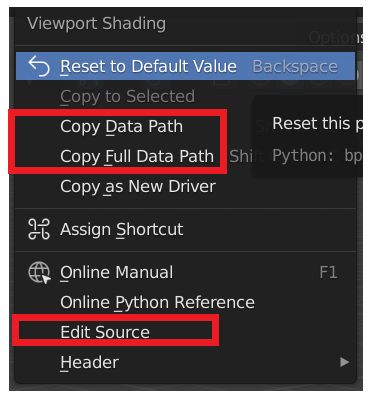Tools
There is no such add-on, to the best of my knowledge. There is however a tool that you've probably already enabled that helps to a certain extent. If you edit Preferences you can enable Developer Extras and Python Tooltips in the Interface Tab:
Now when you hover over many things in the interface, you will see additional information in the tooltip, as in this example:
In addition to seeing the Tooltip, if you right click, the pop up menu will have two options for copying the data path, and an option to edit the source code:
as well as an option to access the Python Reference Manual. Combined with the Python Console, the Console Window (terminal output), and the info window, these are the best sources of information available to you in a running blender instance.
It's not always possible to edit the source, and often the source will be for the UI rather than the object. Sometimes the tooltip information requires some extra decoding, and sometimes it is not available. This support gets better with each release, but it's never 100% perfect.
Other support
In addition to Blender StackExchange, here are some additional resources for Blender Python questions. There are many others:
Devtalk This isn't a support forum, but rather
a dedicated place for Blender module teams to reach out to contributors - development questions are welcome.
#python A Blender chat channel for discussing using Python in Blender.
bpy (link goes to Twitter announcement with Discord invite) A Discord server dedicated to
Blender Python developers and people striving to become Blender Python developers.
Useful add-ons
Neither of these add-ons specifically do what you asked, but both are helpful:
- bpy_helper by Iyad Ahmed is a collection of helper tools
- EasyBPY By Curtis Holt is a different collection.
There are many others, of course. These are just an introduction.