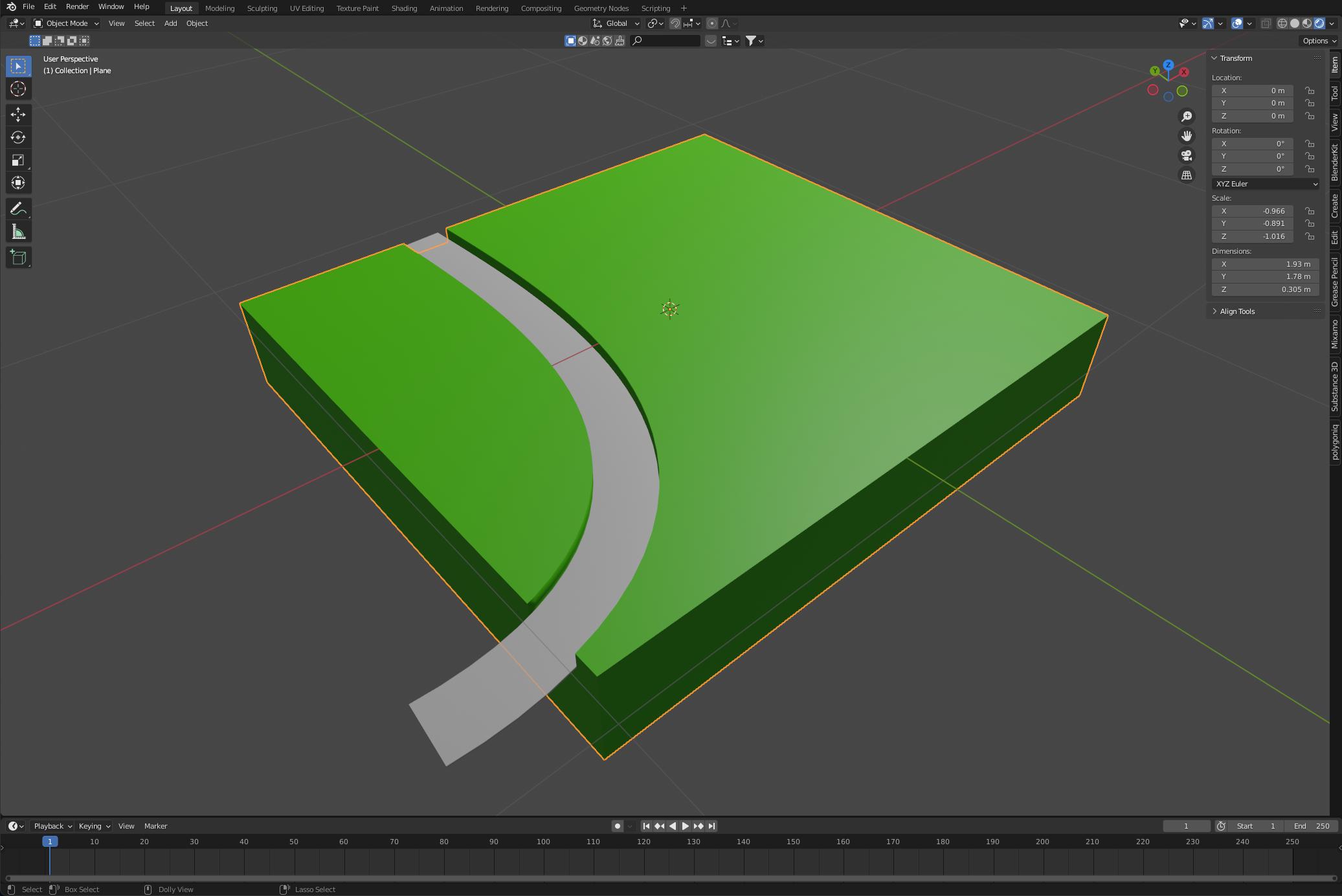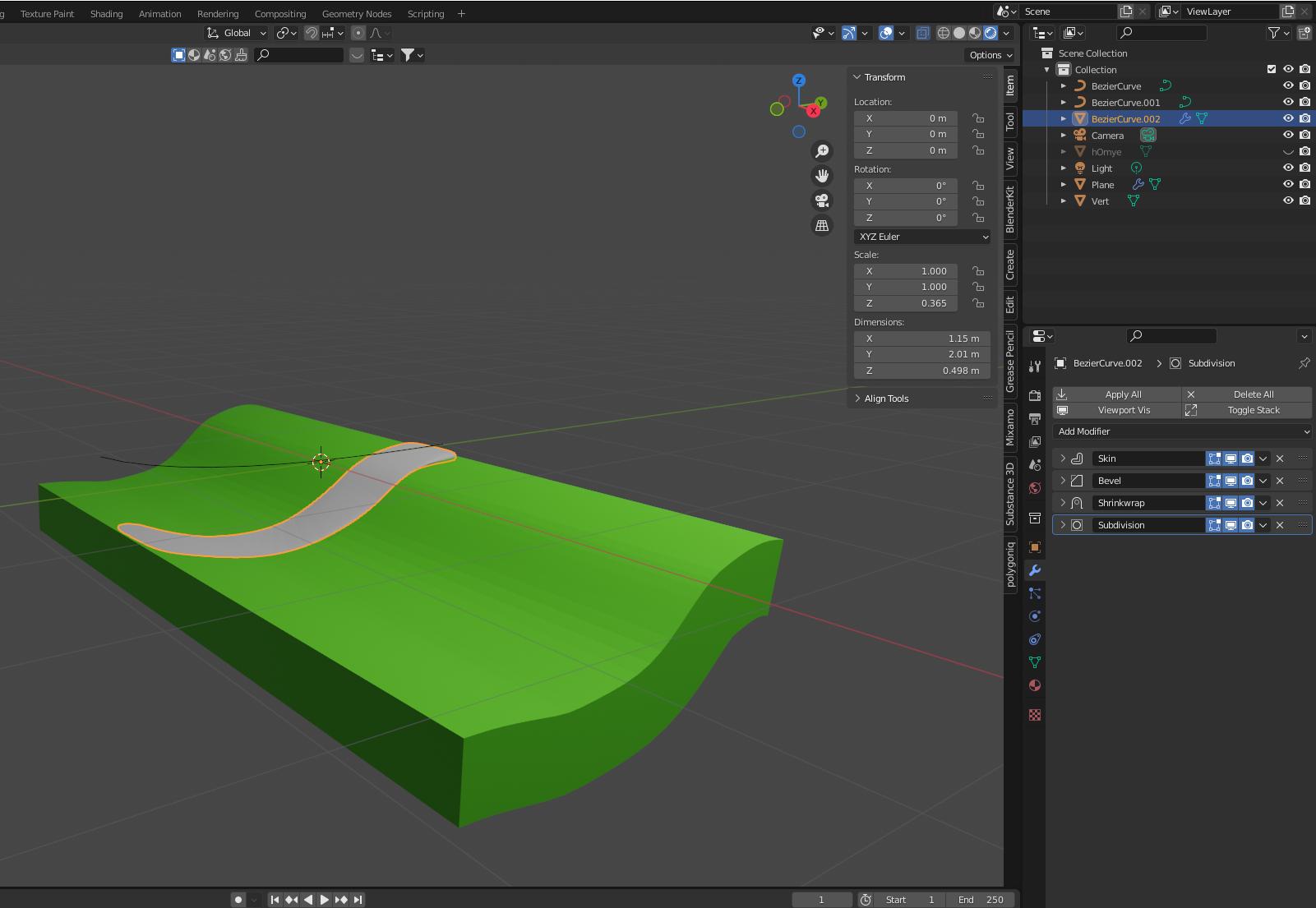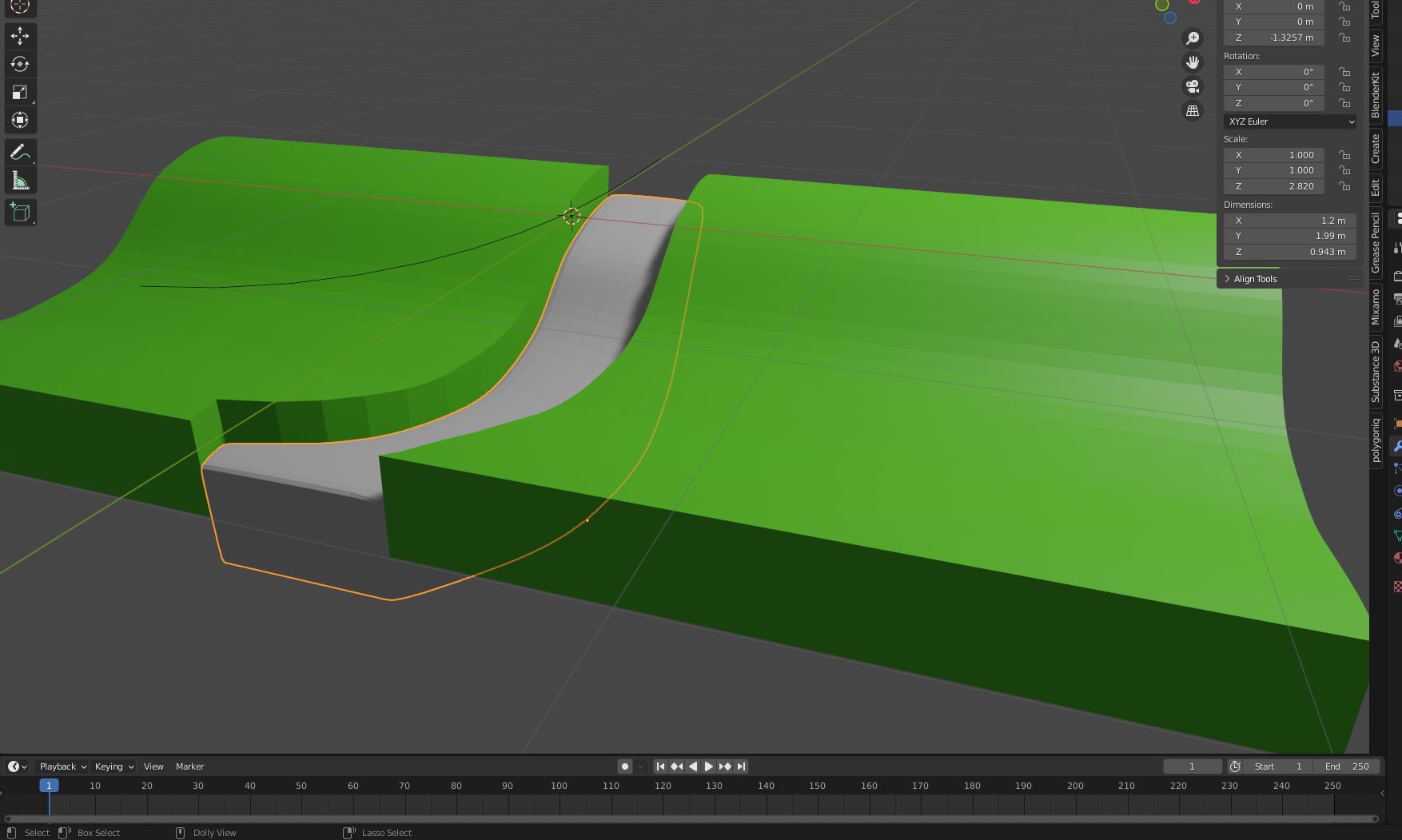After modeling the plane (it may in factOne way it could be completely flat, but you said side view) that your drawing describes I used that modeldone is by modeling a bezier curve to projectfit your desired road pattern, then creating a square bevel profile in the pathway onto itcurve parameters.
I tried using a simple bezierYou could then convert your curve to mesh, drawing in the middle of your pathway and adjusting the handles of two points to makeboolean it smooth. Then I converted the curve intofrom an object such as a meshcube. After this I experimented with the following modifier stack:
**skinA duplicate bevelled curve could be resized in the Z axis to make the road.
shrinkYou could also put a shrink-wrap
boolean
subdivision surface** modifier on the road, projecting the road to the surface if there was displacement.
I think that boolean may help you inAn advantage of this project, as well asway of doing it would be that geometry nodes have some of the other modifiersthese functions.
Option B: If the pathway is very complicated, one option might be to consider how to bring in your pathway as a single .SVG. However for this you may need Inkscape or Illustrator to do an image trace.