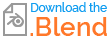I looked into your file and made several changes to make it work. It's not the best result, but at least it's not clipping. I haven't spend that much time, but if you invest some more, you can get better results. I have only been able to make the hoodie work for now.
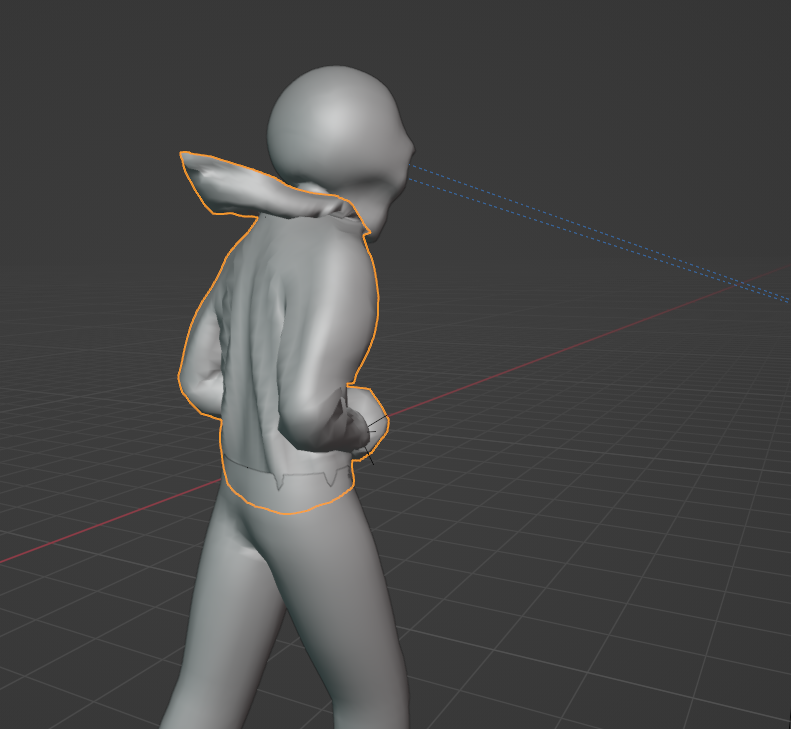
The reason why your arms clipped is because:
- Your clothing mesh is way too close to your body.If the clothes are closer than the collision distance, it wil clip through.
- Your armature stretches the clothing and because your cloth doesn't stretch with it, it clips through. Noticable when your character bends the arms.
How did I archieve this?
- What I did at first was expand the size of your clothes so that there was enough room for the cloth to simulaye collision
- Second I got rid of the hook modifiers of your cloth and instead used the rig to move the clothes.
- I had to change the animation so the hands would go into the pockets without colliding with the body.
- I used a shape key to expand your pocket and made it slowly shrink back to its original size so the hands would fit inside the pocket without issues.
- I had to tweak several settings of your clothes to make it work.
Also: Quality steps were 20 and also 20 for collision. Collision distance set to 0,003m for both the collision object and clothing. I haven't used any subsurface modifiers. Baking was pretty fast for me.
My personal opinion It's really difficult to animate sleeves like that. I personally would archieved your goal slightly different. Cloth modifiers work perfectly when using very loose clothes, but gets complicated when trying to simulate tight clothes, especially during animations.
I hope this at least gives some hints and stuff. Here is the file.