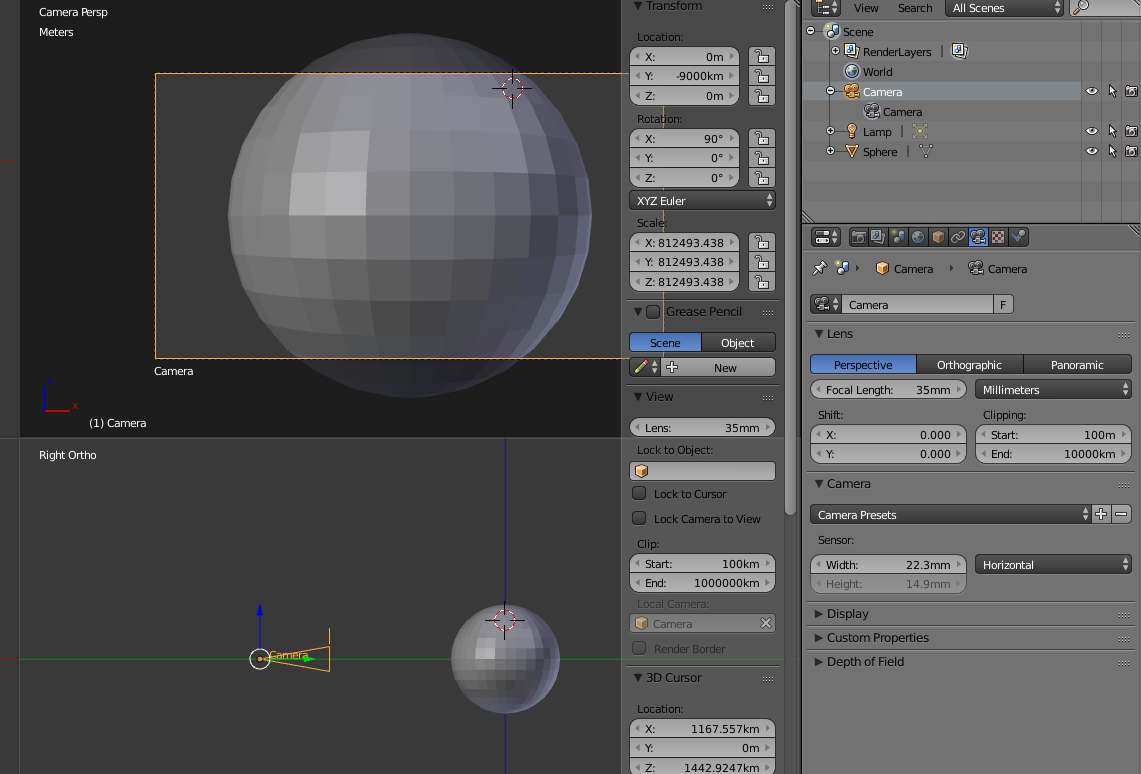You need to change the clip distance not only on the camera, but on the viewport as well.
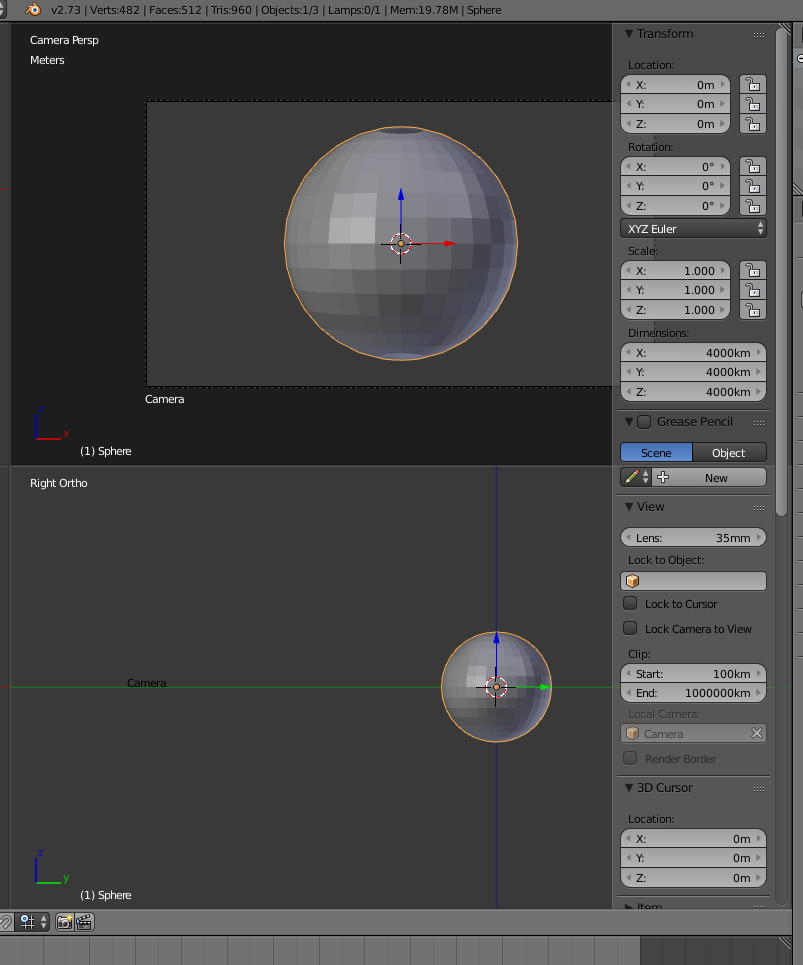
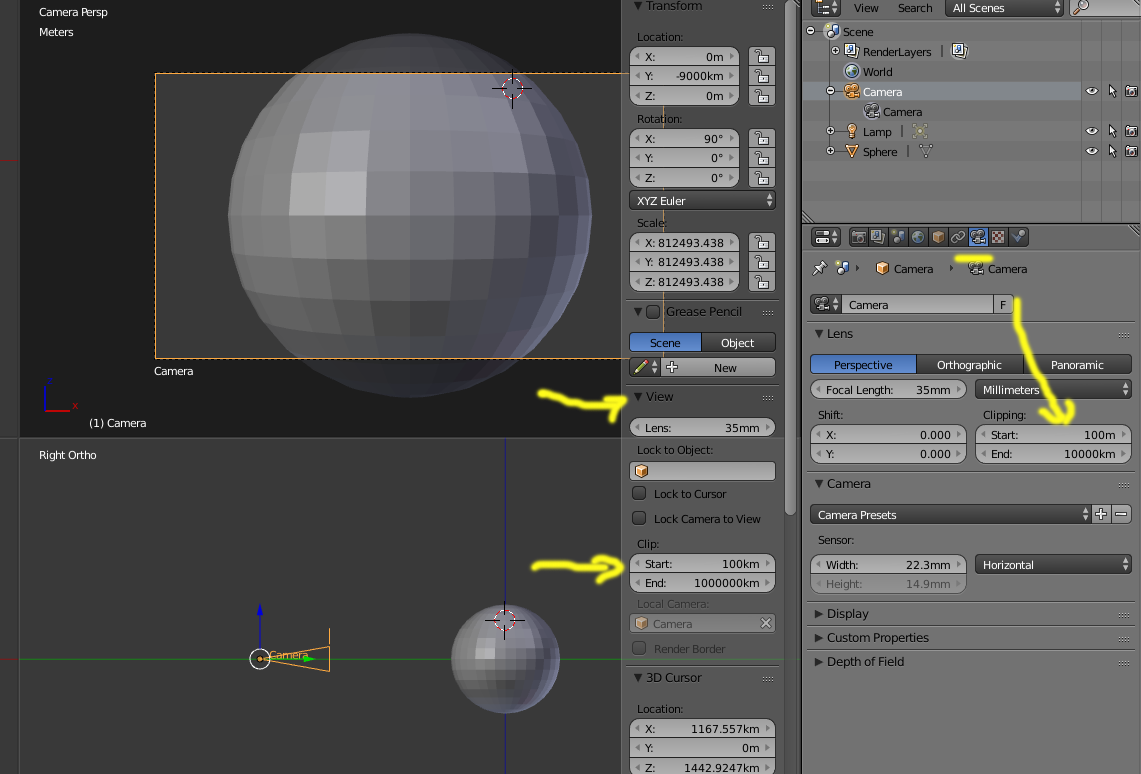
Also if you are going to deal with those magnitudes, you might want to change the scale, both on the Viewport and the scene->units.
NOTE: watch out for Z-fighitng when rendering long distances. Read:
Weird shading effects when rendering at long distanceWeird shading effects when rendering at long distance