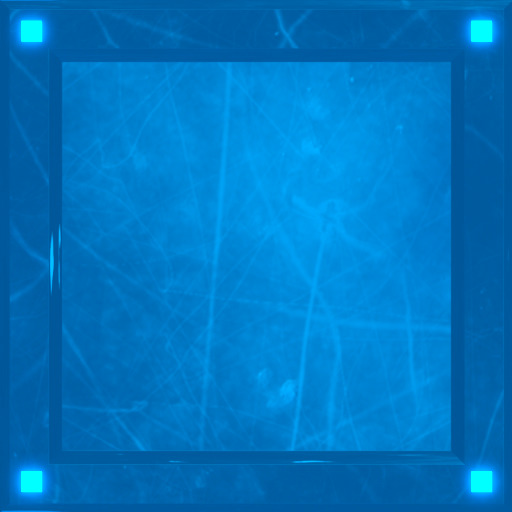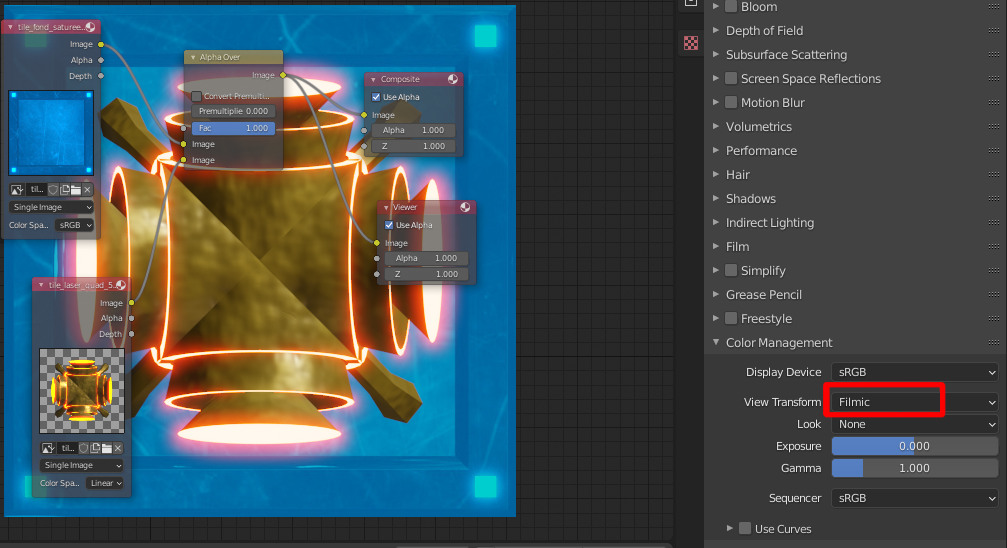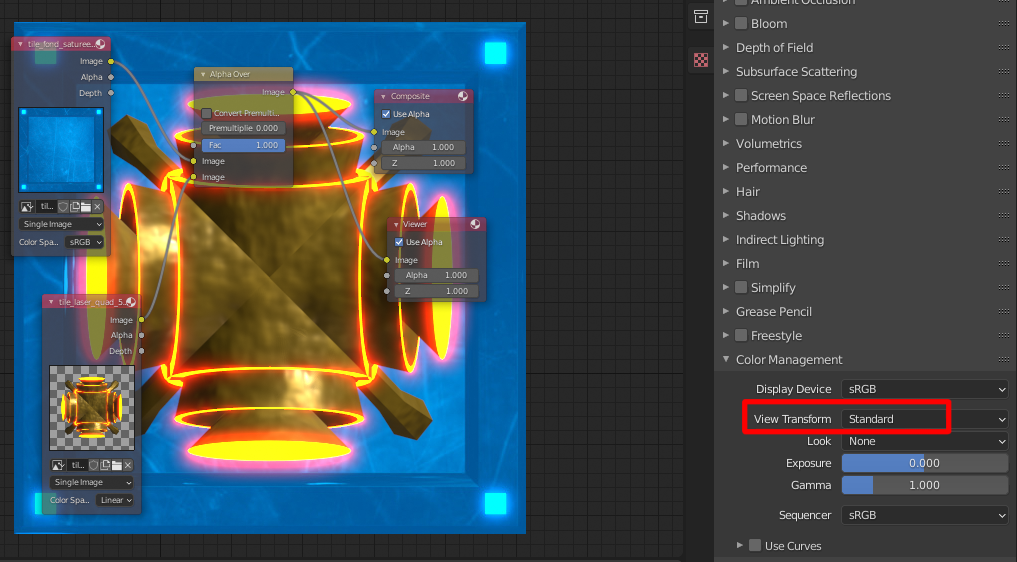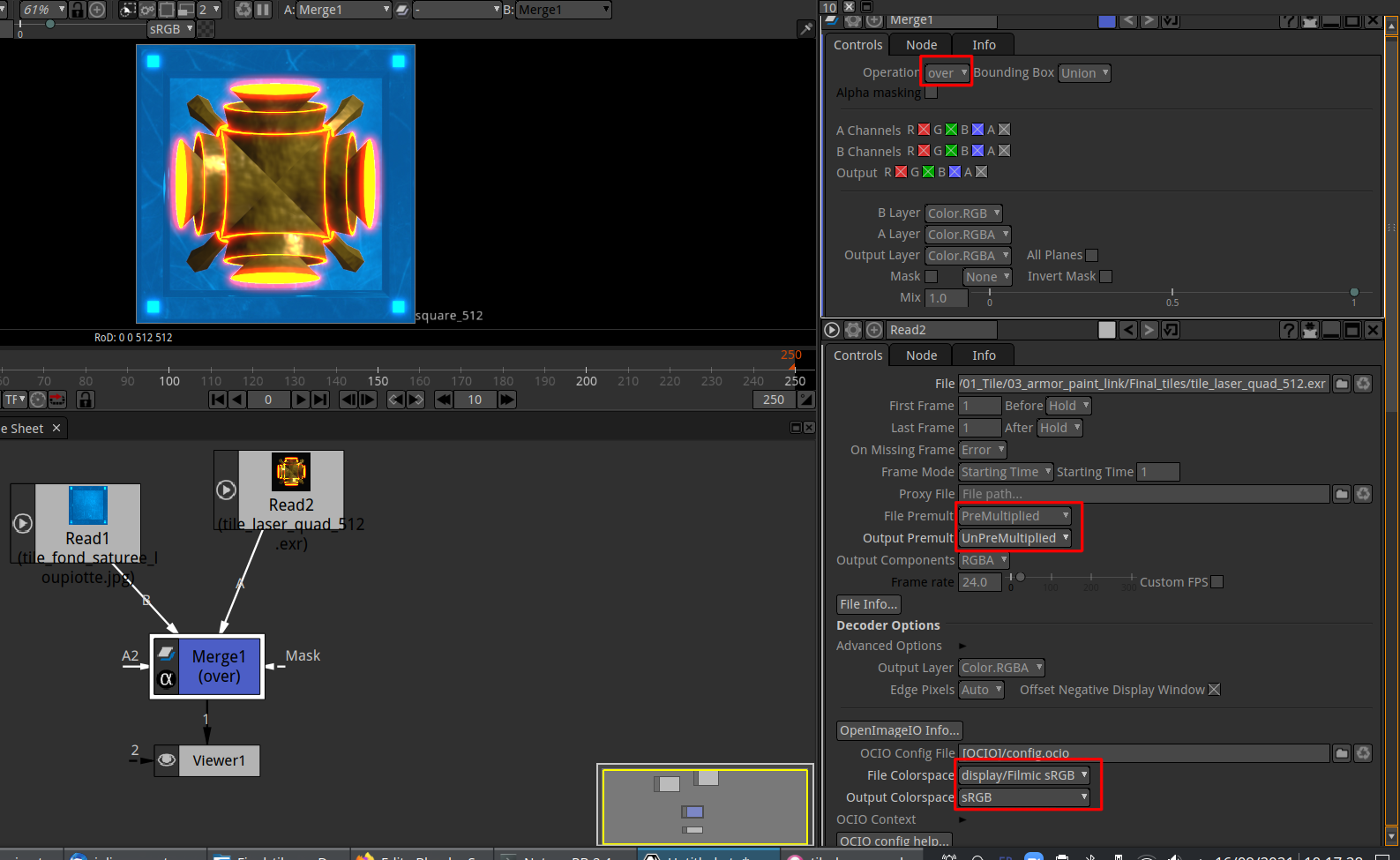For a project I designed using blender + Krita this tile:
I also, separately, designed a laser:
However, I want to use the more saturated tile version, and put on top the laser. So I saved the laser with a transparent background as EXR (png format does not handle "emit" light since it does not use premultiplied alpha) here, and I tried to combine them in a new blender instance, in the compositor:
However as you can see, the laser is fine, but the tile is way less saturated. If I change the profile to "standard" now, it's the other way around: the tile is fine, but the laser is wayy too saturated:
How could I properly combine a sRGB image and a linear EXR file?
EDIT
Thanks for the comments. So the comments/related questions say "it's not possible in Blender", so maybe you know a way to do that outside blender? Jachym mentionned Nuke, but wanted to try to stick to opensource softwares, so I tried with Natron... but can't make it work in Natron (I put in red the settings I tried to play with):
As you can see, there are two problems: the colors are much more yellowish, while I expect something more white with red on the boundary (like in the 2nd picture of this post). The "emit" light (gradient around the shape) is also weird, it does not slowly decrease like in figure 2, but stops quite abruptly. What am I missing?