Other way to go is disabling particles visibility themselves. I have just had exactly identical issue while trying to render in viewport. This happens because Physics Modifier creates particle System. The another visibility setting you are looking for is in particle systems tab.
Keep in mind that Disabling liquid (at least in my specific case) may change look of final resulting mesh. Maybe in my case i fiddled a lot with too much settings to achieve my desired result and disabling liquid changed the geometry of the mesh.
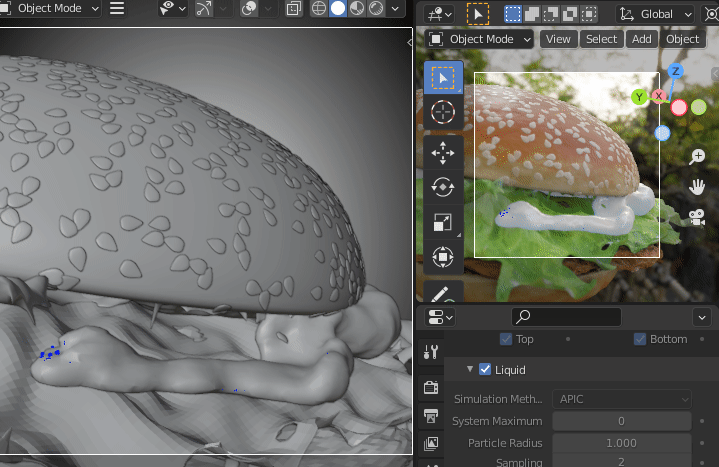 Before: Blue Particles are visible in rendered view and devlook.
Before: Blue Particles are visible in rendered view and devlook.
- Go to Particles Tab on your Domain object. Pay Attention to Blue dots clipping through liquid mesh in the picture
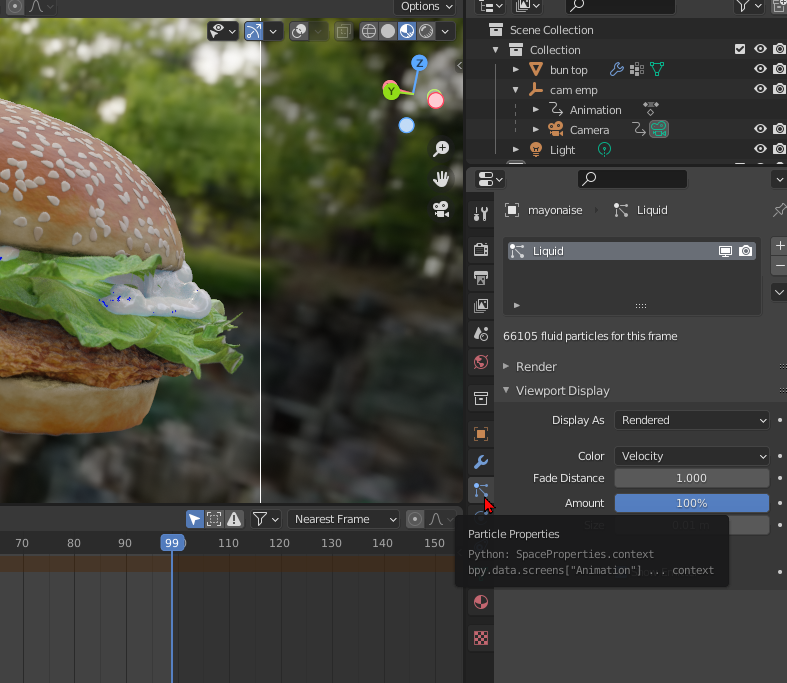
- Expand Viewport Display And choose None in "Display As" option
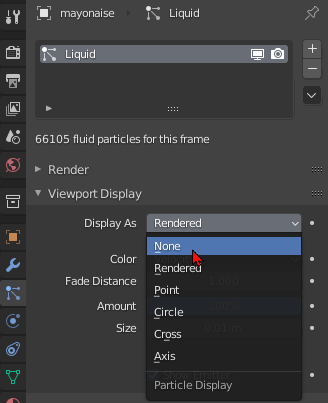
- After. Refer to first picture to confirm difference
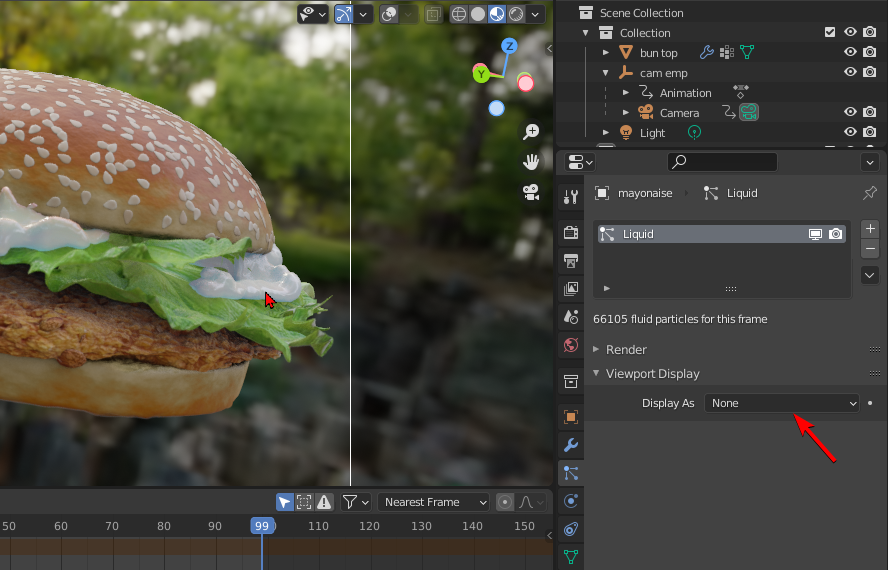 .
.
Why i am posting it ? Disabling liquid changes final resulting mesh. Maybe in my case i fiddled a lot with too much settings to achieve my desired result and disabling liquid changed the way the final mesh looked.
