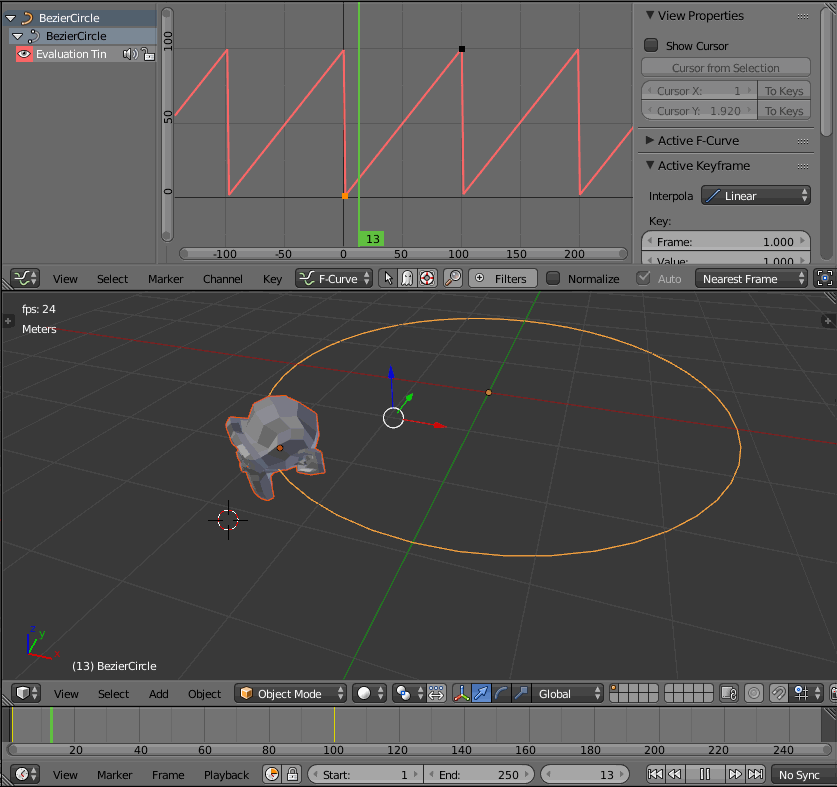The oldest way to have an object follow a path is by Parenting the object to the curve with the Follow Path option. This method has the problem mentioned on the question: the object moves along the path once and stops at frame 100.
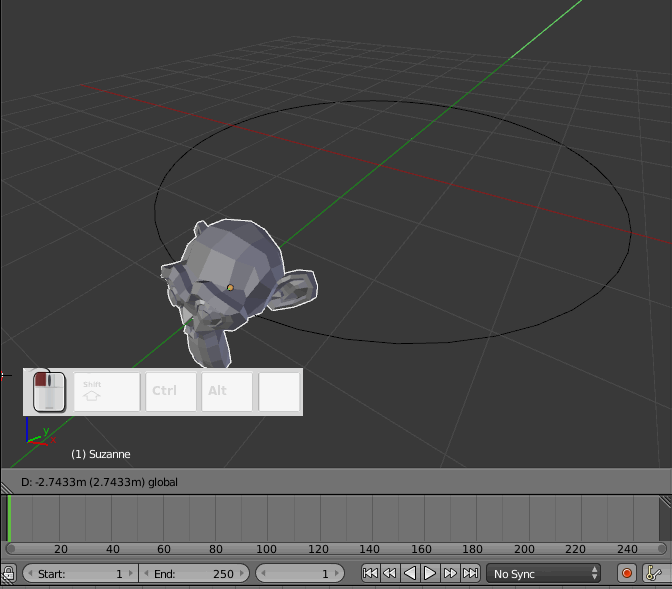
How to make the movement cyclic since there are no Keyframes or other obvious choices?
Let's look at how the movement works.
The Object travels along the path following the settings on this control panel:
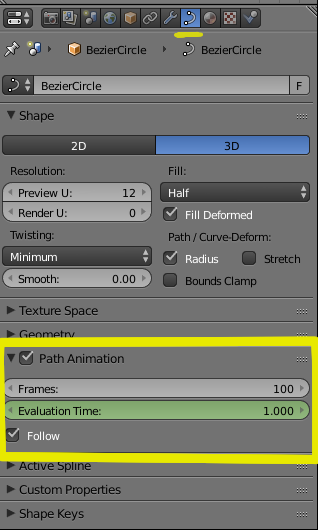
The Frames Value determines how many frames the object is going to take to travel through the path. In this caseThe default value is 100, meaning that the object will take 100 frames to complete the circular motion (or the complete lenght of the path).
The Evaluation Time determines how far along the path is the current frame. At frame 1 the object will be at the starting point of the path. At frame 100 the object will have finished travelling through the full length of the path.
The problem is that past frame 100 the evaluation time keeps advancing, but the object has already completed a full loop through the path and has nowhere else to go!
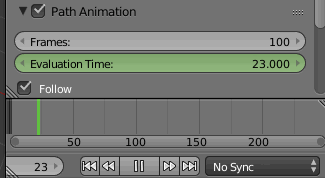
Yes! But how to change it!!??
Well, there is another piece of this puzzle. Selecting the curve and opening the Graph Editor reveals this graph:
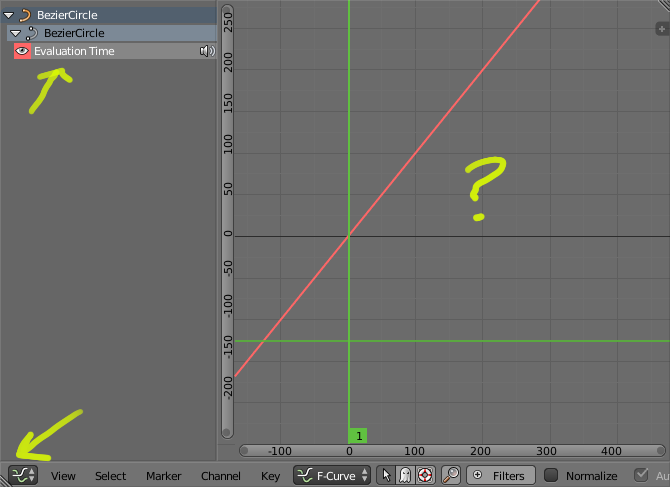
That shows the problem clearly. The horizontal scale is Time and vertical is Value. At frame 0 the evaluation time is 0. At frame 100 the evaluation time is 100 and from there it keeps growing. To make a cycle we want the evaluation time to start over from 0 at frame 101!
By Pressing N on the Graph editor (or the + sign on the top right of the window) you can access the panel and the Modifier function that is creating all this mess.
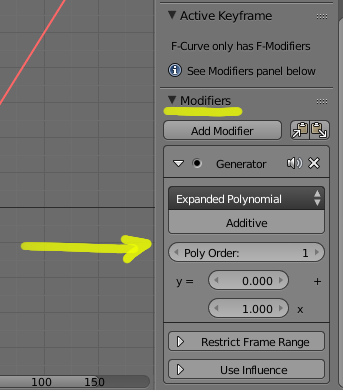
Enough already!! How do I fix this???!!!
Delete the Generator Modifier by clicking on the X
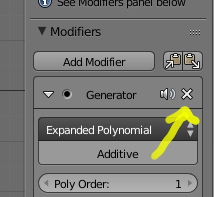
Create two keyframes by clicking while pressing Ctrl. One keyframe should be at frame 1 with the value of 1 and one at frame 100 with a value of 100. Set the interpolation to linear and add a cycles modifierModifier, selecrting the option Cycles to create and endless cycle!
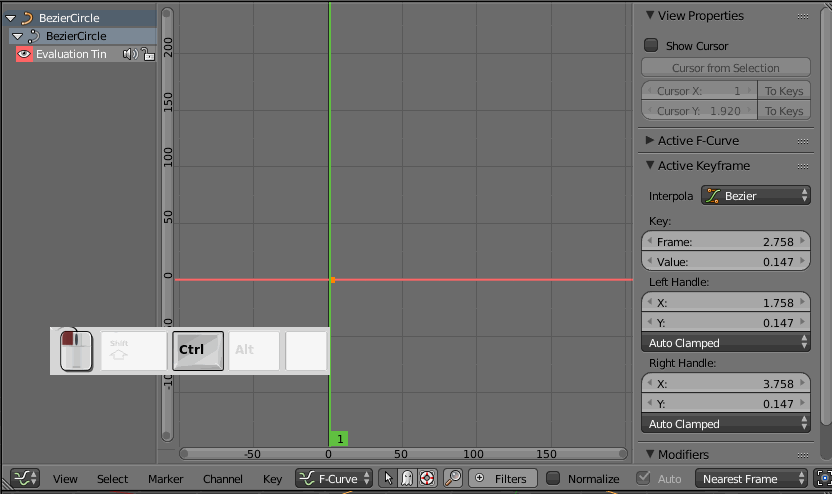
Every 100 frames the Evaluation time will reset to 0 and start over. To alter the speed of the orbit just set the keyframes closer together to go faster or further away to go slower.