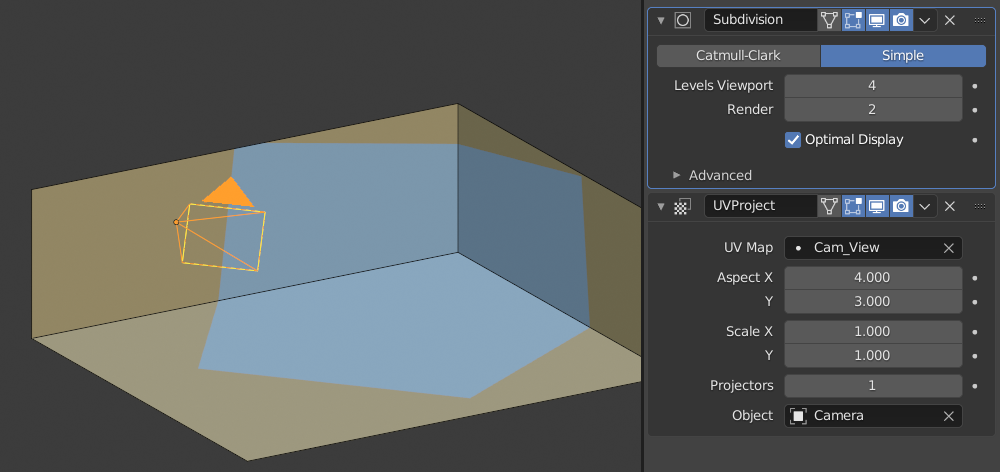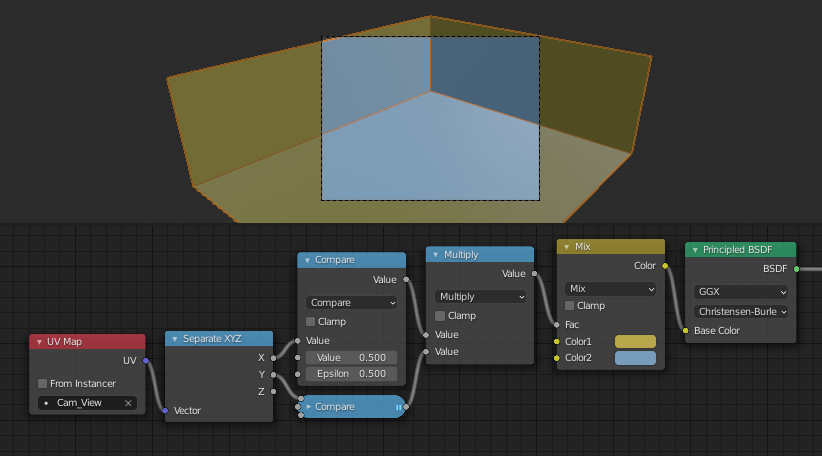For this case, could you just use a UV Project modifier on the room, with the camera as its projector?
- The room's mesh needs to be Simple-Subdivided sufficiently for the interpolation in the UV-mapping to approximate the geometry well.
- The projection can be given its own UV Map, which we can call up in the room's material. The aspect ratio of the projection modifier has to be set to that of your camera.
- Somewhere in your shader tree, you test the room's UV coordinate in the projected UV map, for both X and Y between 0 and 1.
Here, the shader just switches color, but you could mix that with the existing material of your room.
For more than one camera, duplicate the set-up, with a UV Project modifier for each camera.
You may have to go a bit further, if you want to exclude parts of the room behind the camera, or parts of the view occluded by intervening objects.. see here.. but I'm sure this case would be simpler than that one, if it needed elaboration.