This is because there are really three selection states:
- Deselected
No outline or origin shown:

- Selected
Orange outline and orange origin:
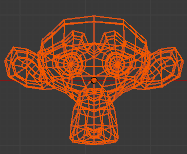
- Active
Yellow outline when also selected, yellow origin:
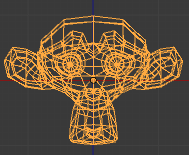
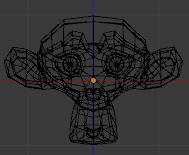
Active + Selected Active + Deselected
TheThere is only one Active object. This object is the one which is beingwill be edited, if any changes are made in the properties region or edit mode etc. will always operate on the active object.
In your screenshot you'll notice that the camera is still active, even though it's not selectedyou deselected everything. To fix this,
The Active object is usuallynormally the last object clicked with  RMB. To avoidset the active object without deselecting all other objects you can use ⇧ Shift
RMB. To avoidset the active object without deselecting all other objects you can use ⇧ Shift RMB.
RMB.
