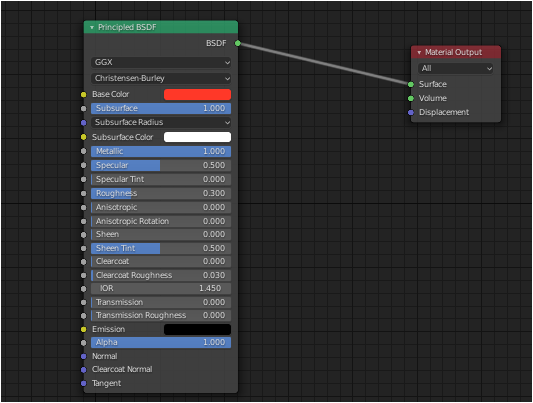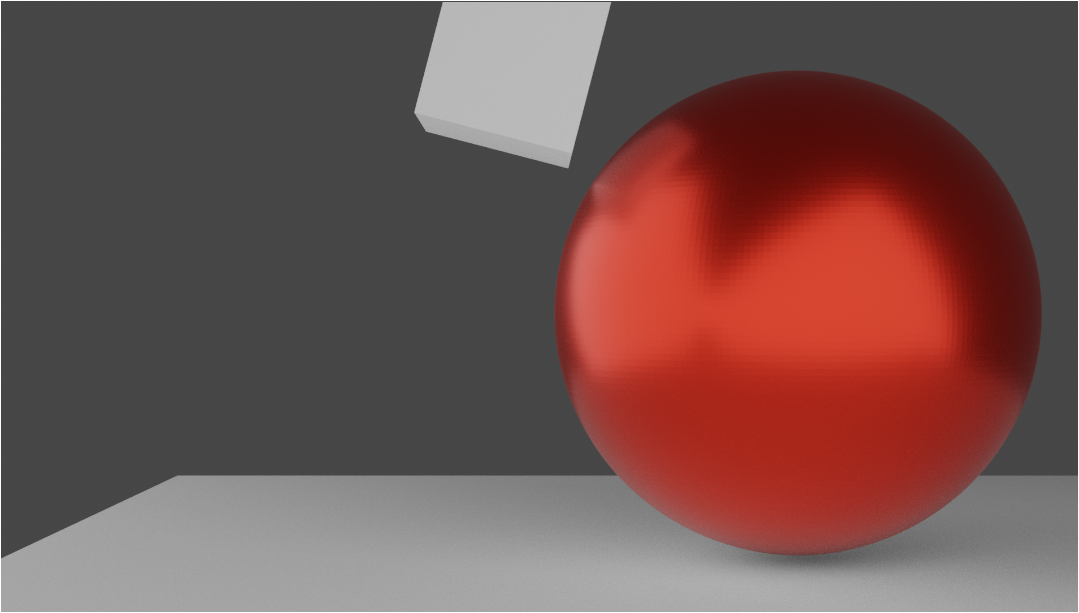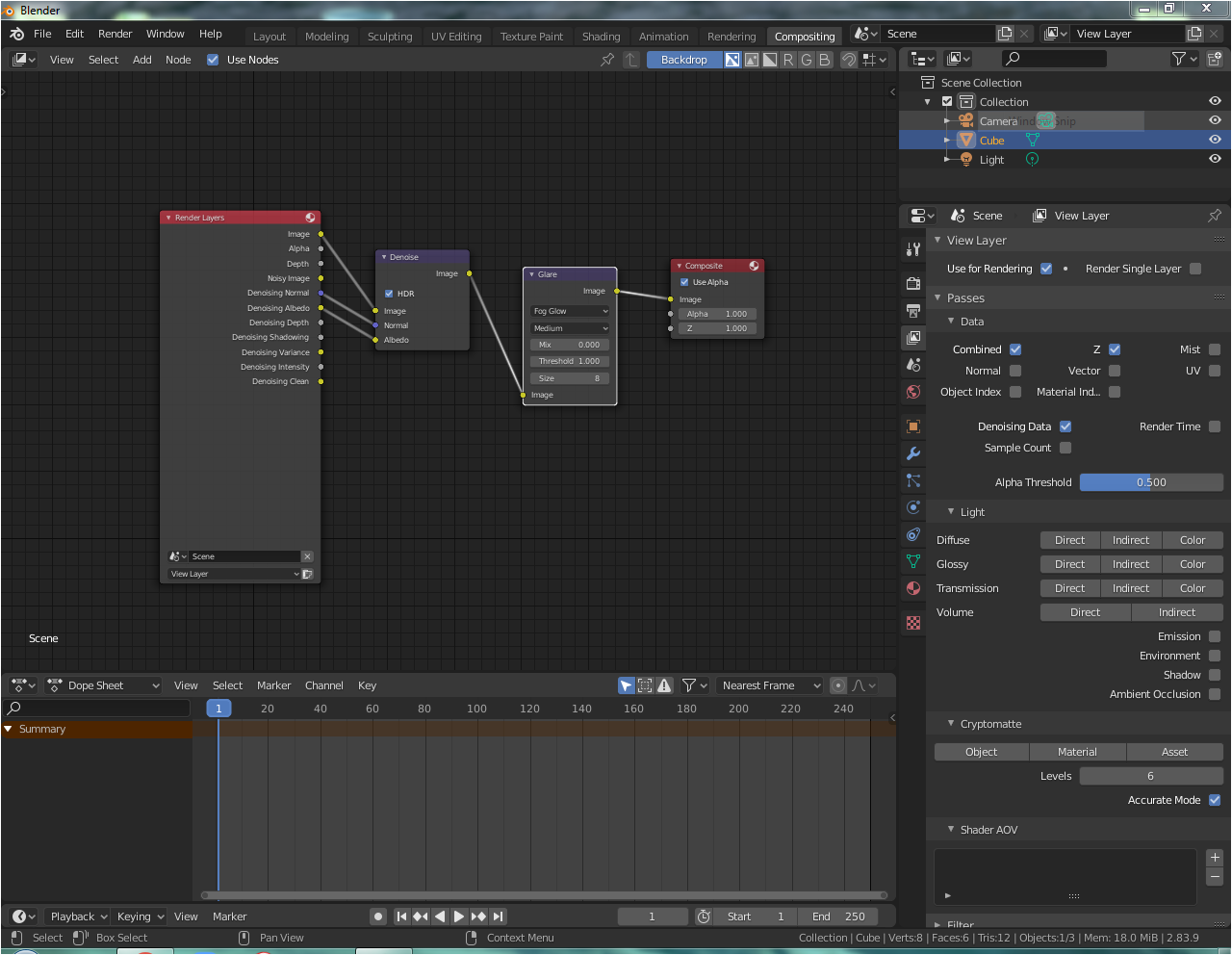ForTo achieve this effect, you needSet metallicness to use a little something called Bloom1 and roughness to anything between 0.3 and 0.45, somethingas anything greater than that isn't Doomwould have no reflections. So in Eevee,and there you have it is pretty easy to set up, with just a click of a button, but cycles, not so muchsoft reflections on the surface. Yet itHere are the nodes:
And here is possible, just the thing beingrender result. (Sorry it requires a few more stepsisn't perfect as my computer literally burned while rendering this. So head over to)
Please note that you can change the compositor sectionroughness value to whatever you like, But I would recommend going with something between 0.3 and enable use nodes0. So45.
As for the lighting effect, now add a denoise modifier and keepyou would probably have to do it in the middle of the 2 present nodesphotoshop. ThenIf you like, add glare and keep it inyou can use the middle of denoise and compositecompositor nodes. In glare, set streaks to fog glow. Then, enable denoising data under data, which is under passes, which is in the view layer properties. This ishere are the setup you wantnodes:
Hope it helps.