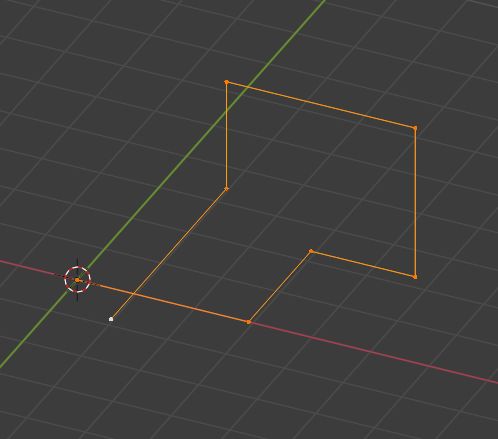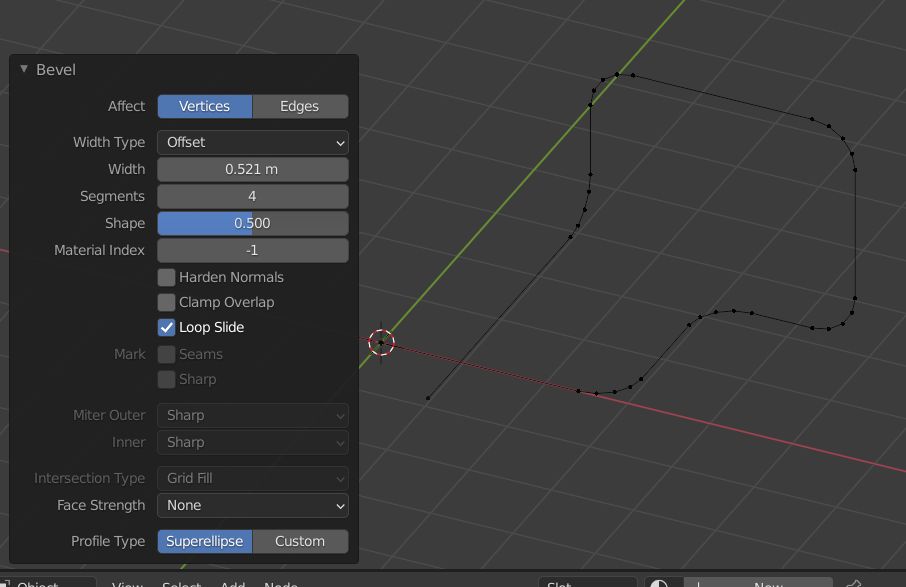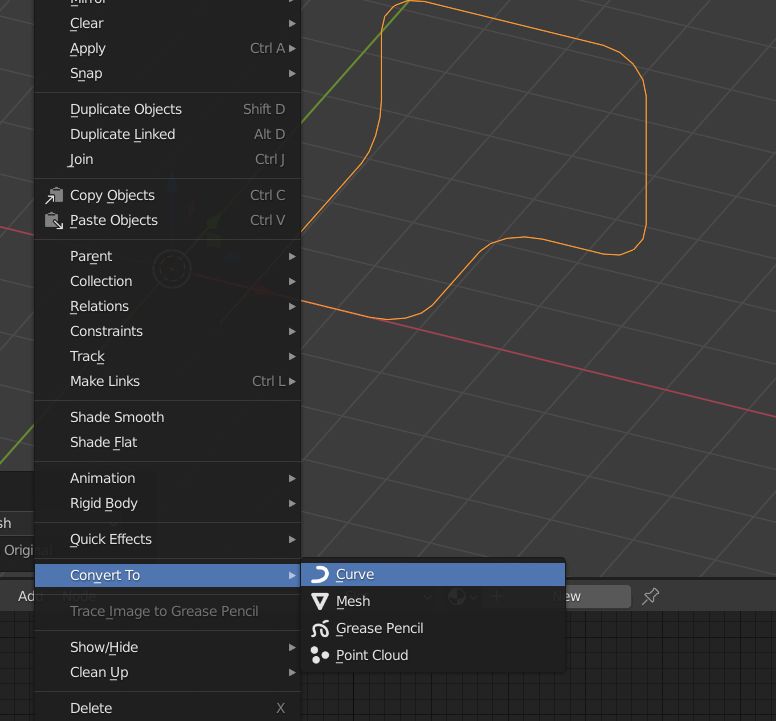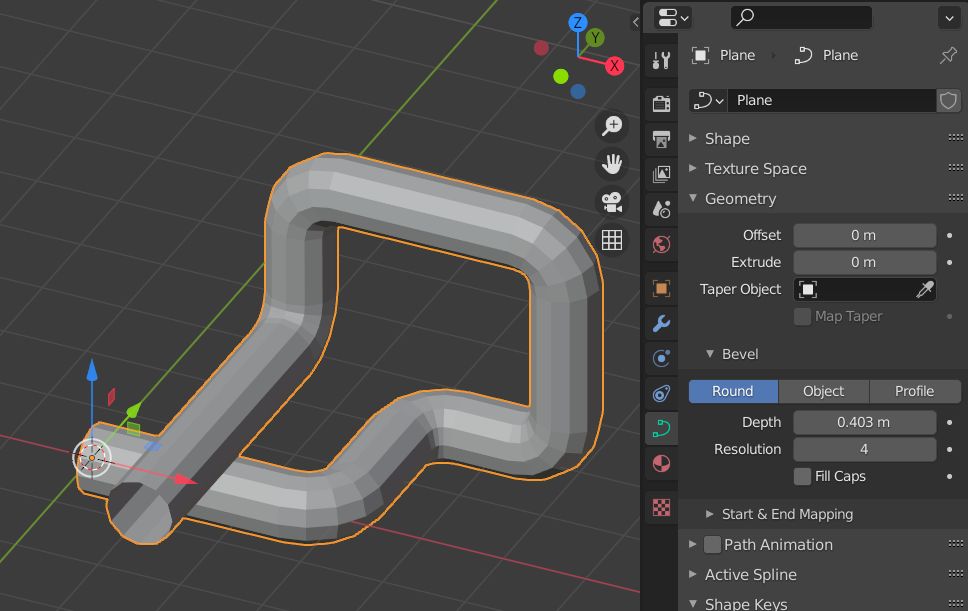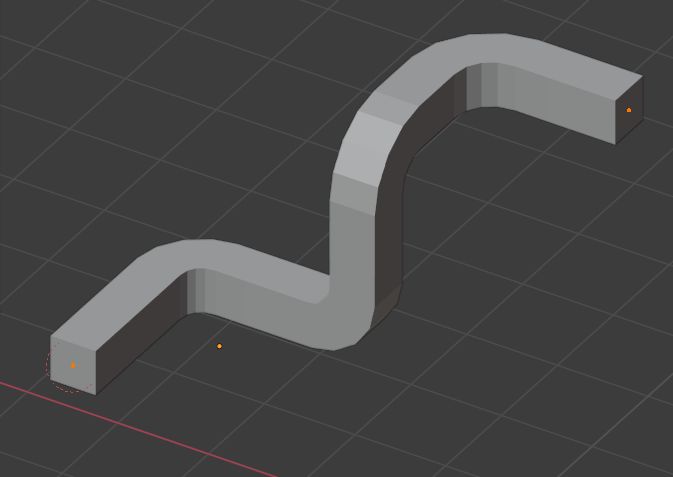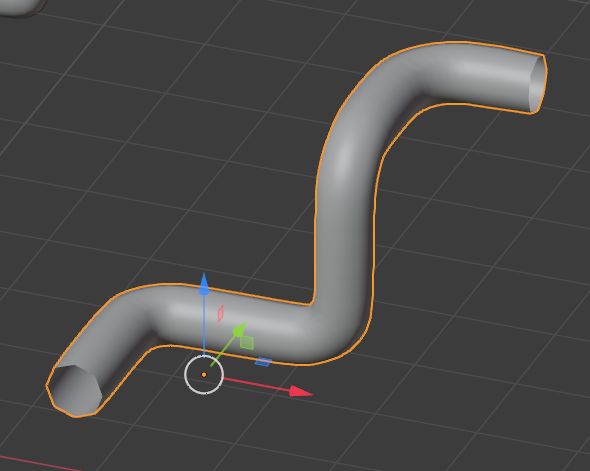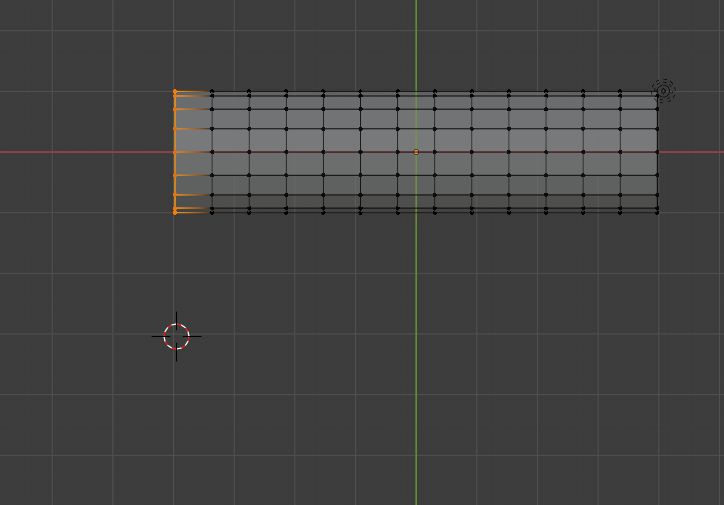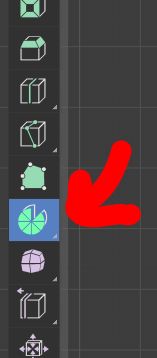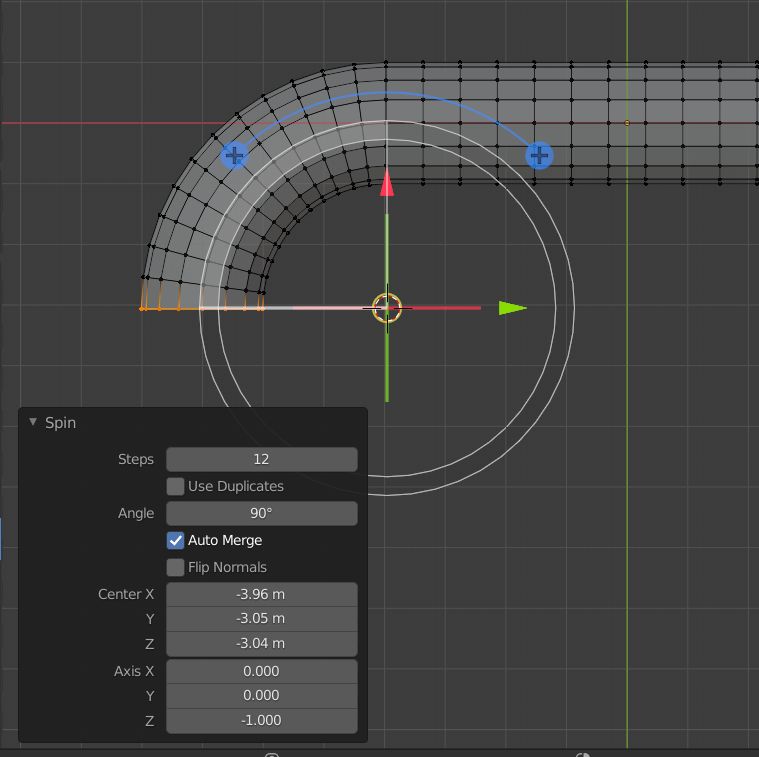Two other ways to make pipes: Vertex extrusion and Spin tool.
A fun way to make pipes is first to create with simple vertex extrusions:
Then bevel the angles (Ctrl + B and tweak the parameters in the Operator box):
Convert your mesh to a Bézier curve (header menu → Object → Convert To → Curve):
Then bevel your curve to give it thickness (Properties panel → Object Data → Geometry → Bevel). After that, reconvert to mesh, give it a Subdivision Surface modifier, and a smooth shading...
Instead of converting to curve you could give your mesh a Skin modifier (CtrlA to change the vertices radius):
When you're good, apply the Skin modifier, give your object a Subdivision Surface modifier:
Use for example the
Another way is to use the Spin tool. Switch to top view, select the edge, put your 3D cursor where the center of the rotation is supposed to be:
Select the Spin tool:
Rotate the edge, use Ctrl to constrain to 10° by 10°, tweak the Operator box parameters if necessary: