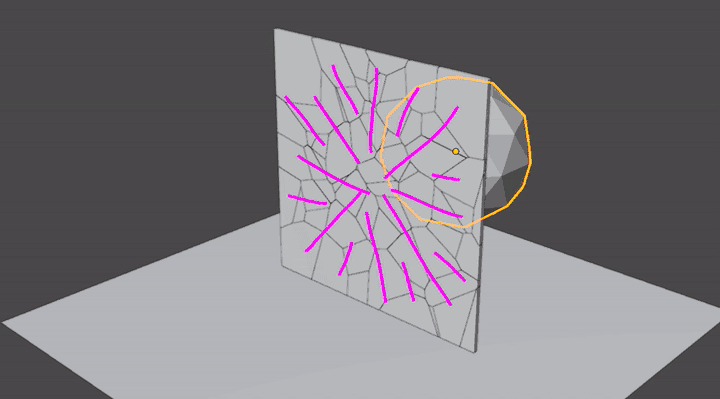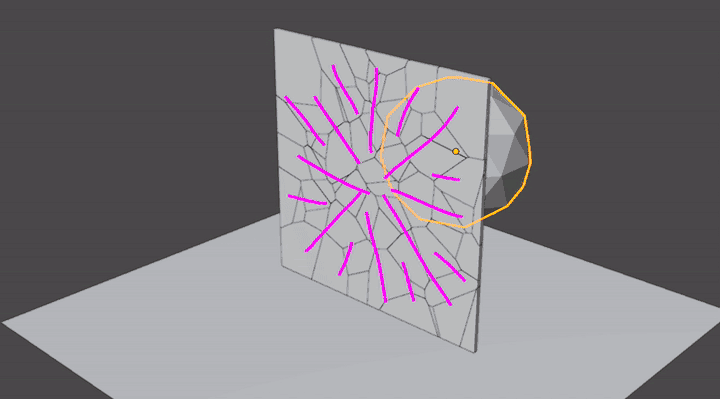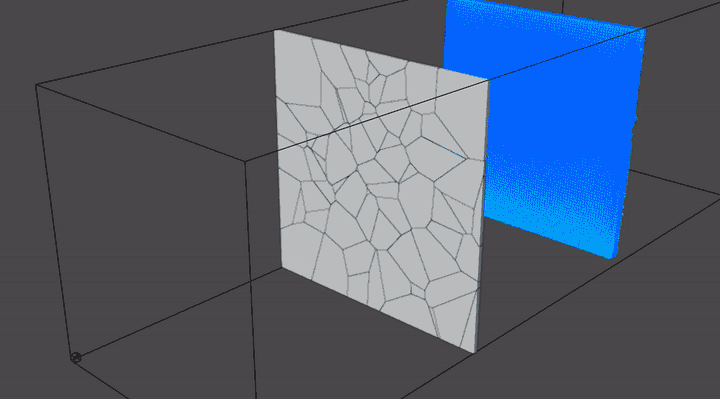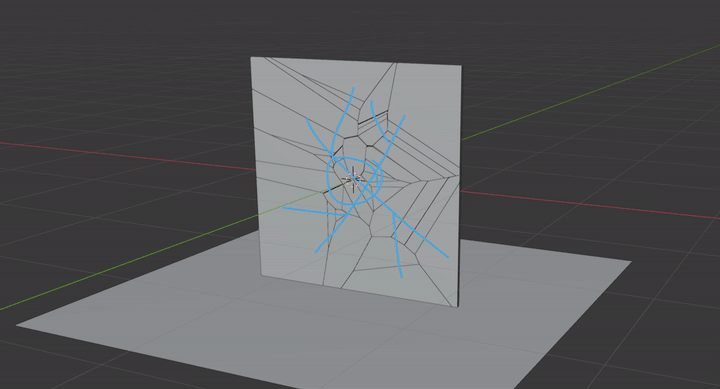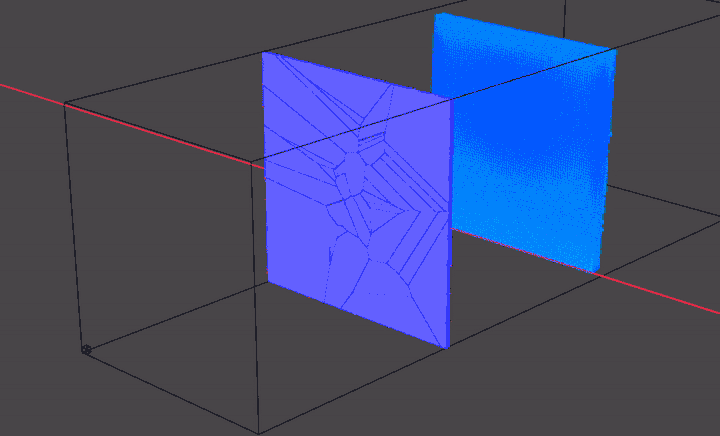Cell Fracture
- You can use object, particle system or Annotation Tool to initiate break structure. Directly in add-on specify Collection to store parts.
- Select shards, search Rigid Body > Add Active
- To protect shards from falling you would have to search Rigid Body > Connect
- or in this case could be enough just select border shards and set them under Physics Properties > Rigid Body > Type > Passive*. On right-click Copy to Selected.
- Add Sphere, search Rigid Body > Add Passive, check Animated, add two anim keyframes
Since glass is freaked from beginning ... for animation you would have to render glass and hide generated shards for render (Outliner > Render Visibility - Camera icon that can be keyframed) up to break moment, at this frame switch Render Visibility for glass and shards.
Fracture Modifier
There exist also great Fracture Modifier in special blender build (https://blender.community/c/graphicall) that keeps glass uncracked until collider breaks a glass.
Fluid Sim
Then run Fluid Sim
Tip:
- To let fluid collide with all shards - in 3D viewport select one shard enable Fluid > Effector, Select Similar Shift+G > Collection, when all shards selected Make Links Ctrl+L > Modifiers
- To keep shards frozen in initial position you can (in this case) change under Scene Properties > Rigid Body World > Cache change Simulation Start Frame