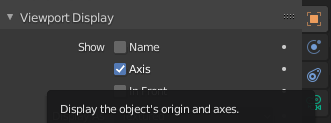In blender there are two sets of axes for transforming objects: global and localThis strange behavior is called gimbal lock. When an objectIt is first created, these two setscaused by the interdependency of the three rotation axes or spaces are identical.
For example, if you create a camera and resetWhen the rotation withmiddle axis AltR, it will be(Y in the default orientation with its local space perfectlycase of XYZ rotation) is set to any value which results in a ±90° rotation, the first axis is aligned with global spacethe last. You can confirmAt this by enabling "Axis"point, a change to the first or last axial rotation can only rotate around the last axis (Z in Object Properties → Viewport Displaythe case of XYZ).
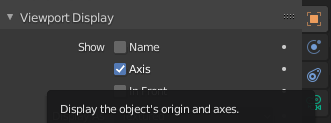
If you now rotate the camera, you will see thatA good example can be seen in this gif by Peyman Massoudi:

Notice how the local spacered X ring is rotated as wellto the blue Z ring.
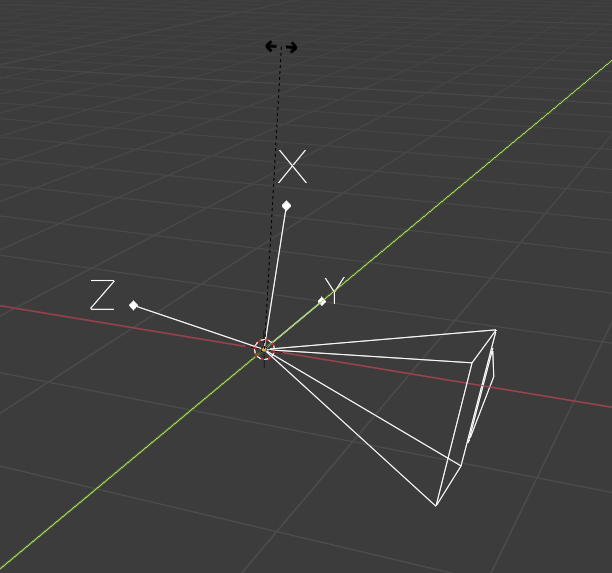
If you pressThe solution is to use axis-angle, quaternion or a different rotation order RZZ(e.g. XZY, the object will rotate around its local Z axisZXY, YZX,.
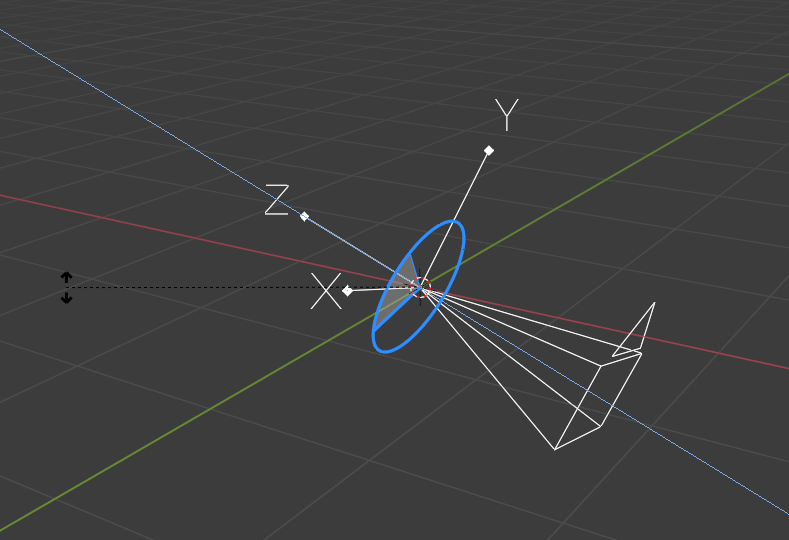
If you click the aforementioned radio button for the camera in your file it will clearly display..) to rotate the local axes for youobject.