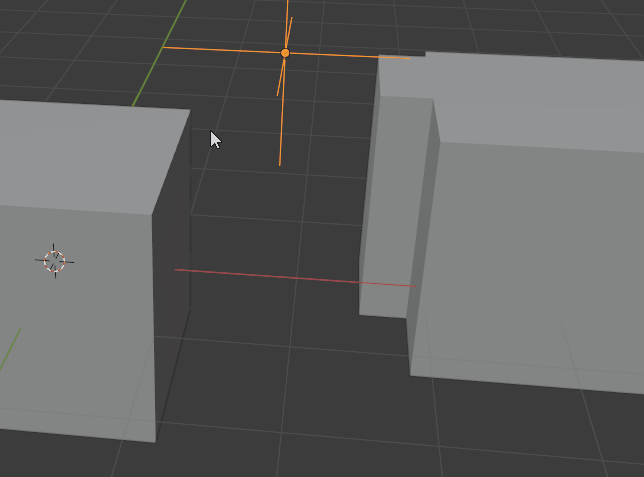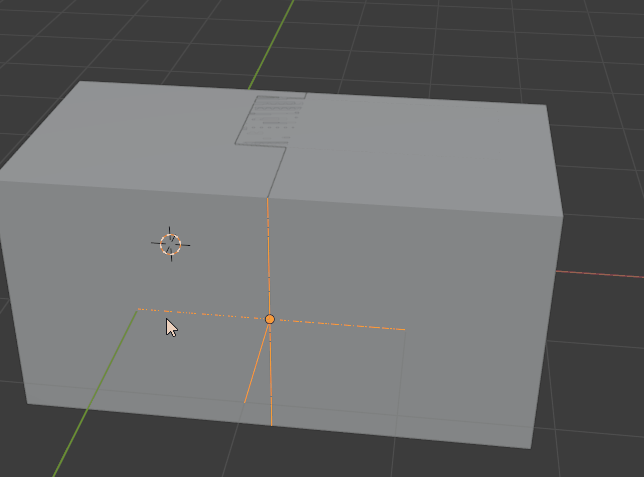Not really short, but...
You want to snap A on B.
First step
Set the snapping to "edge center" and snap with "active".
Add an empty and bring it on the side of A.
Select A and the empty with empty as active.
Snap them 2 on the side of B: that aligns the rooms.
Second step
Move the empty on top of the door part.
Set snapping to "edge perpendicular".
Move A and the empty (active) to the top of B: that aligns the door.