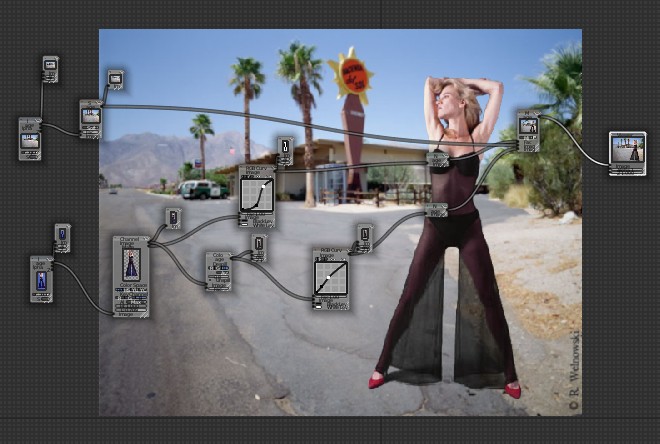To be honest, there is no single universal "best" masking or keying way exists for all images. However, there would certainly be the "most suitable" way for specific images regarding specific needs.
Currently, there are two main way for masking within Blender, one is regular masking. which can be created in UV/Image editor or Movie Clip editor; Or you can use matte compositing in Node editor, which is mainly keying methods. Both ways got their own advantages and limits. So, sometimes you need both to work together. Regular Masking is easy, but Color Keying is a bit complicated and needs experience a bit. But I believe you can master them well if reading wiki and watching some neat tuts on various sites, such as Youtube and CG Cookie, etc.
For regular masking, HERE may help you some:
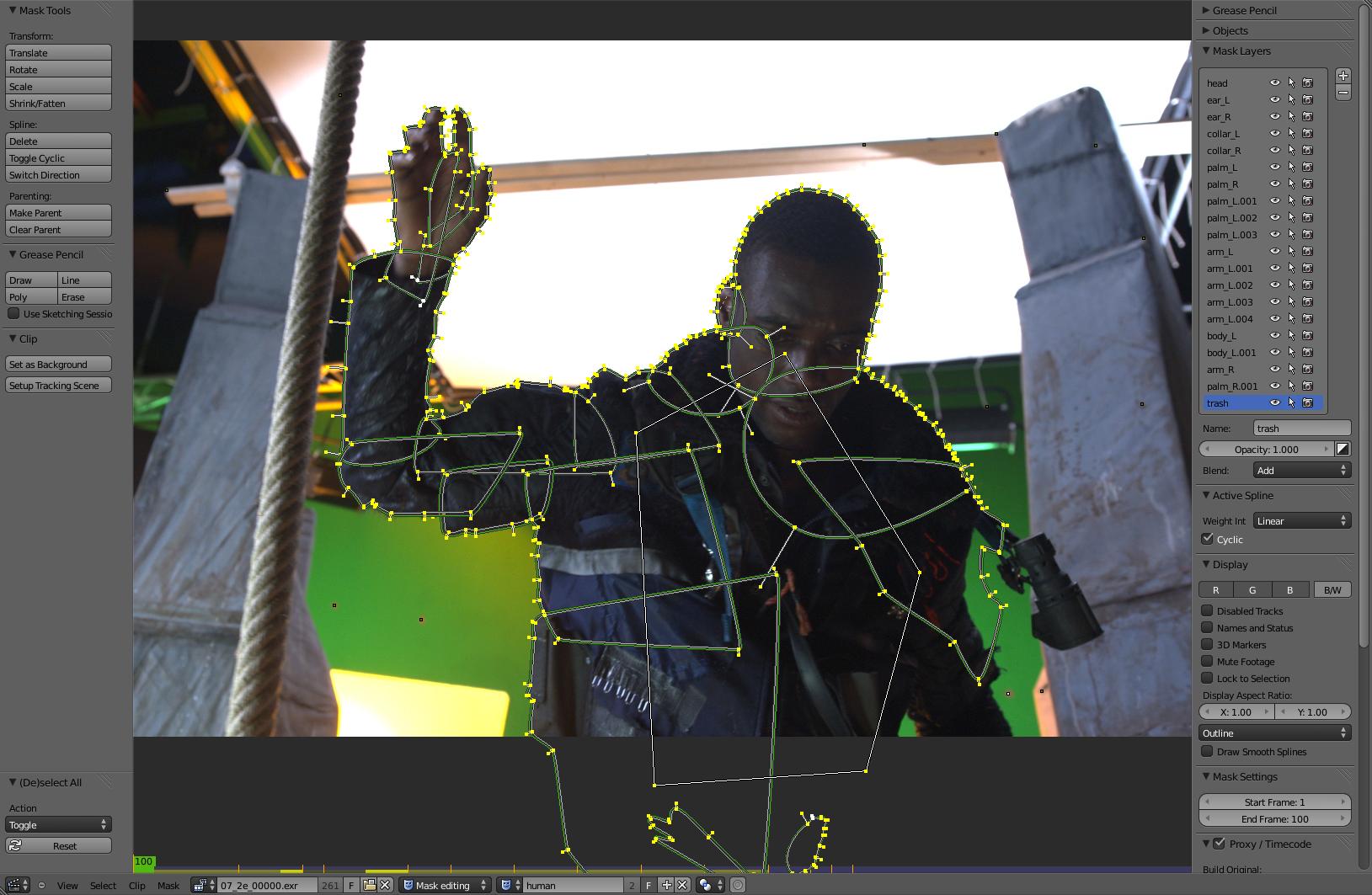 (Image from Mango project)
(Image from Mango project)
For node keying, HERE may help you some: