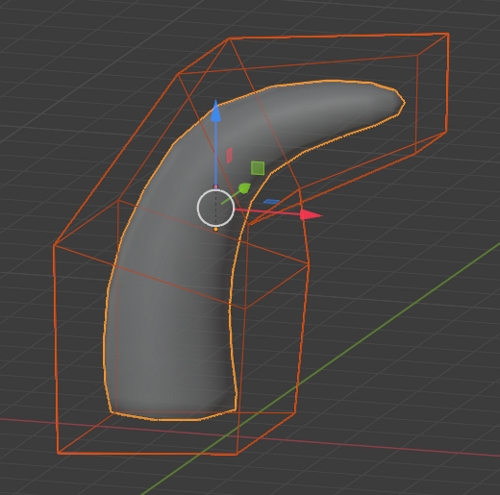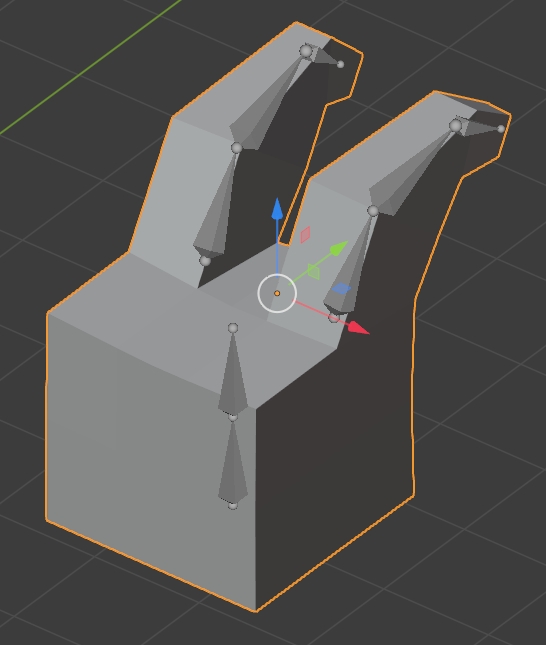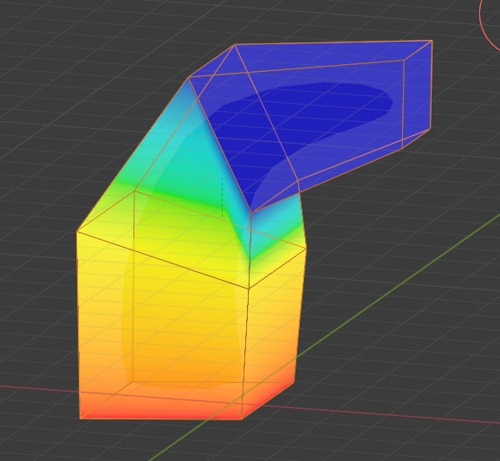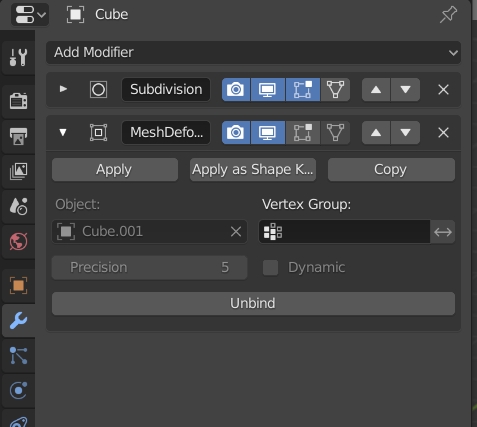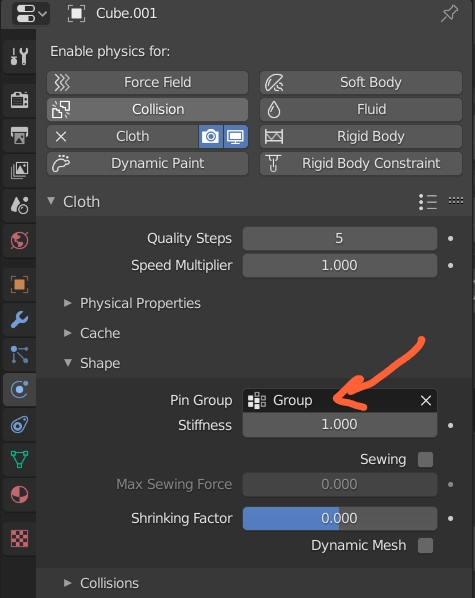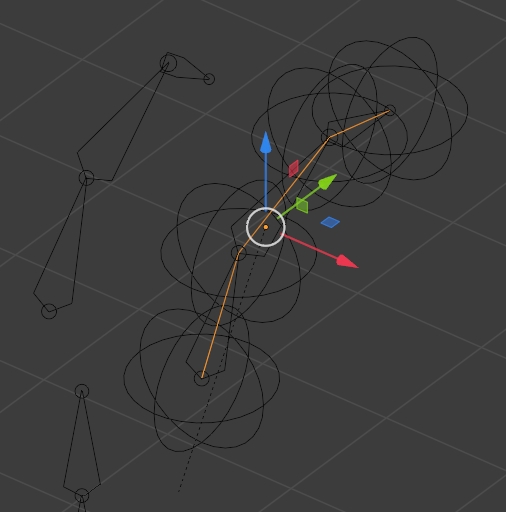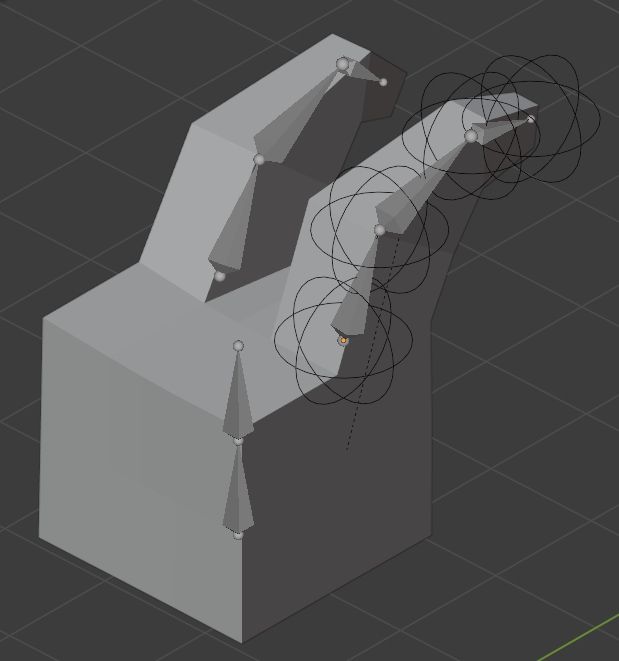It wouldI realize that my first answer may be interstingbuggy (or at least I need to know why you failedfix the issue), so here are 2 alternatives, with Cloth.or without addon, I would also trydon't know if it with Cloth but with awill fit your needs though, as you ask for realism:
With the Mesh DeformWiggle Bones addon modifier:
- Create your ear/tailmesh and armature. Create a rather simple box that contains it, make it transparent inDownload the SolidWiggle Bones addon created by Shteeve here. In Pose mode, select each of the ear bone and invisiblego in the RenderProperties mode, parent it topanel > Bone and enable the armature (here I parentedWiggle Bone option, play with the 2 objects to an empty):parameters.
Without addon:
- Weight paint the boxCreate an edge, makeeach of its vertex must stick to each bone's head and tail. Assign it gradient red/blue froma vertex group, the bottom to top:vertex must have a weight of 1, the second a weight of 0.7, the last one a weight or 0.2 or 0.1.
- Give your ear/tail objectthis edge a Mesh DeformPhysics > Cloth modifier withand in the box as ObjectPhysics Shape panel, click onchoose the group as BindPin Group button:.
- Give your box aCreate an empty for each vertex, parent each empty to its vertex Physics > Cloth. In(select the empty, shift select the edge, go in ShapeEdit panelmode, press CtrlP > Pin GroupMake Vertex Parent, select the group you've created with the weight painting:).
- Move the armature, the box followsGive each bone an IK constraint and bounce,give it makes the ear/tail bounce as well. ChangeTarget the empty its pointing to. Choose a ClothChain Length settingsof 1.
- Parent the edge to make the effect more elastic or stiff, etchead bone.