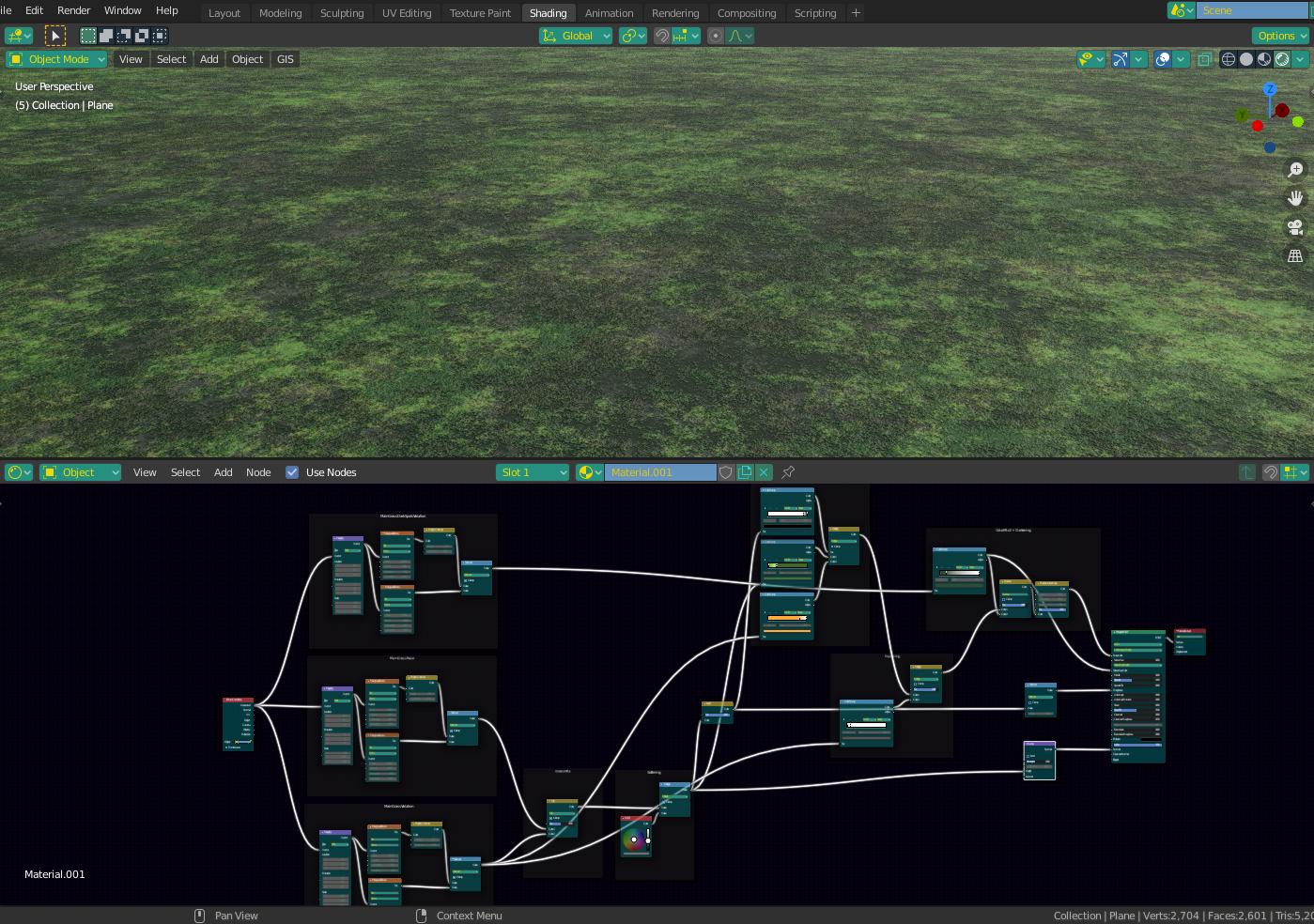Ok, here is my attempt at a "tight grass green" shader. However, I worked on this for a while, before realizing that I should have looked at the reference photo more, because mine doesn't look as similar as I thought it did. Mine looks more "mossy". However, I'm not sure how much closer I could have gotten in the time I had even if I was trying to be more true-to-the-picture. The point of this is that I show how I would (start) going about making a shader of this sort.
Instead of uploading dozens of photos with lengthy descriptions, I will post my whole .blend file so you can see/play with it yourself. It is not perfect - obviously, it does not look exactly like the grass you showed in the picture - now that I think about it, no reputable golf course would allow their greens to fall into such a state of disrepair. The "wear and tear" can be fixed relatively easily I think by just adjusting the brightness of the colors.
Just a couple of things to note - There are 2 sets of musgrave textures in each group. The reason I do this is that musgrave is good at creating a fine grit, but it comes with the cost of large dark blobs among it. Fortunately, with a little tweaking, you can isolate those dark blotches and subtract them from the main image to leave just the grit. That's why I did that.
Secondly, the texture might not have as much relief (height) as you might want, however, the "tightness" of the height information is such that too strong a normal strength just makes things too noisy. I know this can be mitigated by isolating the texture that goes to the normal map and "blurring" it slightly, however I do not have unlimited time to play with it.
Lastly, because of this "noisy normal", this shader can be a bit of a performance hog. Again, this can be mitigated by the same method I mentioned above.
Have a look, play with the values, and I hope you at least find SOMETHING helpful.
The setup and the final product looks like this:
Cheers