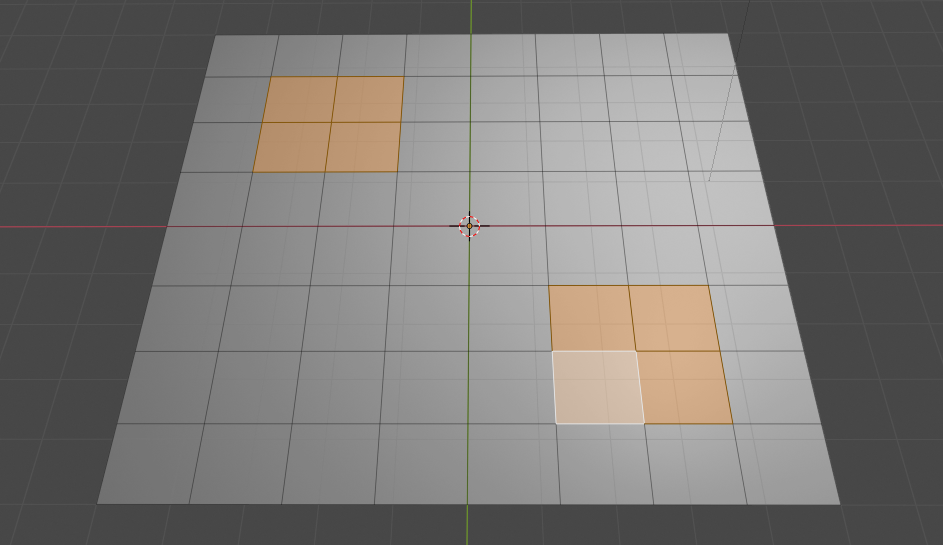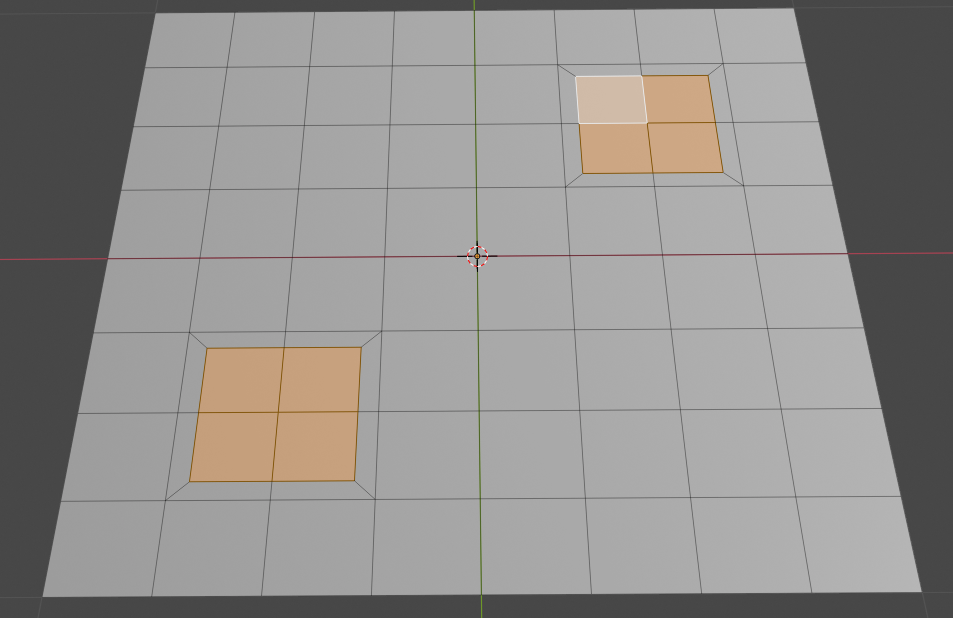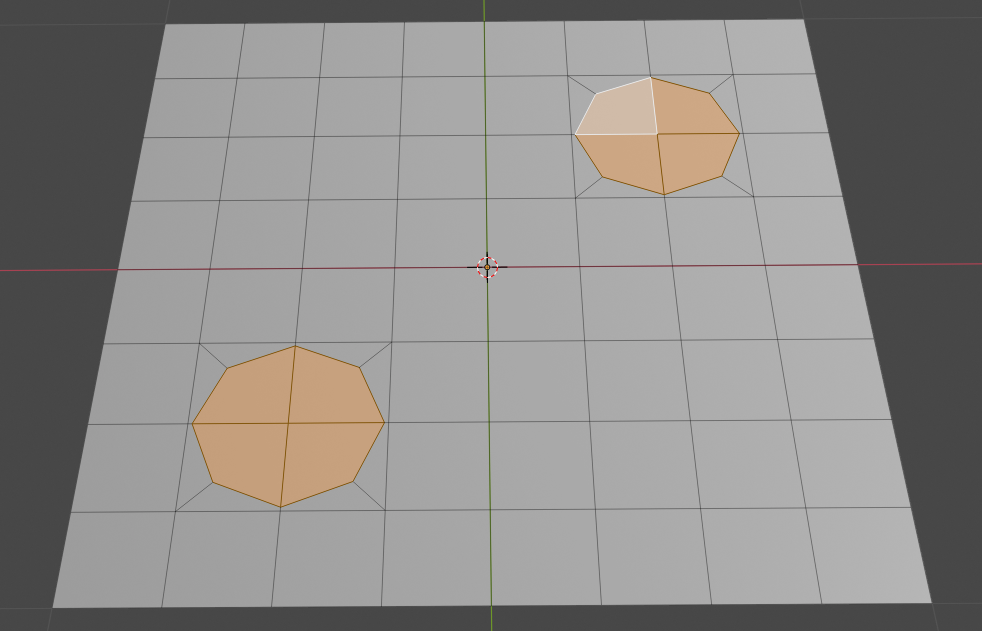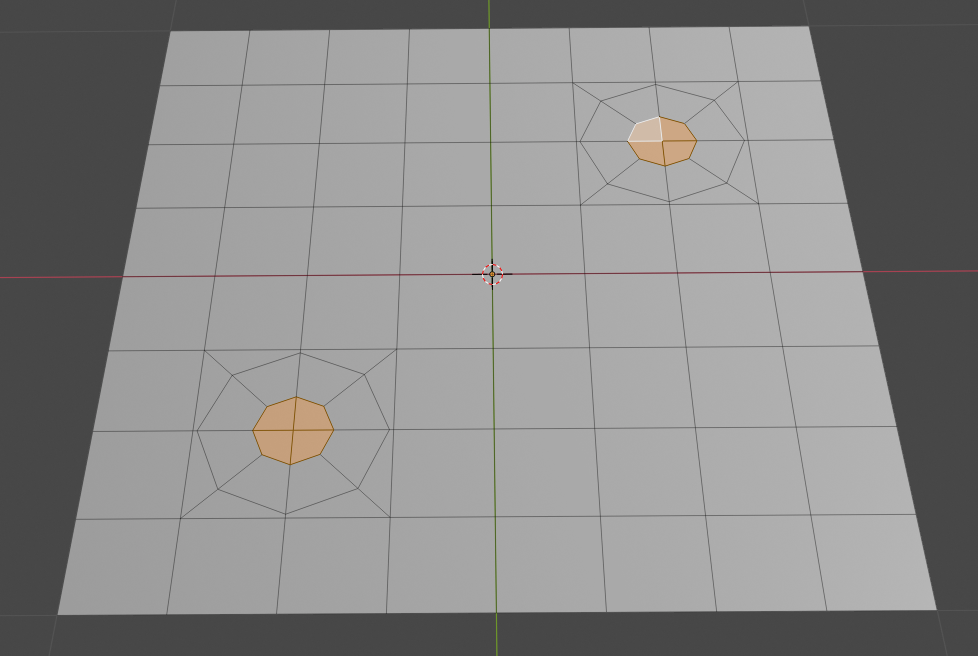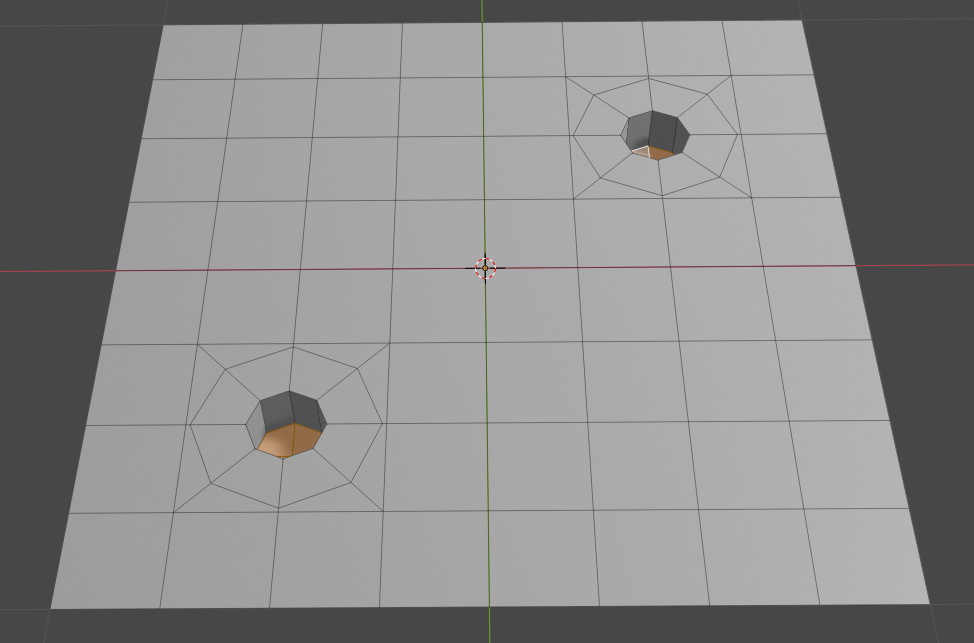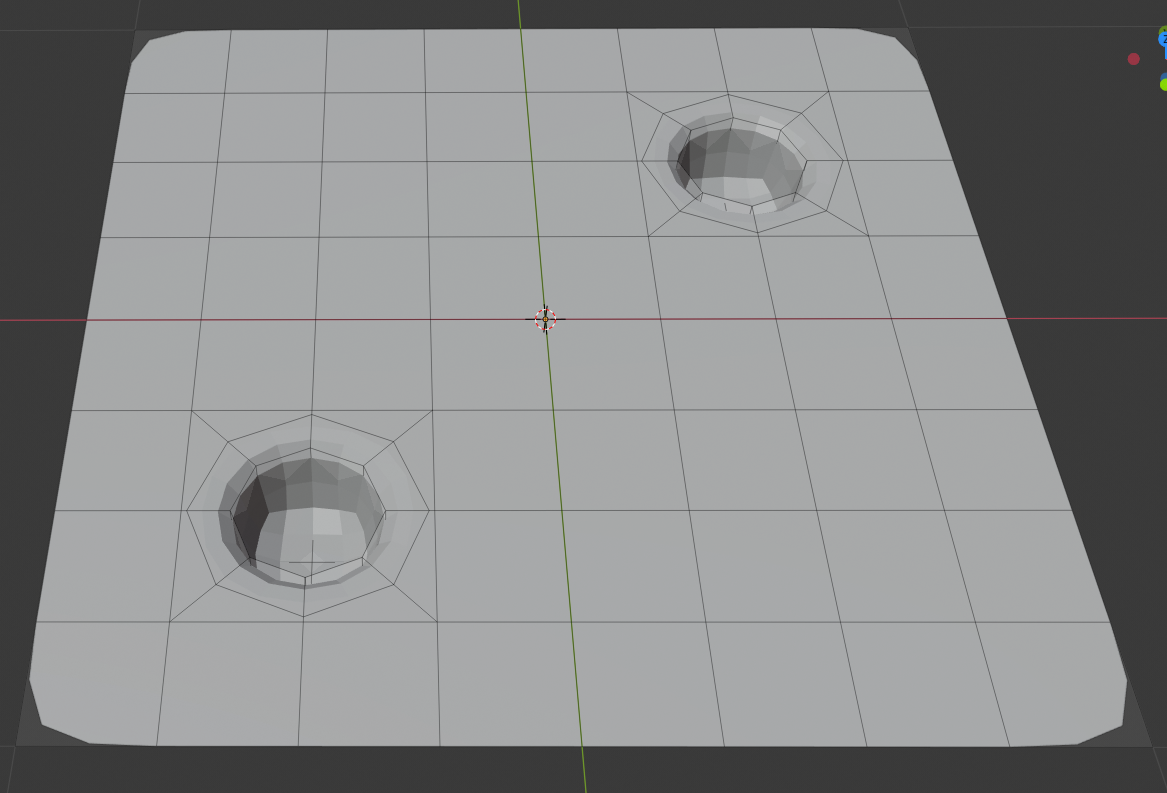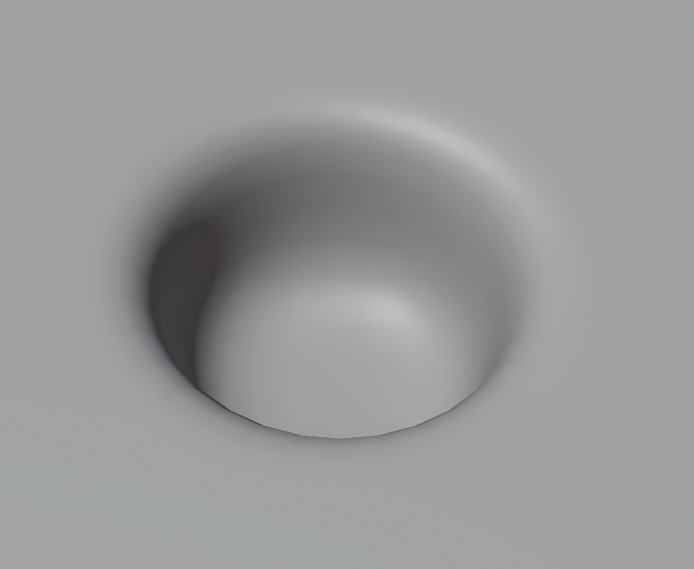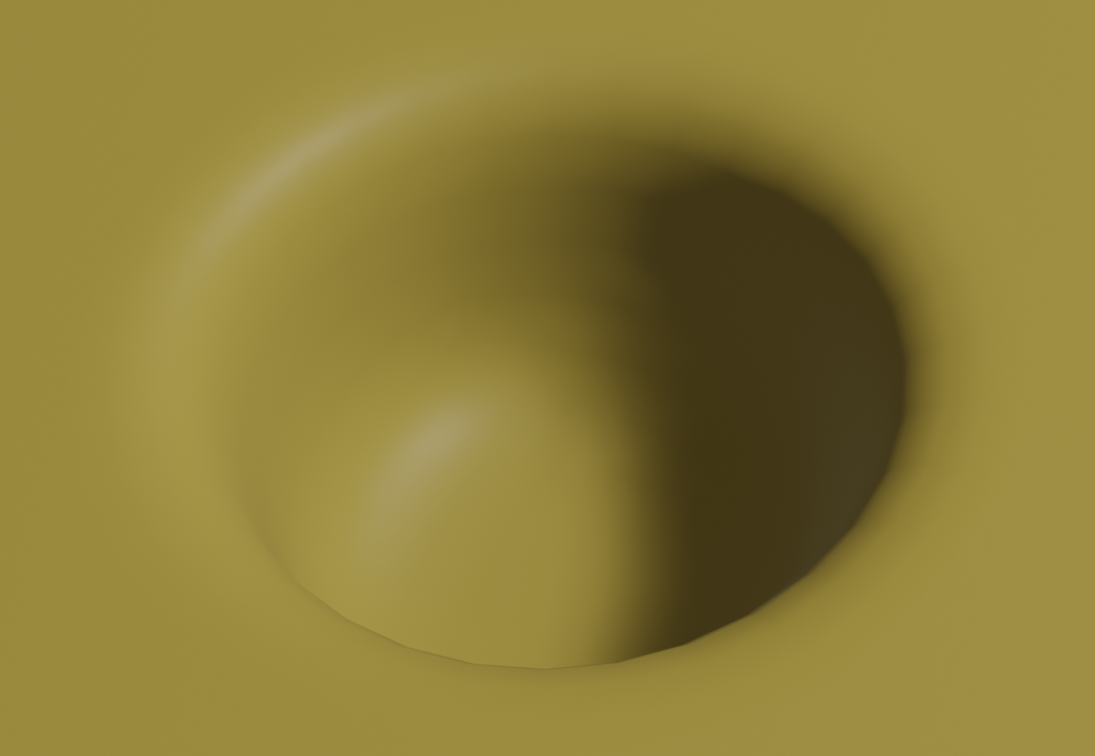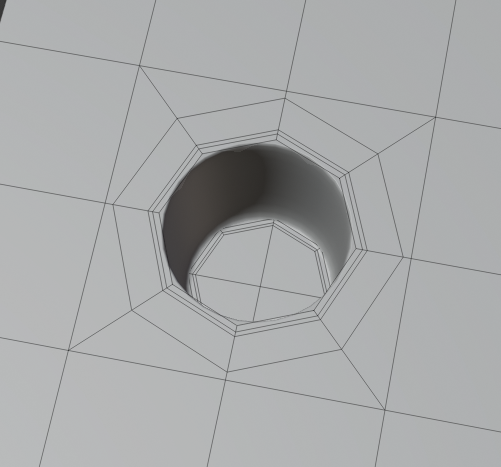This is my way of making holes. It's probably not the best one, but looks good enough for me.
- We subdivide a plane one time to many, and select 4 quads for each hole.
- We do inset. (I)
- We use
Mesh: LoopToolsadd-on (just enable it) usingCicrcletool.
(in edit mode right click and then LoopTools->Circle)
- Inset one more time. (I)
- Extrude downwards. (E)
- Add Subdivision Surface modifier
- Smooth shading (subdivided 2 times)
- Render Eevee
To make hole sharper you can make more insets, and extrude down several times to put loop-cuts in all holes.