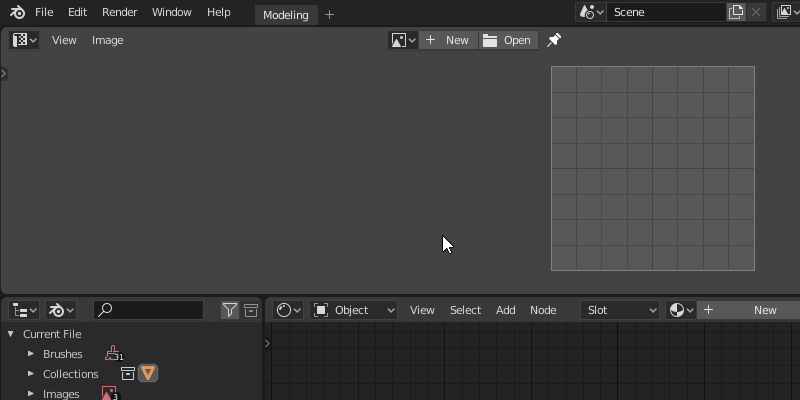ifIf I understand you correctly you fear your 3d work is lost. Rest assured, even if you remove a view in the interface, it doesn't affect your 3d scene.
WhatAll you might be looking forneed to do is resetting your "Layout" workspace. This is purely an interface thing and is irrelevant to the content.
One way to reset your "Layout" workspace is pressing the plus(+)-button on the workspaces tabs (at the very top, in the middle a bit towards the right). Then selectand selecting General -> Layout.
Is that what you are looking for?
Alternatively you can open blenderBlender, then select File"File -> Open, find your file, but before opening it deselectOpen" from the top menu. Deactivate "Load UI" on the bottom left and then find and open your file.
This way any .blend will open with your startup Blender workspaces and interface settings.