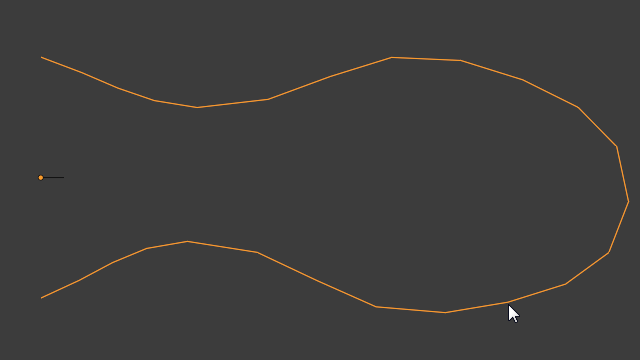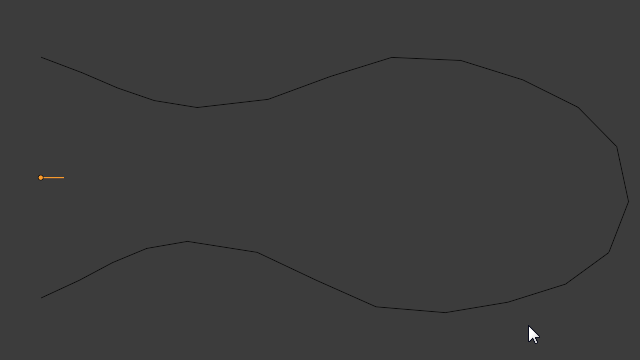One of twoTwo possible waysworkflows I can quickly think of.
- Select all edges in Edit Mode, press F to make a face then inset it with i. Deal with the leftover "closing loop" in the end manually.
- Just convert the edges into an actual Bezier Curve object with Alt + C > Curve from Mesh, then from the Properties Window > Curve Object Data Geometry > Bevel add a second curve as Bevel Object comprised of a single edge in $XY$ direction. Make sure the main curve is set to 2D to get consistent width, and control width with either Curve Radius, directly adjust the bevel object, or with a Taper Object.