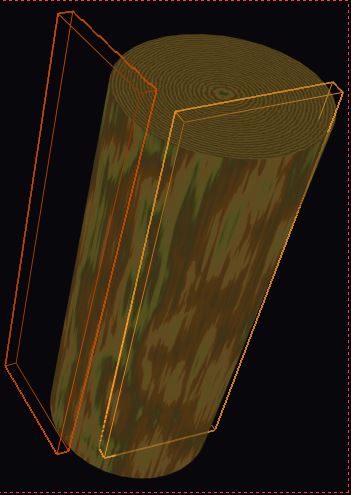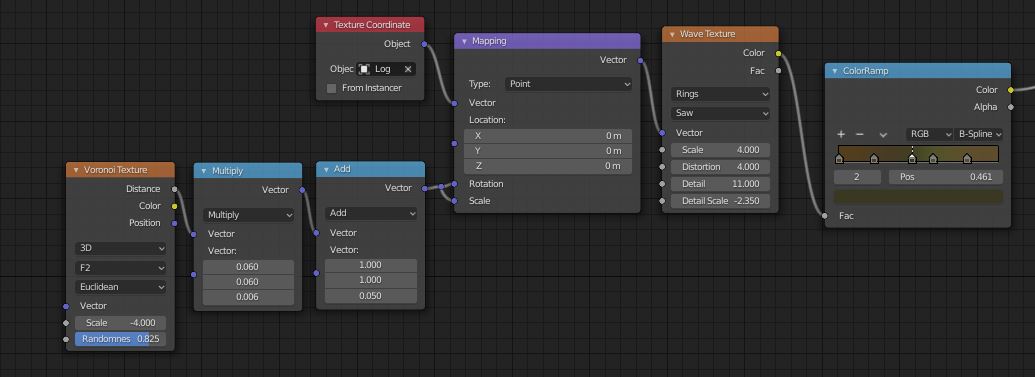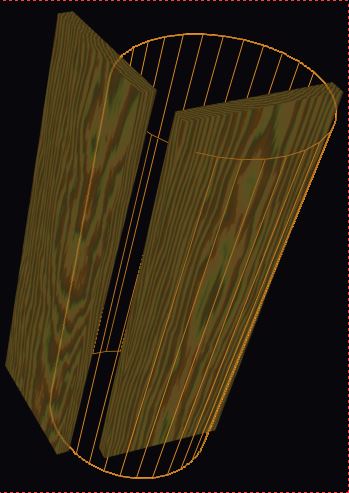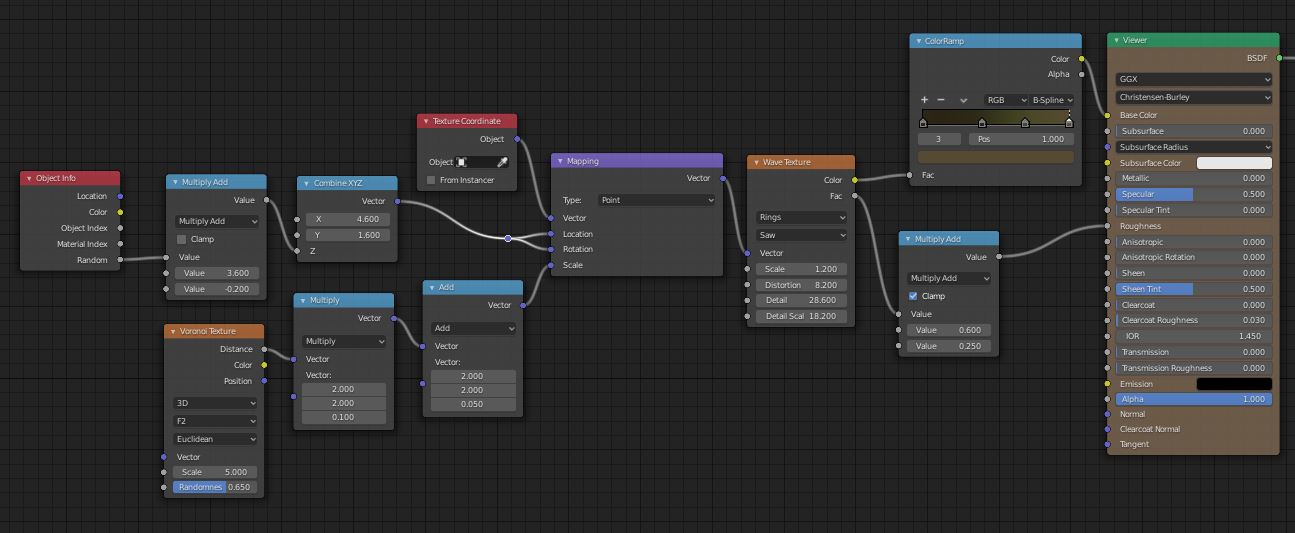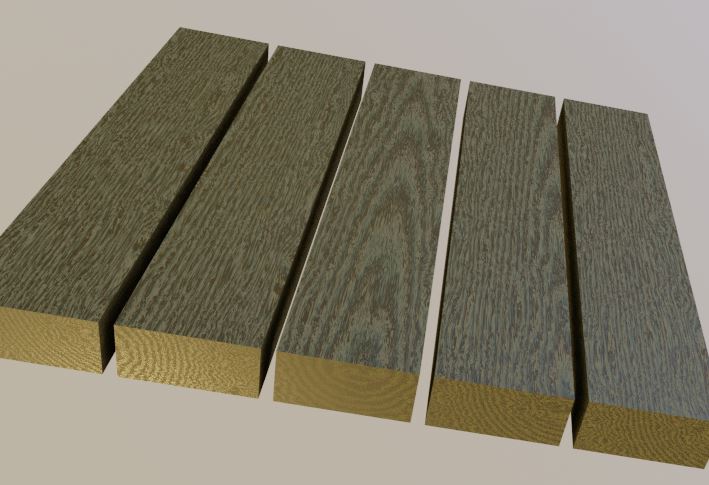The Wave texture is 3D, and you've chosen the Bands option.
If no Texture Coordinate is supplied, the texture will default to using the Generated texture space, which is (0,0,0) at the minimum XYZ of the shaded object's bounding box, and (1,1,1) at the maximum. The bands are parallel. Wood doesn't grow like that, so the bands need to be messed with quite a lot.
Another common approach to wood is:
First find your log
The log is mapped in its object space. The log's origin is at its center, with Z running along its length. The Rings version of the Wave texture is used, oriented and scaled so the growth rings are around the center, and stretched the other way, in Z.
In the bottom branch of the node tree on the left, a Voronoi texture muddles the texture space in a vaguely 'knotty' kind of way. There are probably better ways to do this, but the point is the main geometry, starting with the Texture Coordinate node.
Then cut your planks
Here are some planks using the log's object texture-space, and the same material as the log.
Of course, the log and its object space isare only here to illustrate. In practice, you could use the plank's own object space, but shifted and rotated to offset the space in the same way as the planks are offset from the log. If you want the offset to be different for each plank, you can include some kind of random per-per-object factor in the offset:
This is by no means exemplary wood: there are plenty of better (and more complex) examples out there, but I hope this is enough to show the principle. All these billets share the same material:
One fault with this is that Blender's Wave > Rings are actually spherical like an onion, not cylindrical: just stretching along Z is not great. To get cylindrically concentric rings with varying seasonal growth and wobble all the way down the imaginary log, I think you would have to make your own cylindrical-bands node group, but that's another question.