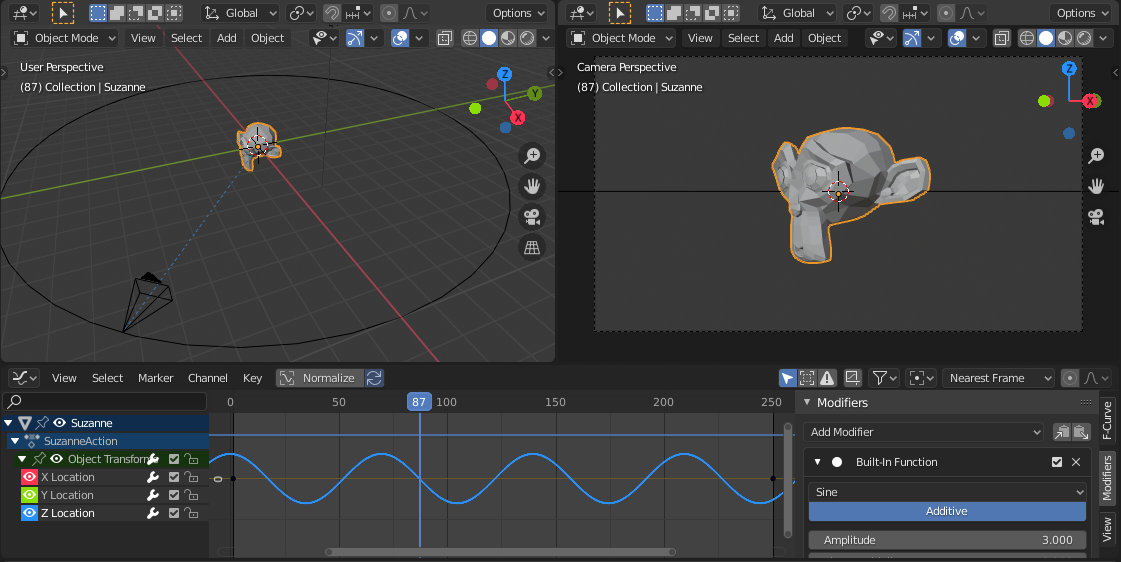Basic example using a circle based on Cegaton's setup fromCegaton's setup from here.
Add the primitives, create variables per object and constraint to store the referencesa camera. AddAssign each object reference to a new variable and add a Follow Path and Track To constraint using Object.constraints.new() method and. Finally set all the constraint properties of the constraints, eg. assign the object referencevariables to the FollowPath.target or set TrackTo.up_axis to 'UP_Y':
import bpy
# Add Suzanne
bpy.ops.mesh.primitive_monkey_add(size=2)
suzanne = bpy.context.object
# Add circleCircle
bpy.ops.curve.primitive_bezier_circle_add(radius=10)
circle = bpy.context.object
# Add cameraCamera
bpy.ops.object.camera_add(location=(0, 0, 0))
camera = bpy.context.object
# Follow Path Constraint
fp_constraint = camera.constraints.new('FOLLOW_PATH')
fp_constraint.target = circle
# Animate Button
bpy.ops.constraint.followpath_path_animate({
'constraint':camera.constraints["Follow Path"]
}, constraint='Follow Path')
# Track -To Constraint
tt_constraint = camera.constraints.new('TRACK_TO')
tt_constraint.target = suzanne
tt_constraint.up_axis = 'UP_Y'
tt_constraint.track_axis = 'TRACK_NEGATIVE_Z'