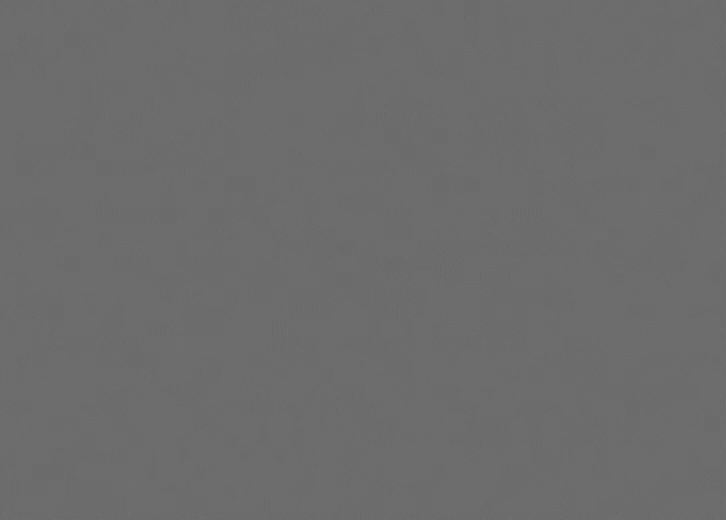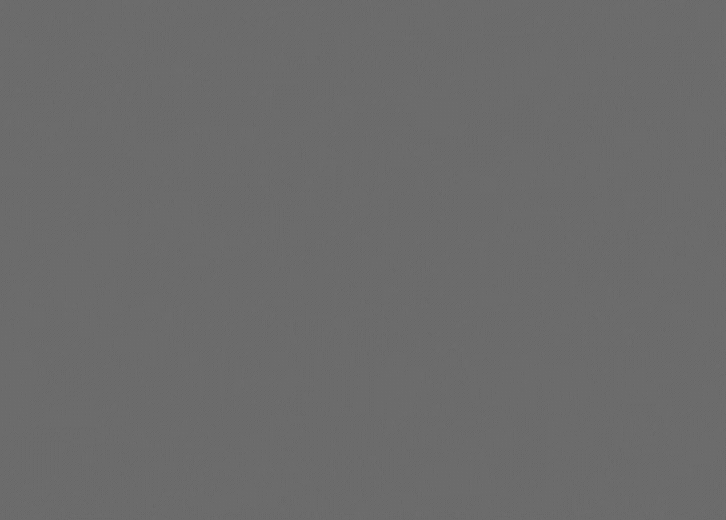"Ripples" comes from domain grid resolution. Higher value makes them less visible. To spent less time by baking you can try Smooth modifier after Fluid modifier.
Note: As far as fitting everything in the domain, you can make the domain as big as you like, but just leave it box style in shape. The size of the domain does affect calculation time that is why it is best to crop it as close as you need to the fluid object participants.
blender 2.81a
- use a Cube (rectangle) as a domain (not Sphere shape)
- example with Final Resolution 120
- Bake > Boundary > Surface Smoothing 2
- Smooth modifier > Facor 2,5 / Repeat 12 (see second GIF)
Resolution 120 (even with smooth "ripples" are still visible)
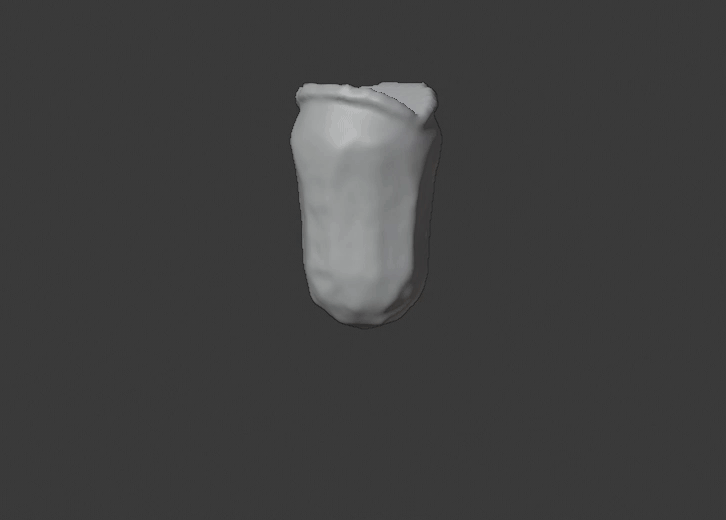
Resolution 120 + Smooth modifier
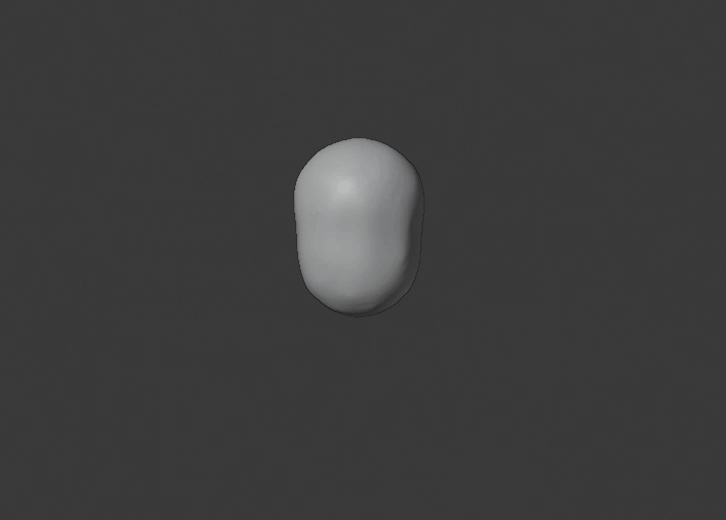
In some cases you can "smooth" it by Boolean modifier - cut it out by a bit Smaller obtacle (heart), but its a dirty way (with many artefacts in shading and animation).
Just if you have an option I would recommend Flip Fluid addon (try Free version first). Without any additional setup just grid res 120 as well. Faster, higher res, preview calculated frames due baking ...
Note: Lines on Blender's fliud are the same as yours = domain grid artefacts. Lines on FlipFluid object is obtacle shape, it just copied surface so well. I should make it more smooth before baking.
blender 2.82
This version use MantaFlow solver you can try luck with it.