This should be the option you want.
Properties panel(N)>Tool>Texture
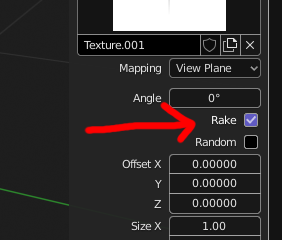
From manual:
Rake R
Angle follows the direction of the brush stroke. Not available with 3D textures. (Shortcut sculpting only.)
https://docs.blender.org/manual/en/2.81/sculpt_paint/brush/texture.html
