From what i can see in the image your object has about 166000 Vertices. In Edit Mode vertices are displayed in a certain size independent from the polygon size, so it may well be that you only see the black vertices, while all edges are hidden because of the vertex "display size". Here is an example with 4 rings of increasing vertex density:
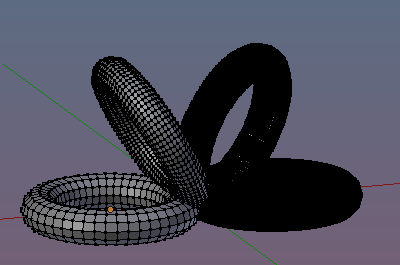
Also none of your vertices is selected right now, so this would explain why the mesh appears in black. So i guess when you hit A then your rings will turn from black to light orange (the color of selected vertices)
Maybe you had added a subdivision modifier to your Curve ? When converting your curve to a mesh the subdivision modifier would be applied...
