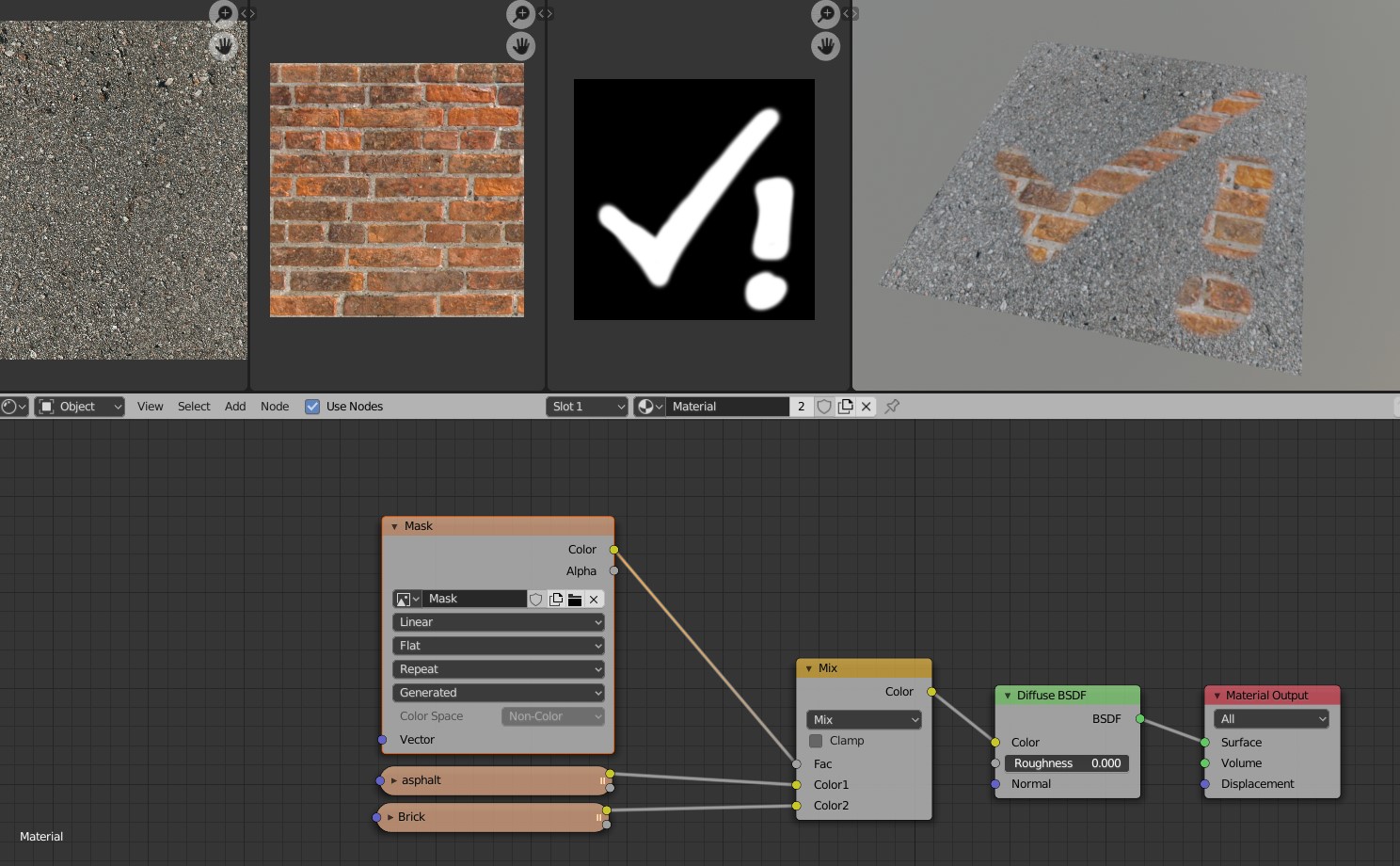I'm guessing you are using the textures for one shader so: use
Use a mask by painting (or placing) a black and white texture in factor socket mix rgb node. if the details texture are on a transparent png, use the alpha output of the png image as your mask and connect the alpha to factor of mix rgb. if it shows wrong try inverting the mask color or swapping the color1 with color2.
- if the details texture are on a transparent png, use the alpha output of the png image as your mask and connect the alpha to factor of mix rgb. if it shows wrong try inverting the mask color or swapping the color1 with color2.