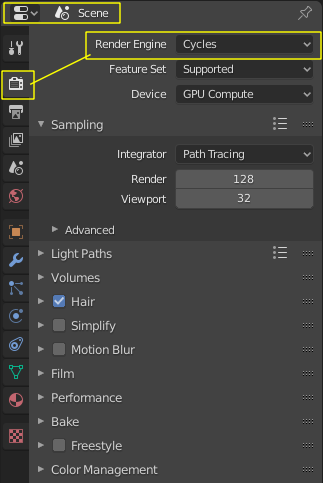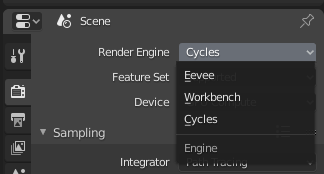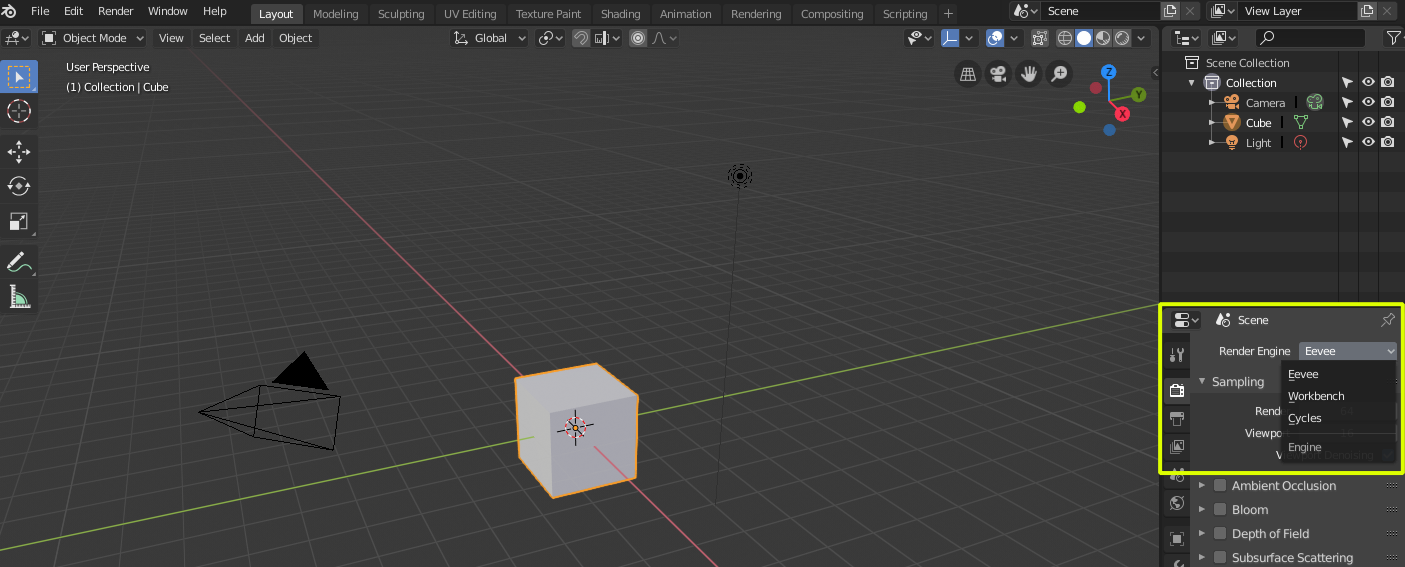For version 2.8
Use the render properties section of the scene editor.
There you can find the options that are available in your particular version.
For versions up to 2.79, you need to be on the info window
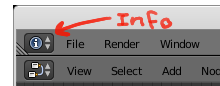
then select your render engine
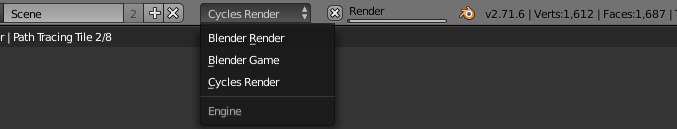
Note that blender internal and the game engine have been removed starting with version 2.8.