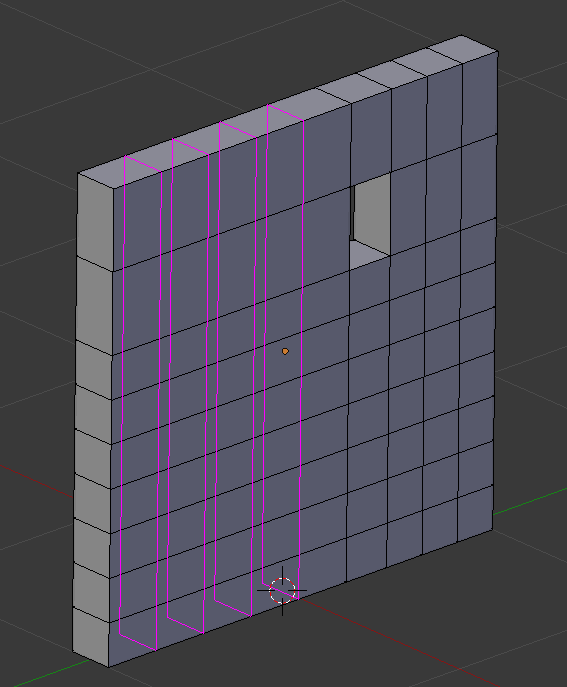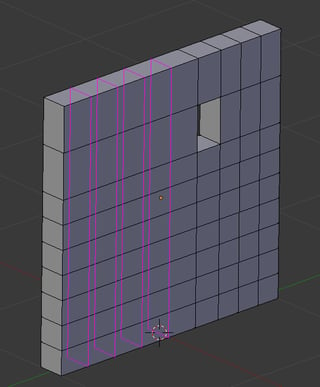Add loop cuts to the larger parts of the wall ctrl R, so that the size in between the loops is about the same as the thickness of your wall. Then subdivide, if the base mesh has about the same size topology, then subdividing will yield same size topology.