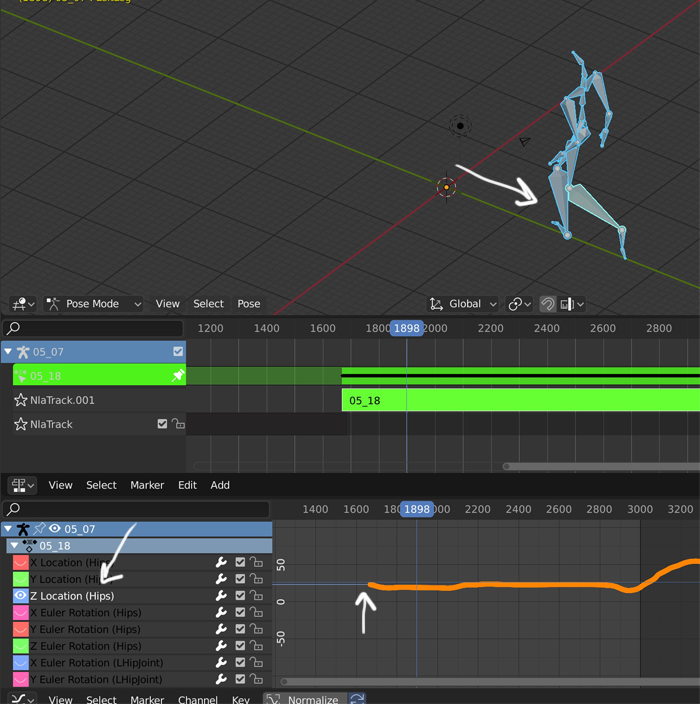You character jumps because its position to its origin has changed between the 2 actions.
It depends what you mean by merging actions in the NLA Editor. You can merge 2 strips to make one in the NLA but if you just want your character to have a coherent animation, i (i.e. have the same position at the beginning of the second action than the one at the end of the first action) you can do it this way:
- Open the Graph Editor. In the NLA, select the second strip. Press tab so that you can see all the bones curves in the NLAGraph Editor.
- As the master bone of your armature is Hips, and as the shift between the 2 actions position is on its Z location, select the Hips Z Location track and press shiftH to make all the other ones invisible.
- Select the curve with A and move it on its own Y axis, you can see that the armature moves in the 3D view. Move it where it is supposed to be.
- Correct on any other axis if needed.
Now keep in mind that it doesn't seem toseems like you don't have any transition between the 2 animations, maybe it's better to create one. Also, instead of keeping two separate actions, you can choose to select all the animations of the second action in the Dopesheet and paste them at the end of the first one. You'llYou won't need 2 strips anymore as you've copied the content of the second one in the first one, and you'll have to correct the position the same way as explained.