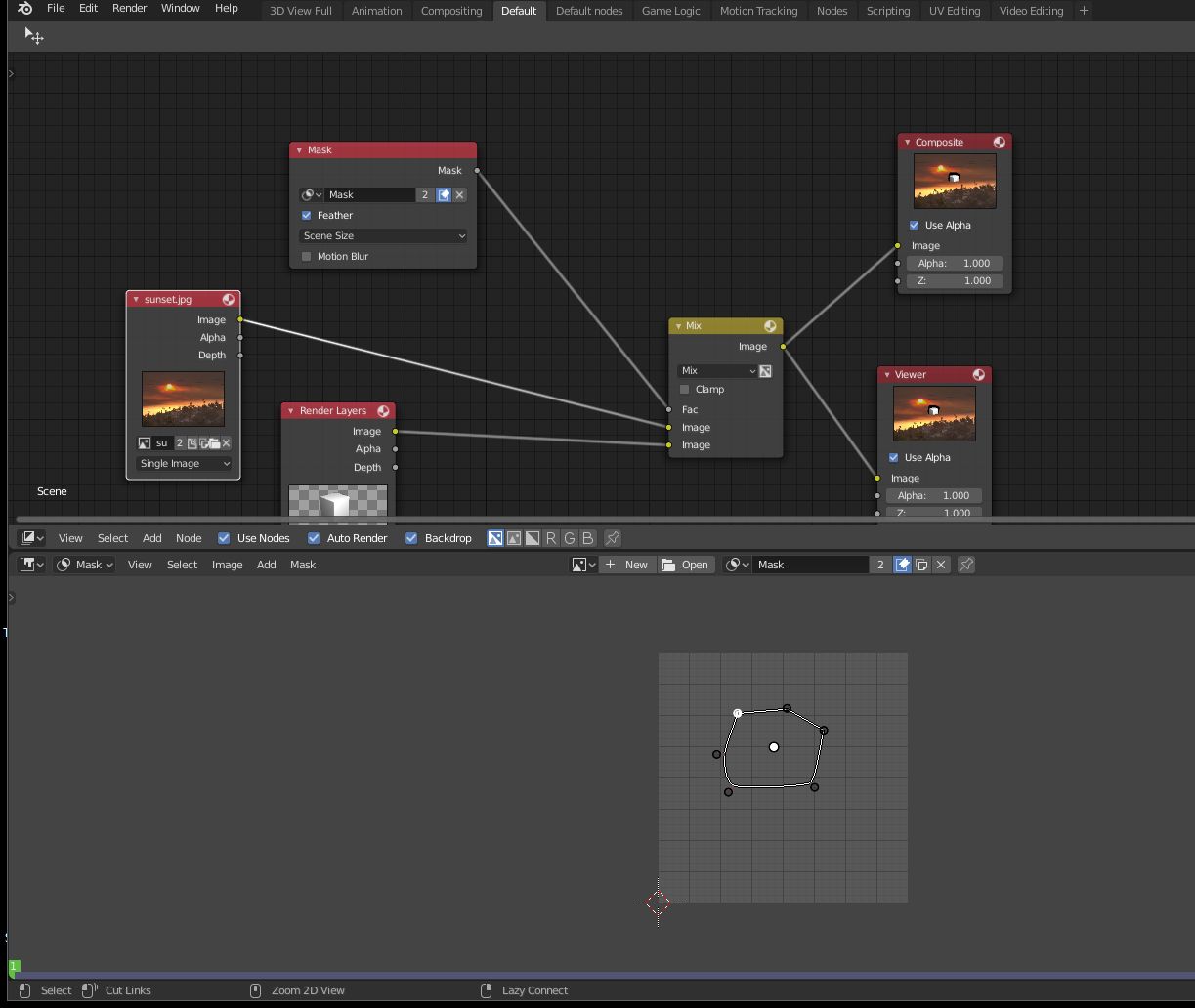Masks work the same way they worked before 2.8
Masks are not edited in the compositor: Create, manipulate and animate your masks in the image editor or the movie clip editor. You can add keyframes to the spline points.
To use the mask in the compositor you use an Input > Mask node.
There is no need to render masks as images.
To automate the rotoscoping process you could also use motion tracking. See this link: Can a mask stick to a shape in the motion tracker?