I did a scan of a face which I want to print. It's 4 scans merged together. When I set my interaction mode to texture paint, and my view mode as texture, I see this...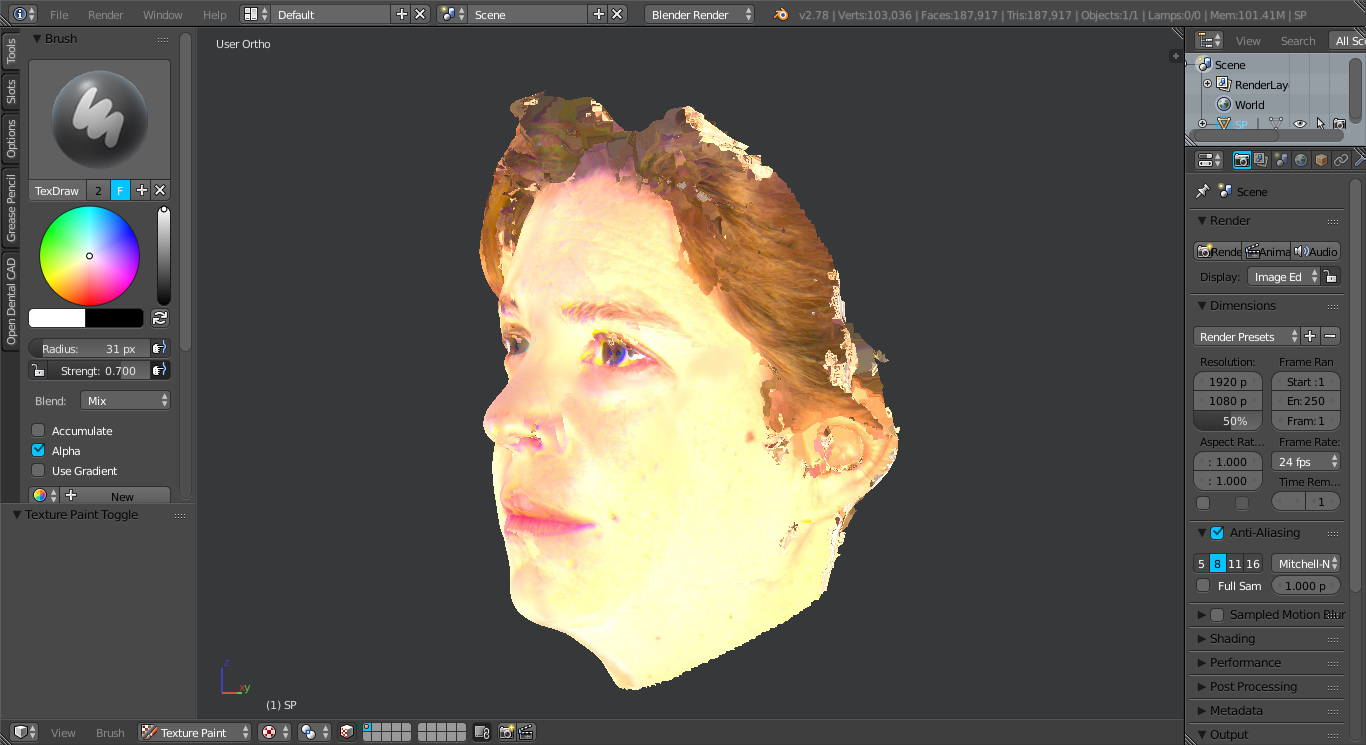
However, When I change my view mode to solid, Fiona of shrek appears like this....
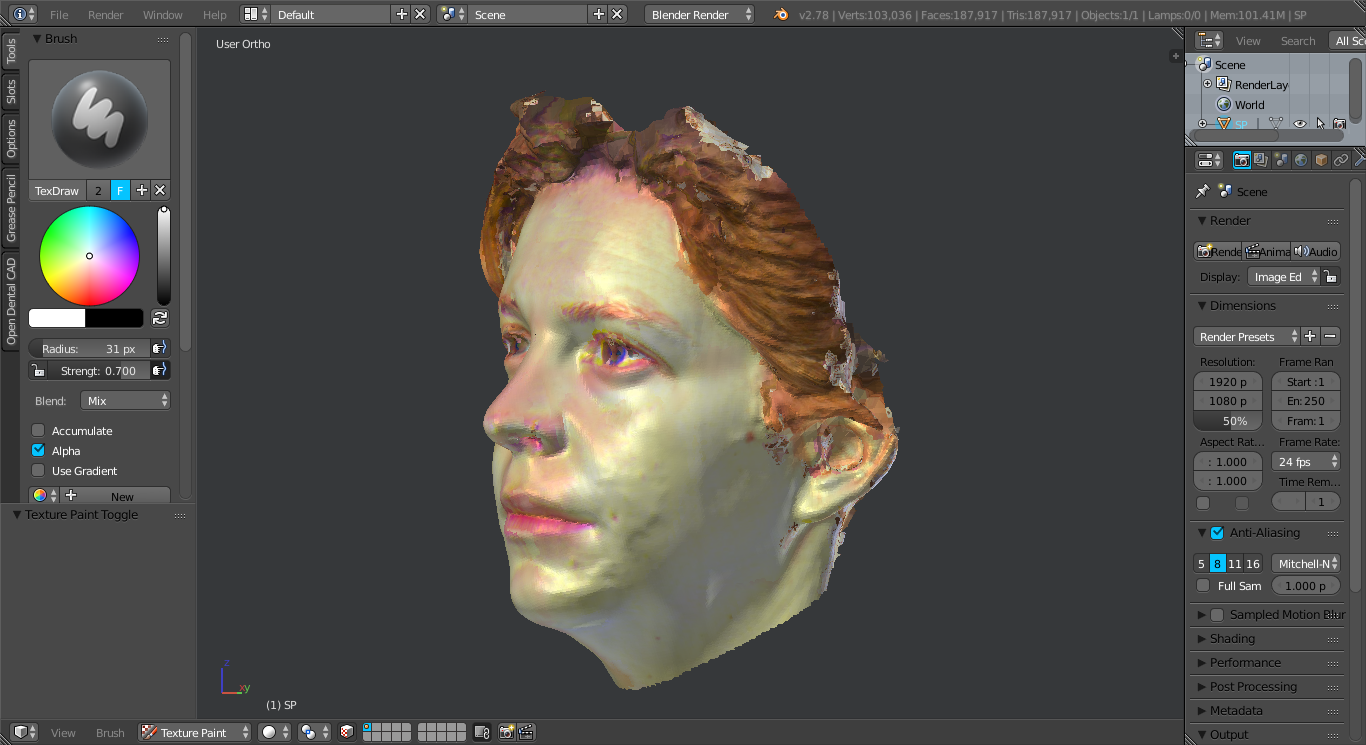 Not a huge problem. The main problem is, when I want to 3D print in colour, it wants to print the green coloured 1. Why is it green?
Not a huge problem. The main problem is, when I want to 3D print in colour, it wants to print the green coloured 1. Why is it green?
I am adding these images to the question due to an answer that was given...
Below is object mode texture view
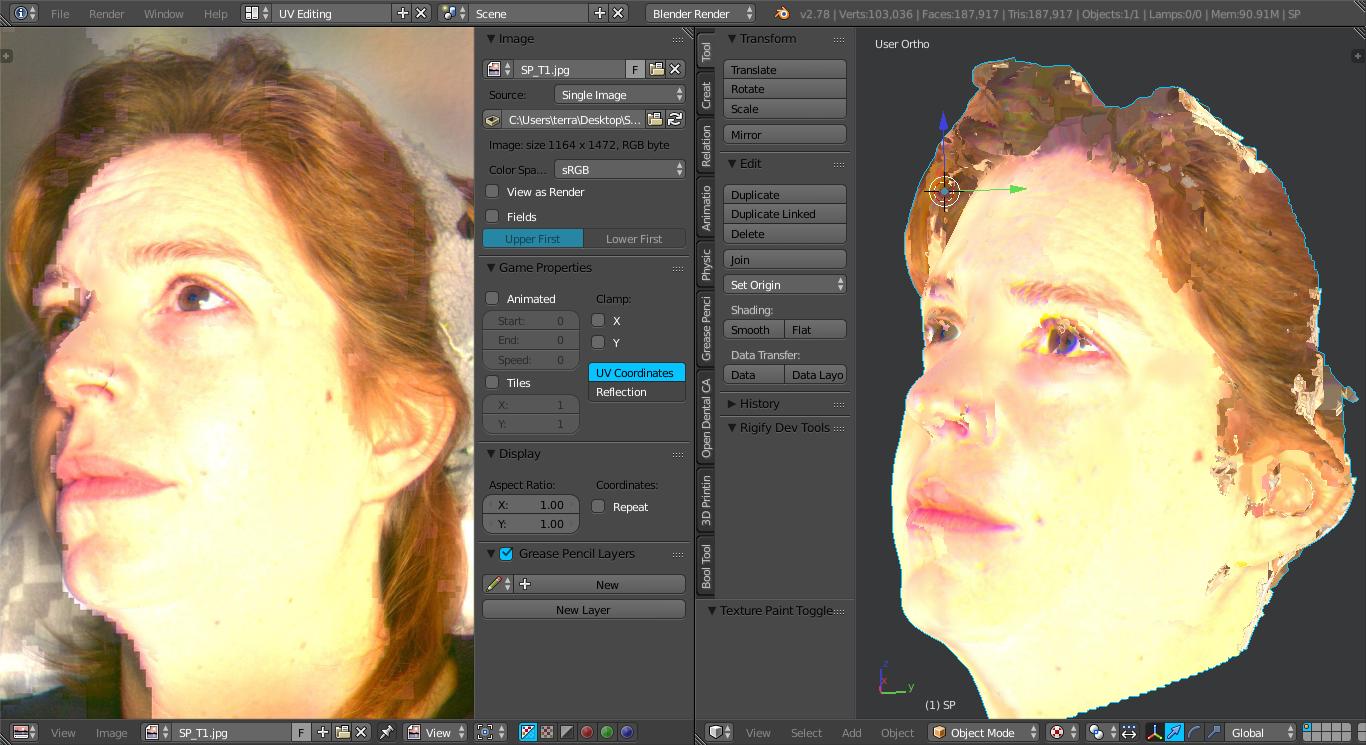
Below is Texture paint mode, texture view....????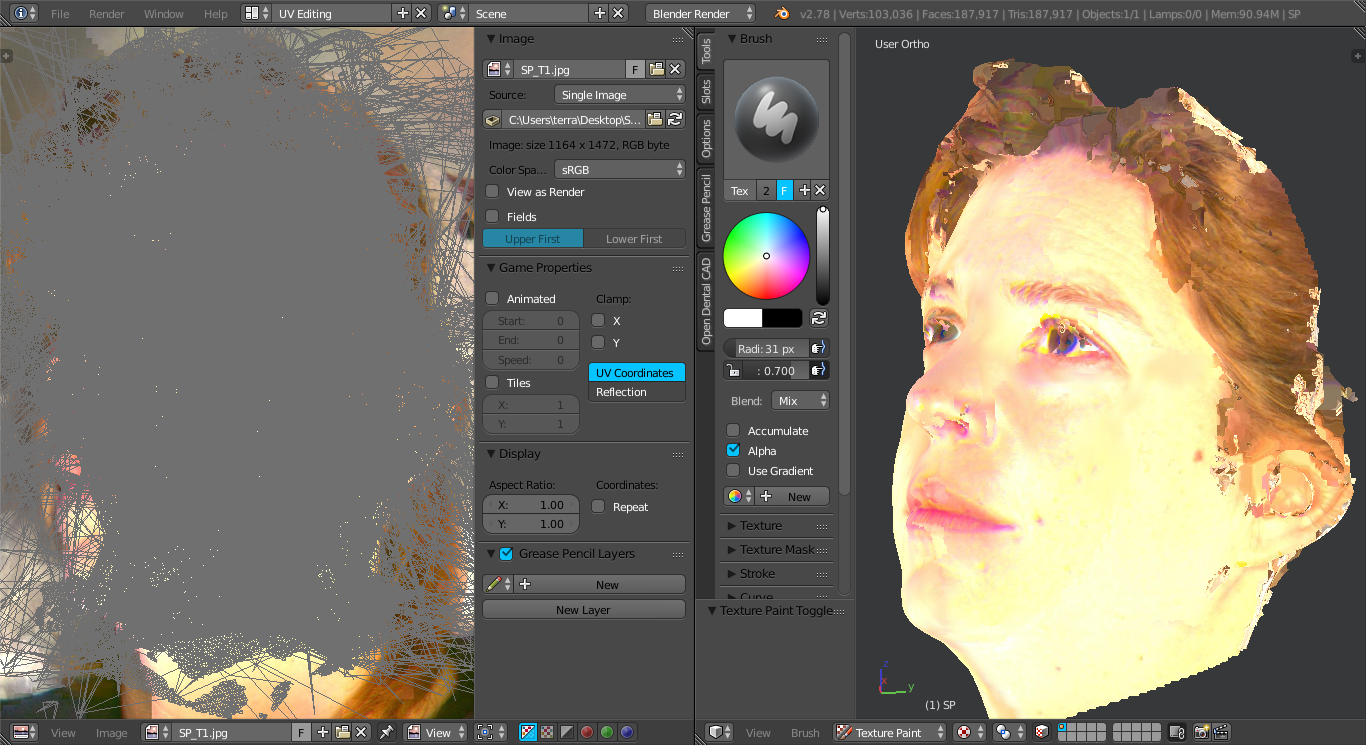 Below is Texture paint mode, solid view....
Below is Texture paint mode, solid view.... 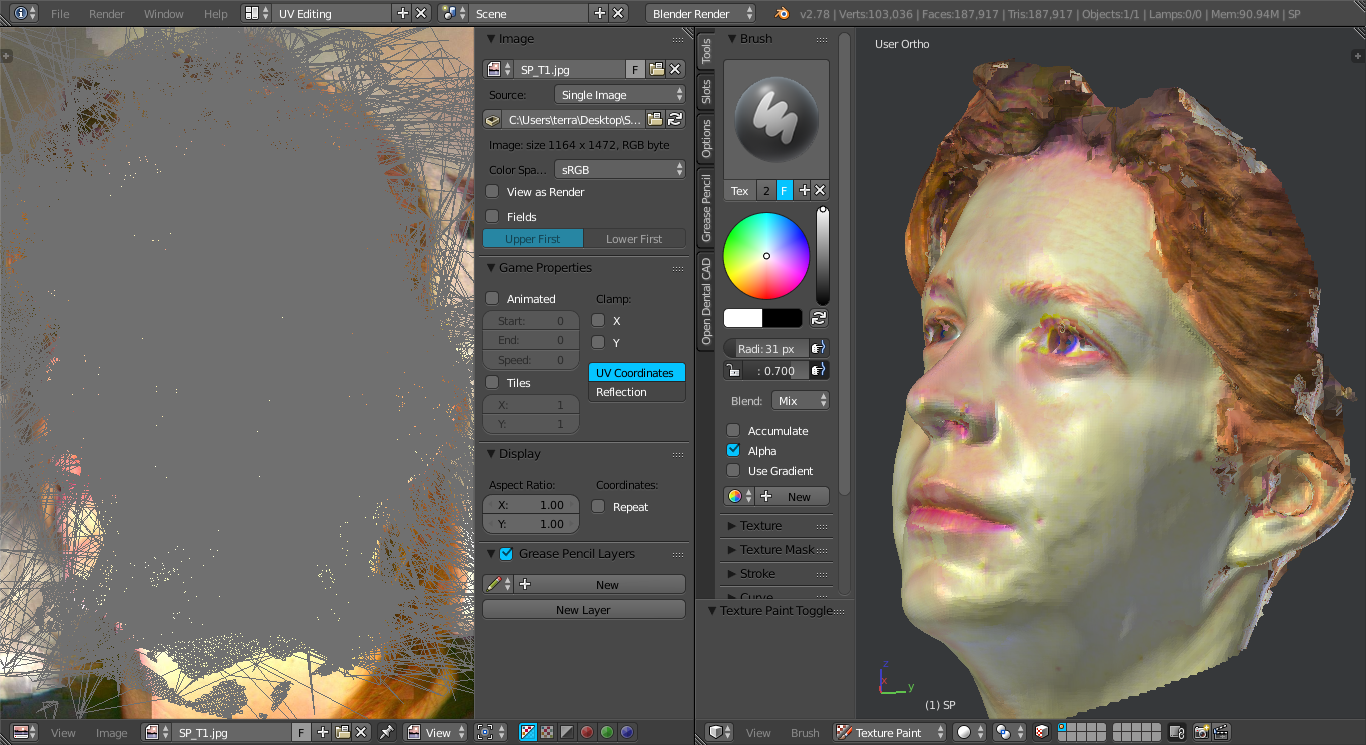 Below is when I zoom in on the grey 'Patch'
Below is when I zoom in on the grey 'Patch'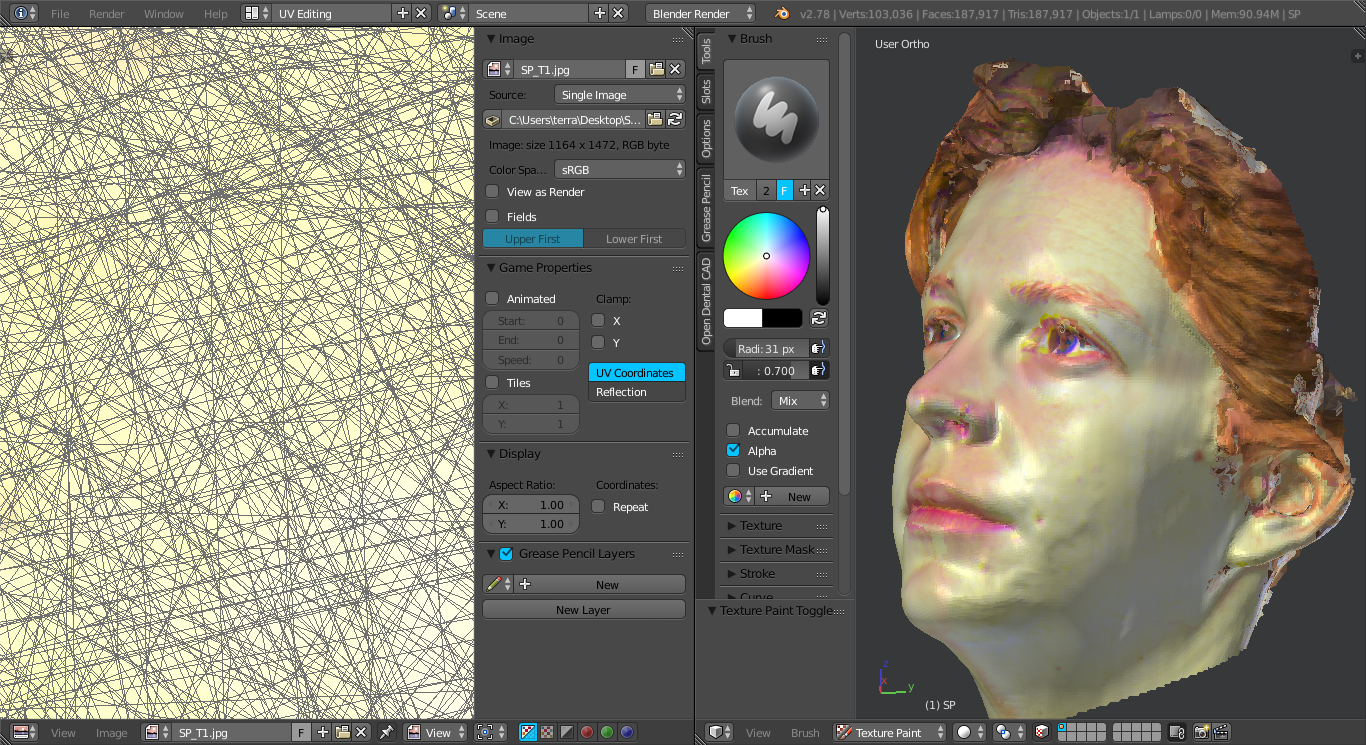 I imagine it's the grey scratches giving it the discoloured look. I have no idea how or why.
I imagine it's the grey scratches giving it the discoloured look. I have no idea how or why.
