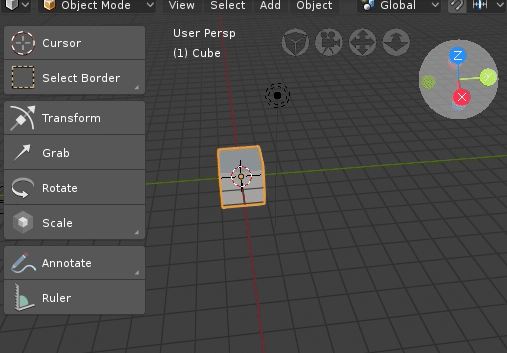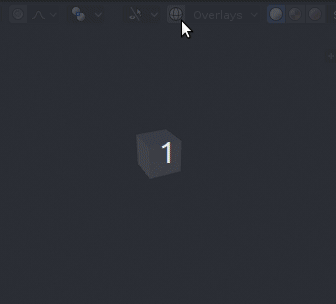Like the others who have answered/commented, I can't remember ever seeing a panel with navigation tools in the past or current versionor past versions of Blender.
Are / were you using the (unstable) Blender 2.8 Alpha?
One possibility I can think of is that you've been using the recent (unstable) version 2.8 Alpha, and then reverted back to the (stable) version 2.79.
This is what the "gimbal"gizmo tool" looks like in Blender 2.8 Alpha:
If that's what you were using, and now for some reason you are using Blender 2.79, then you can find the releases here to install Blender 2.
8 back. Be aware that 2.8 Alpha is still unstable and you must be very careful about using it for important projects.
If that's what you were using, and you are still using 2.8, then you might have hidden the Gizmo. You can bring it back by reactivating (if needed) the Overlays and, in the Overlays menu, activating Gizmo: