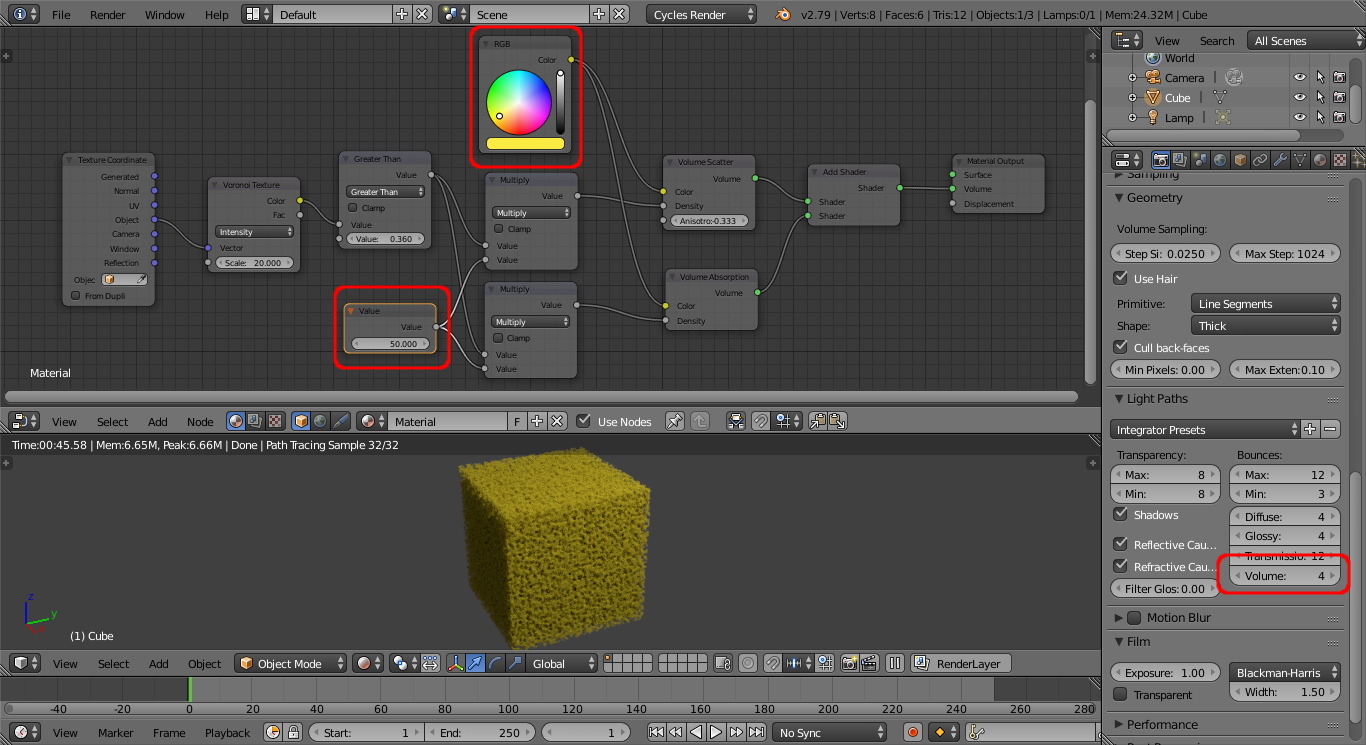I'm not sure why you have the Layer Weight node ("TransFresnel") but my understanding is that the Layer Weight does not have any practical use when used for volumetrics - it should only be used for Surface shaders. In addition, using different densities for the Scatter and Absorption can cause unpredictable (and non-real-world) effects - and typically the Scatter and Absorption shaders should use the same colour or, again, this can cause unexpected results. Therefore, I'd suggest the following material :
Note how the RGB node feeds into both volumetric shaders so that the same colour is used for each. This is in place of the Layer Weight node in your set up. Also nodenote the use of a single Value node to control both densities so that the shaders are consistent with each other.
Note also the Volume Bounces at the right-hand side of the image. This defaults to zero which meanswould mean that rays are not permitted to bounce multiple times within the volume as they scatter, causing the light to never reach the camera (making it darker). You should increase the number of bounces to, say, 3 or 4 and this should make the material absorb less darklight.
The above example was based on the default cube with the only changes the material, brightening the default lamp from 100 to 1000, and increasing the Volume Bounces to 4 and reduced Volume Sampling Step Size from 0.1 to 0.025 to increase the volumetric quality.